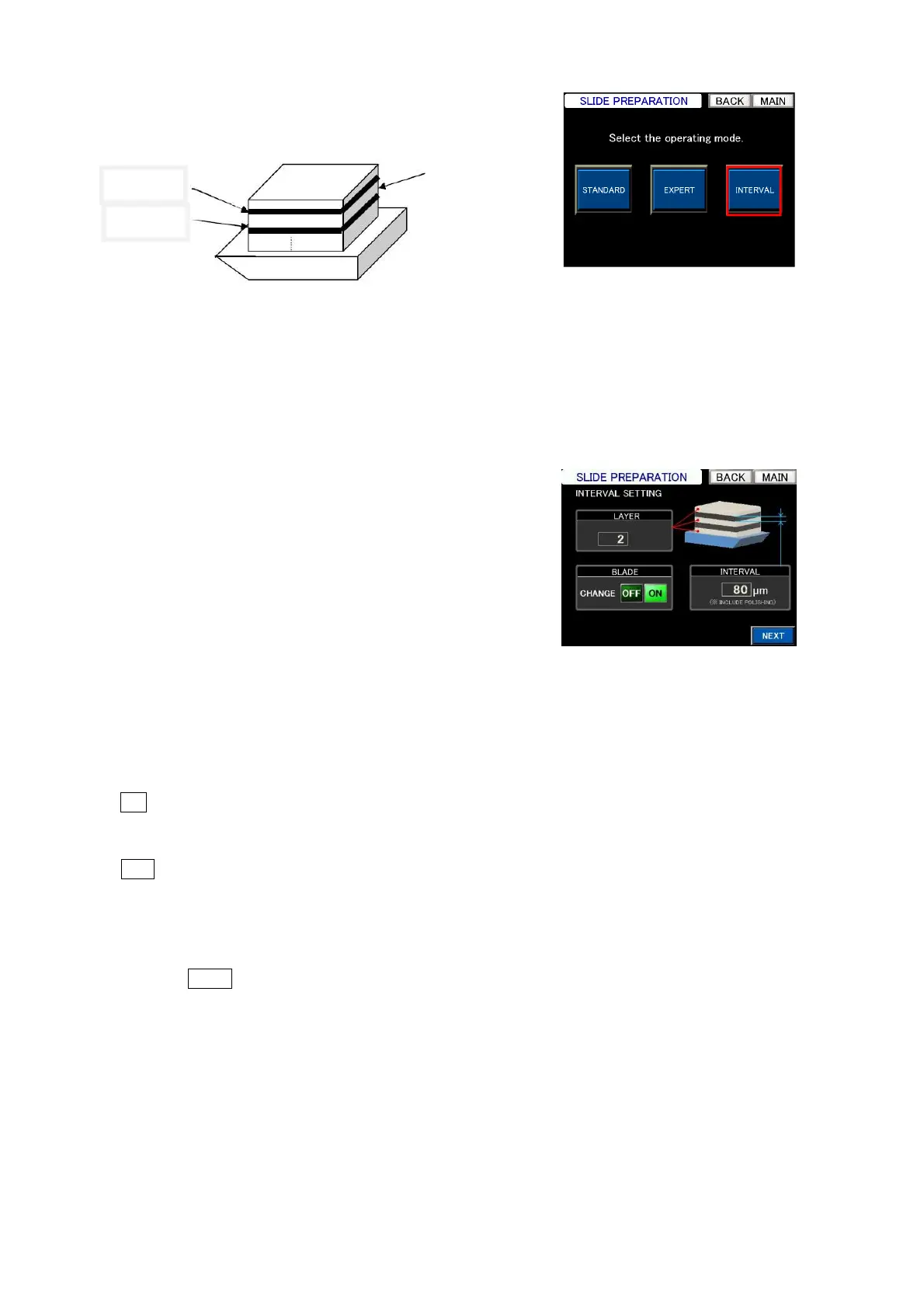Chapter 4 -Operational Procedures-
110
AS-410M Auto Slide Preparation System
The layer condition setting screen is indicated when selecting the INTERVAL Mode.
The INTERVAL Mode can make slide sections from
designated thickness of multiple layers from a sample block.
Layer 1: After rough cutting and polishing is conducted, a section slide is created. (The rough
cutting and polishing volumes are set in the section slide preparation condition.)
After the interval is cut, the Layer 2 and rest of the section preparation are operated with the
condition set in the screen. The sectioning condition of the interval operation is the same as the
polishing operation.
① Number of layers: Set the number of layers for
slide preparation. The numeric keypad will be indicated
when
the number part is touched.
Setting range: 2 to 100 (System without SS)
2 to 400 (System with SS)
② Interval:
Set the thickness of the layer to be discarded. The
numeric keypad will be indicated when
the number part is touched.
Setting range: 1 to 999 [µm
③ Blade transfer
ON: Slicing of the rough cutting and interval-cutting modes are operated on position A; Slicing
of polishingand sample section preparation modes are operated on position B. *Note:
Polishing is always conducted in each step layer.
OFF: Slicing of the rough cutting and polishing of the first layer are operated at position A;
Slicing of the interval-cutting and sample section preparation modes of the second step
layer on are operated on the same position of the knife (position A).
In either case, the blade change is set in the slide section parameter of each block.
④ Touch the NEXT button to set the position of the block, the numbers, etc. of the slide section
condition. Refer to 4-4-2-1 “Slide preparation condition settings (STANDARD Mode)” for setting
the section condition.
Mode selection screen
Interval Cut Setting screen
Interval
Layer 1
Layer 2