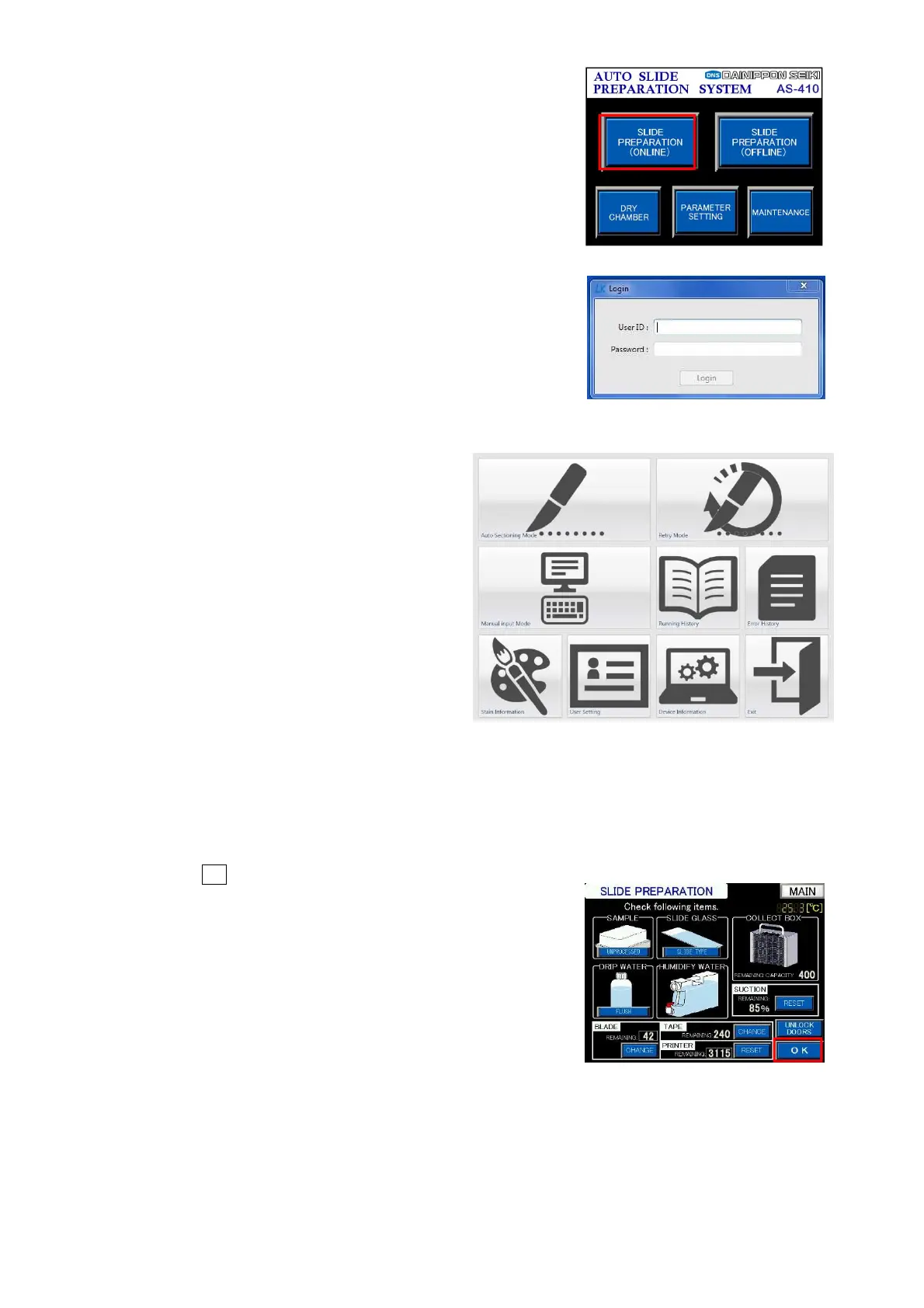Chapter 4 - Operational Procedures -
AS-410M Auto Slide Preparation System
111
4-4-2-4 Slide preparation condition setting (ONLINE mode)
Slide preparation is conducted based on the sectioning and
printing conditions saved in the expanded PC with systems that
have an External PC Connection Expansion Package Option.
Follow these steps for operation.
① Make sure the external PC installed with LK-400 is properly
connected to AS-410M by the LAN cable (Cross).
② Turn ON the external PC, and start the LK-400 application.
③ Enter user name and ID on the LK-400 screen, then log-
in. Make sure the system is on standby mode on the
preoperational check screen by selecting the AUTO mode
or the MANUAL mode.
④ Preoperational check screen
The preoperational check screen will be displayed if the PC is connected to the system properly.
(Refer to 4-4 “Section Slide preparation” of this Chapter for details on the preoperational check
screen.)
Touch the OK button after confirmation.
Preoperational check screen
Main screen
LK-400 Log-in screen
LK-400 operation selection screen