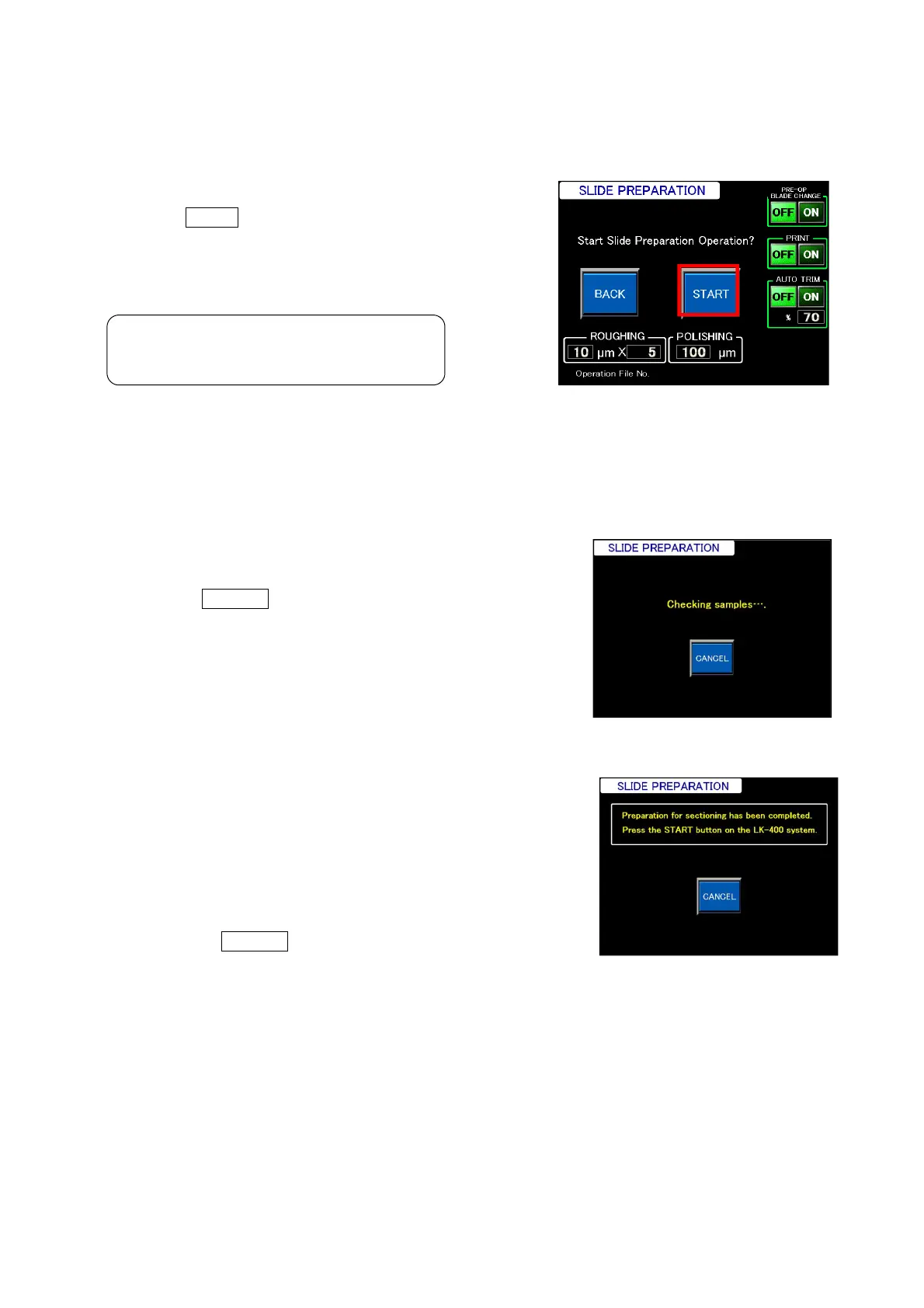Chapter 4 - Operational Procedures -
AS-410M Auto Slide Preparation System
113
⑦ Block selection (MANUAL mode)
For the MANUAL mode with online mode, the sectioning block numbers need to be specified in
the external PC screen.
⑧ The slide preparation operation start
Enter the slice setting and start:
Touch the START button after confirming the Preoperational
Blade Change, Print, Auto trim ON/OFF, Roughing and
Polishing.
The following conditions are acquired through the LK-400
PC communication.
Thickness: 3 to 10 um
Slicing numbers: Max. 100 (Sys. with DU-100)
Slide type: (Sys. with SS)
Start slide preparation operation screen
⑨ Sample check
The system checks the number of sample blocks.
The AUTO mode reads the block barcode.
The MANUAL mode checks the sample presence/ absence.
Touch the CANCEL button to cancel.
⑩ Operation start confirmation
After the sample check is completed, the system waits for
the start response signal from the LK-400 PC.
If the auto-start is checked in the AUTO mode, the system
will start sectioning automatically.
If the auto-start is not checked in the AUTO mode, click the
START button on the LK-400 screen and the system will start
sectioning automatically.
Touch the CANCEL button to cancel the operation. The
screen will
return to the Main screen.
Checking samples screen
Preparation confirmation
screen