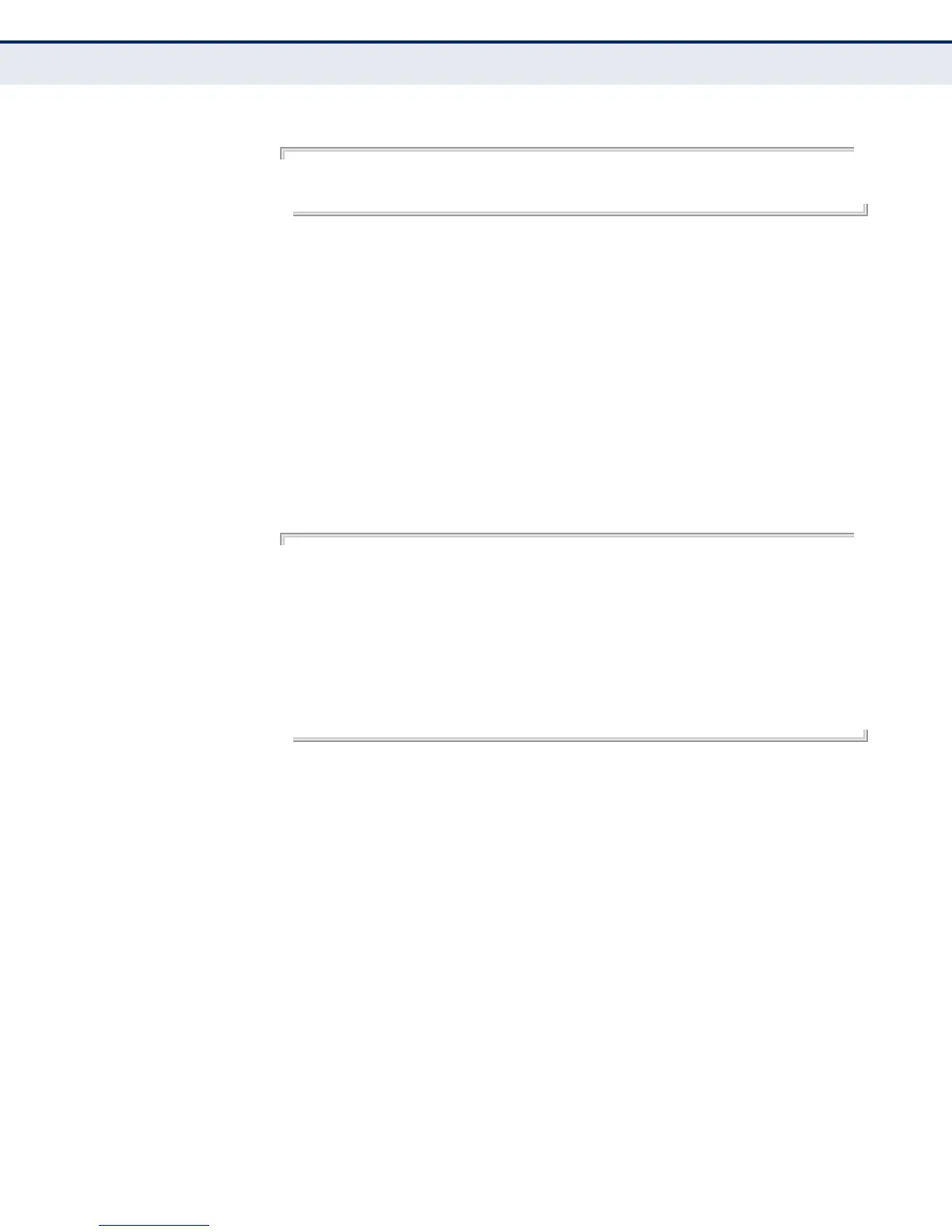C
HAPTER
34
| VLAN Commands
GVRP and Bridge Extension Commands
– 785 –
EXAMPLE
Console(config)#interface ethernet 1/1
Console(config-if)#switchport gvrp
Console(config-if)#
show bridge-ext This command shows the configuration for bridge extension commands.
DEFAULT SETTING
None
COMMAND MODE
Privileged Exec
COMMAND USAGE
See "Displaying Bridge Extension Capabilities" on page 93 for a description
of the displayed items.
EXAMPLE
Console#show bridge-ext
Maximum Supported VLAN Numbers : 4093
Maximum Supported VLAN ID : 4093
Extended Multicast Filtering Services : No
Static Entry Individual Port : Yes
VLAN Learning : IVL
Configurable PVID Tagging : Yes
Local VLAN Capable : No
Traffic Classes : Enabled
Global GVRP Status : Disabled
GMRP : Disabled
Console#
show garp timer This command shows the GARP timers for the selected interface.
SYNTAX
show garp timer [interface]
interface
ethernet unit/port
unit - Unit identifier. (Range: 1)
port - Port number. (Range: 1-10)
port-channel channel-id (Range: 1-5)
DEFAULT SETTING
Shows all GARP timers.
COMMAND MODE
Normal Exec, Privileged Exec
