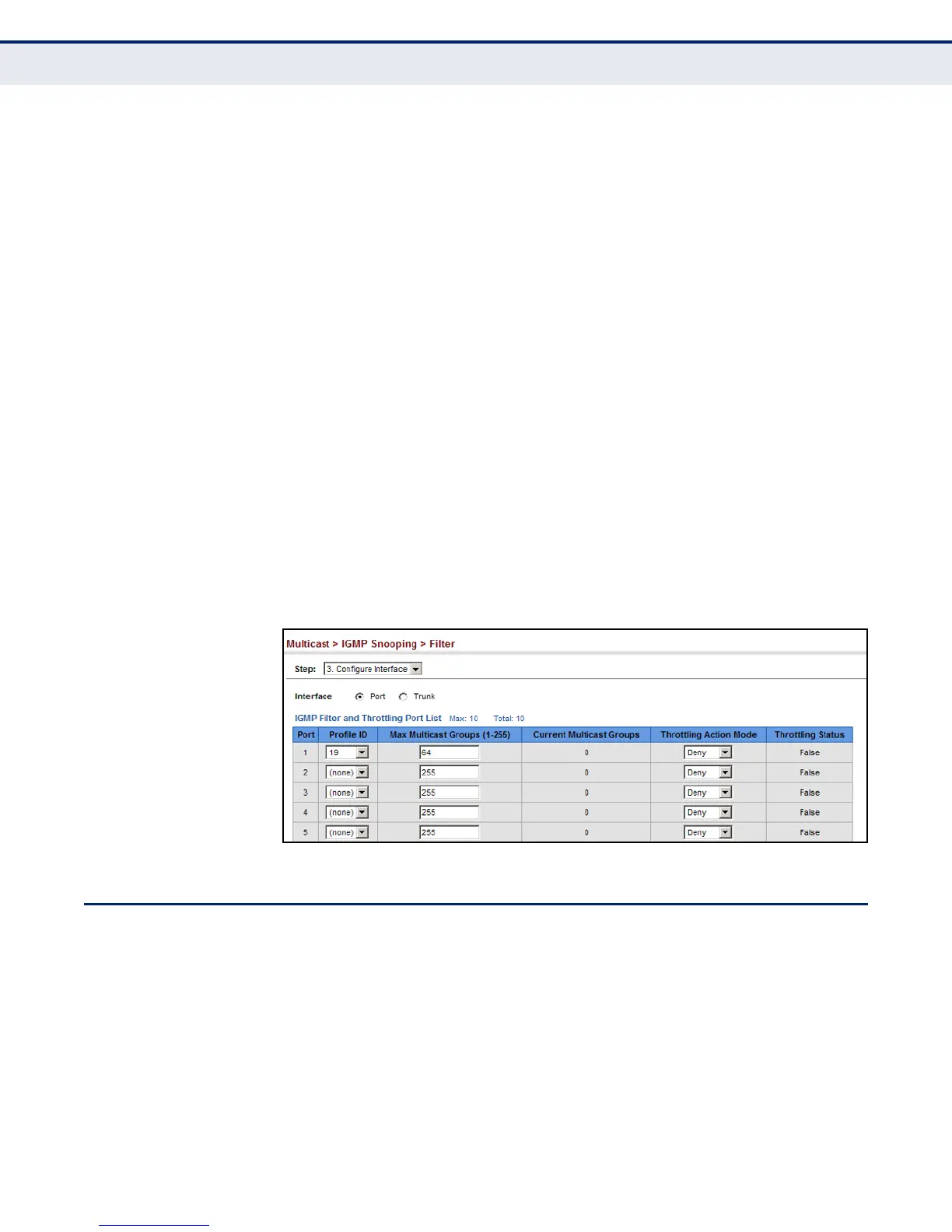C
HAPTER
18
| Multicast Filtering
Multicast VLAN Registration
– 463 –
◆ Current Multicast Groups – Displays the current multicast groups the
interface has joined.
◆ Throttling Action Mode – Sets the action to take when the maximum
number of multicast groups for the interface has been exceeded.
(Default: Deny)
■
Deny - The new multicast group join report is dropped.
■
Replace - The new multicast group replaces an existing group.
◆ Throttling Status – Indicates if the throttling action has been
implemented on the interface. (Options: True or False)
WEB INTERFACE
To configure IGMP filtering or throttling for a port or trunk:
1. Click Multicast, IGMP Snooping, Filtering.
2. Select Configure Interface from the Action list.
3. Select a profile to assign to an interface, then set the maximum
number of allowed multicast groups and the throttling response.
4. Click Apply.
Figure 284: Configuring IGMP Filtering and Throttling Interface Settings
MULTICAST VLAN REGISTRATION
Multicast VLAN Registration (MVR) is a protocol that controls access to a
single network-wide VLAN most commonly used for transmitting multicast
traffic (such as television channels or video-on-demand) across a service
provider’s network. Any multicast traffic entering an MVR VLAN is sent to
all attached subscribers. This protocol can significantly reduce to
processing overhead required to dynamically monitor and establish the
distribution tree for a normal multicast VLAN. This makes it possible to
support common multicast services over a wide part of the network
without having to use any multicast routing protocol.
