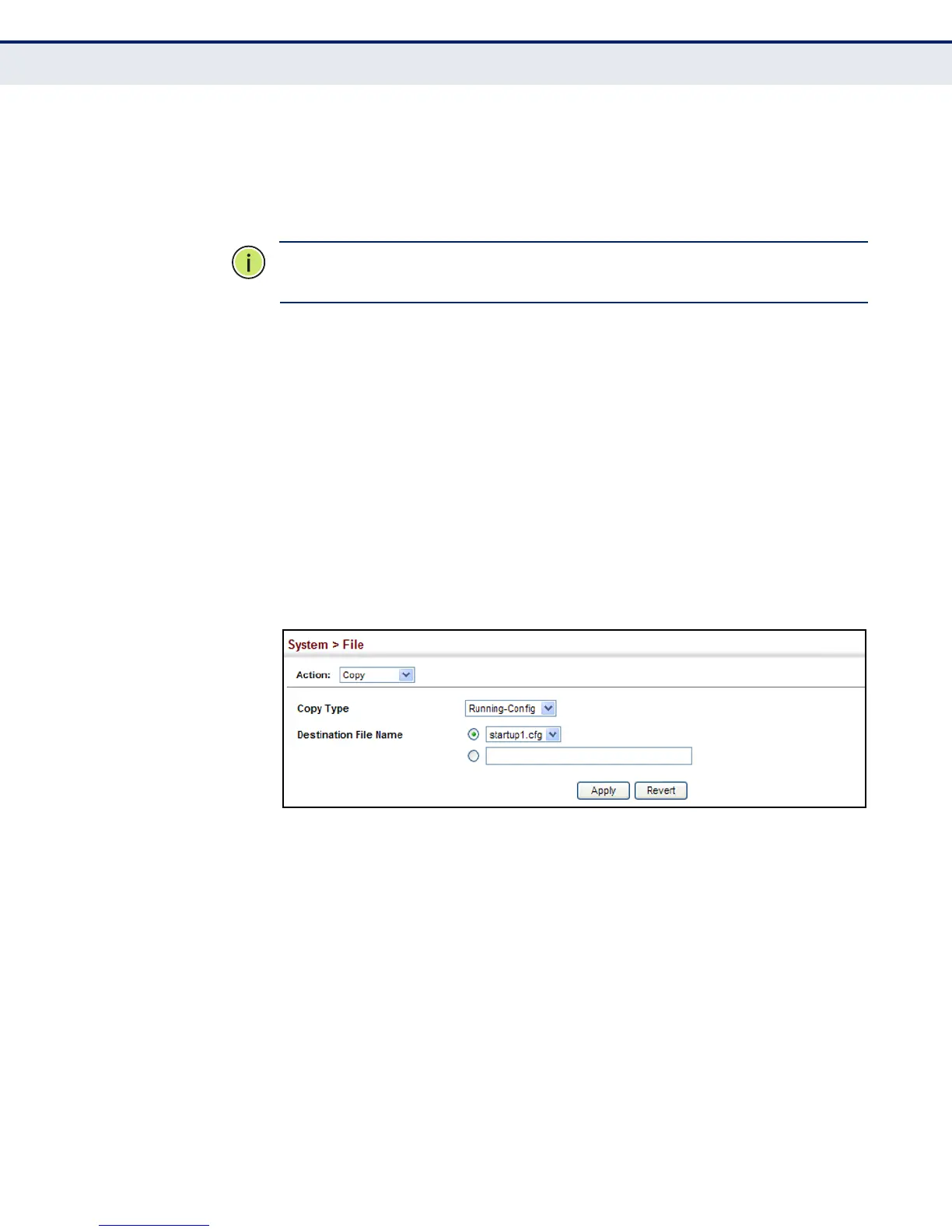C
HAPTER
4
| Basic Management Tasks
Managing System Files
– 97 –
◆ Destination File Name – Copy to the currently designated startup
file, or to a new file.
The file name should not contain slashes (\ or /),
the leading letter of the file name should not be a period (.), and the
maximum length for file names is 31 characters for files on the switch.
(Valid characters: A-Z, a-z, 0-9, “.”, “-”, “_”)
N
OTE
:
The maximum number of user-defined configuration files is limited
only by available flash memory space.
WEB INTERFACE
To save the running configuration file:
1. Click System, then File.
2. Select Copy from the Action list.
3. Select Running-Config from the Copy Type list.
4. Select the current startup file on the switch to overwrite or specify a
new file name.
5. Then click Apply.
Figure 8: Saving the Running Configuration
If you replaced a file currently used for startup and want to start using the
new file, reboot the system via the System > Reset menu.
SETTING THE START-
U
P FILE
Use the System > File (Set Start-Up) page to specify the firmware or
configuration file to use for system initialization.
CLI REFERENCES
◆ "whichboot" on page 516
◆ "boot system" on page 511