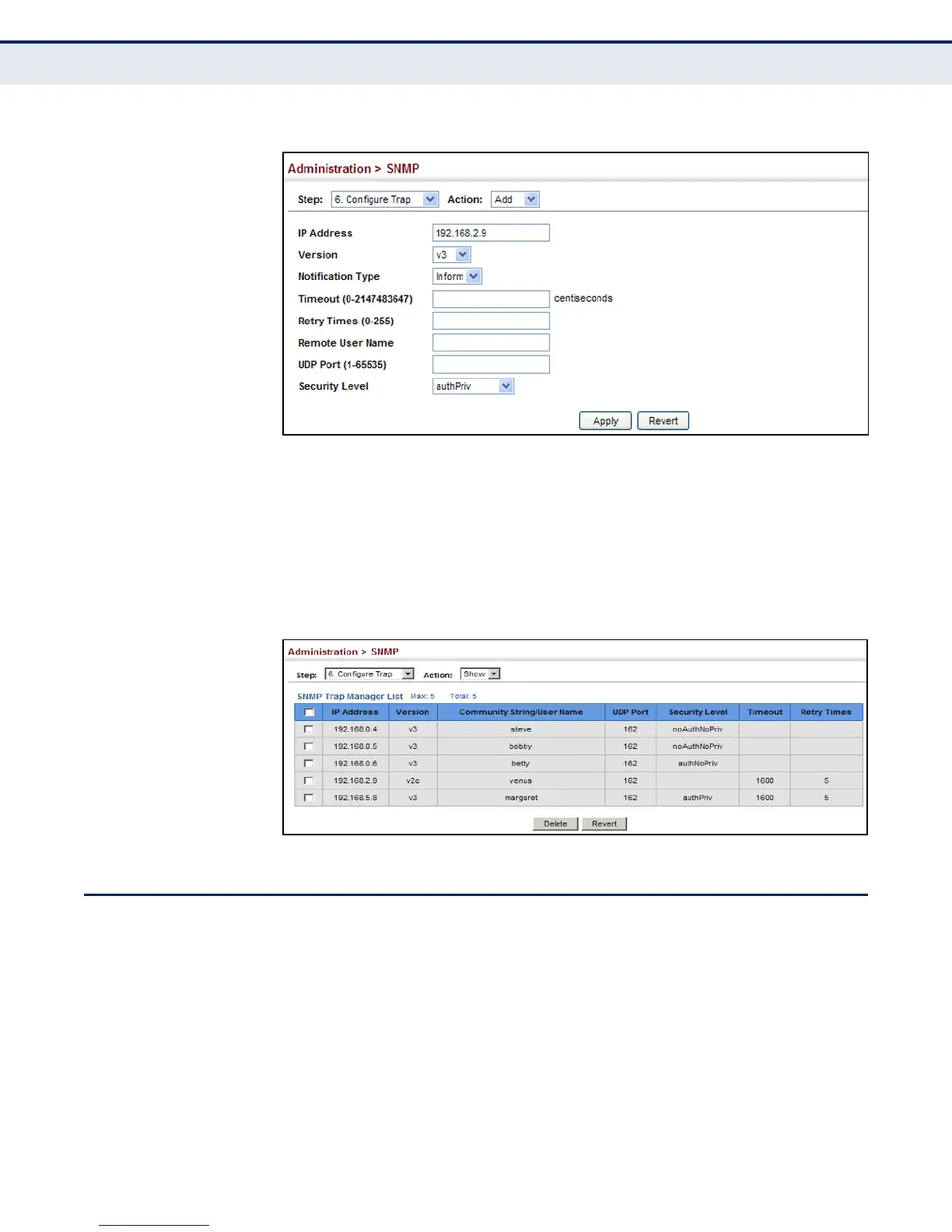C
HAPTER
15
| Basic Administration Protocols
Remote Monitoring
– 394 –
Figure 231: Configuring Trap Managers (SNMPv3)
To show configured trap managers:
1. Click Administration, SNMP.
2. Select Configure Trap from the Step list.
3. Select Show from the Action list.
Figure 232: Showing Trap Managers
REMOTE MONITORING
Remote Monitoring allows a remote device to collect information or
respond to specified events on an independent basis. This switch is an
RMON-capable device which can independently perform a wide range of
tasks, significantly reducing network management traffic. It can
continuously run diagnostics and log information on network performance.
If an event is triggered, it can automatically notify the network
administrator of a failure and provide historical information about the
event. If it cannot connect to the management agent, it will continue to
perform any specified tasks and pass data back to the management station
the next time it is contacted.
