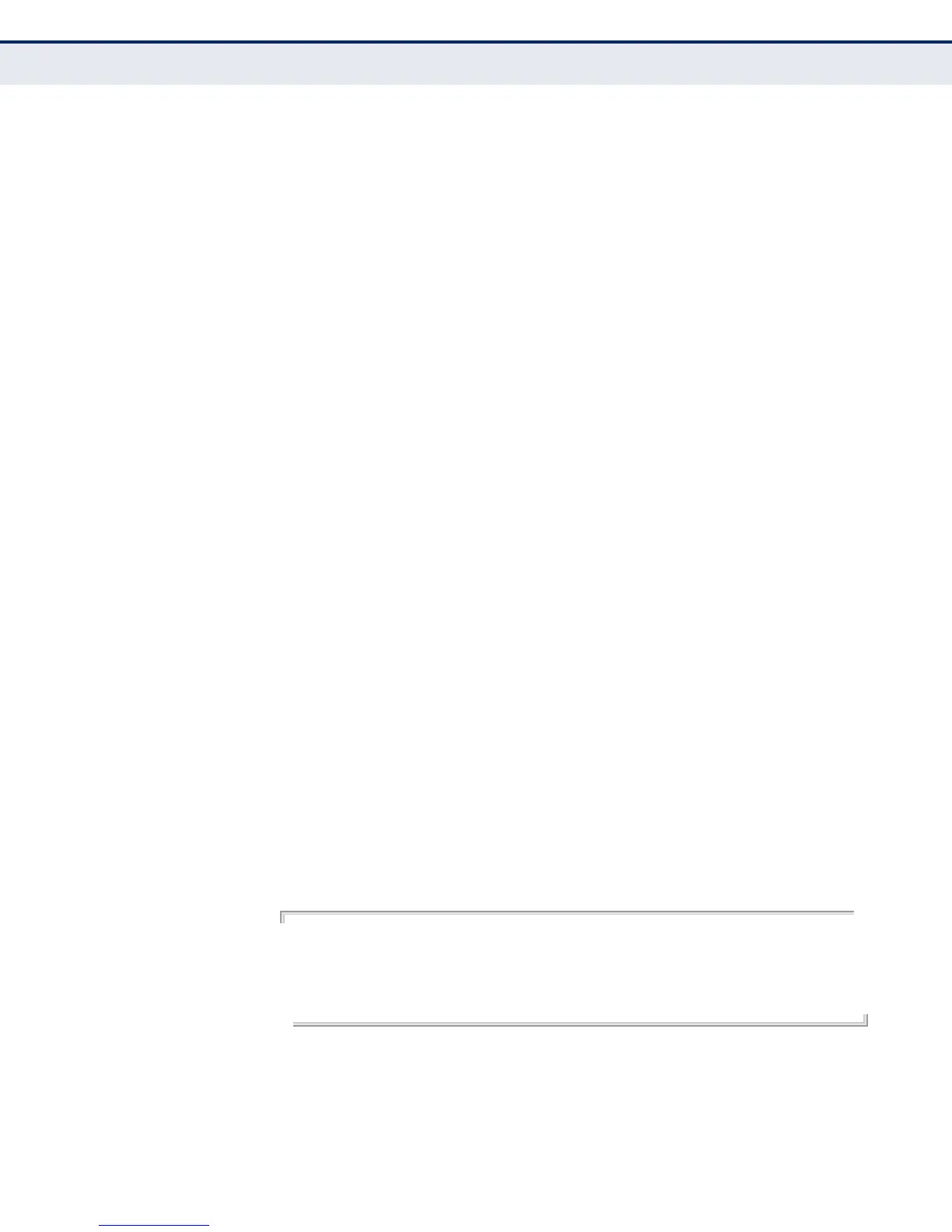C
HAPTER
27
| Interface Commands
– 713 –
test cable-
diagnostics
This command performs cable diagnostics on the specified port to diagnose
any cable faults (short, open, etc.) and report the cable length.
SYNTAX
test cable-diagnostics interface interface
interface
ethernet unit/port
unit - Unit identifier. (Range: 1)
port - Port number. (Range: 1-10)
COMMAND MODE
Privileged Exec
COMMAND USAGE
◆ Cable diagnostics are performed using Digital Signal Processing (DSP)
test methods.
◆ This cable test is only accurate for cables 7 - 140 meters long.
◆ The test takes approximately 5 seconds. The switch displays the results
of the test immediately upon completion, including common cable
failures, as well as the status and approximate length of each cable
pair.
◆ Potential conditions which may be listed by the diagnostics include:
■
OK: Correctly terminated pair
■
Open: Open pair, no link partner
■
Short: Shorted pair
■
Not Supported: This message is displayed for any Fast Ethernet
ports that are linked up, or for any Gigabit Ethernet ports linked up
at a speed lower than 1000 Mbps.
■
Impedance mismatch: Terminating impedance is not in the
reference range.
◆ Ports are linked down while running cable diagnostics.
EXAMPLE
Console#test cable-diagnostics interface ethernet 1/10
Console#show cable-diagnostics interface e 1/10
Port Type Link Status Pair A (meters) Pair B (meters) Last Update
-------- ---- ----------- ---------------- ---------------- -----------------
Eth 1/10 GE Up OK (21) OK (21) 2009-11-13 09:44:19
Console#
