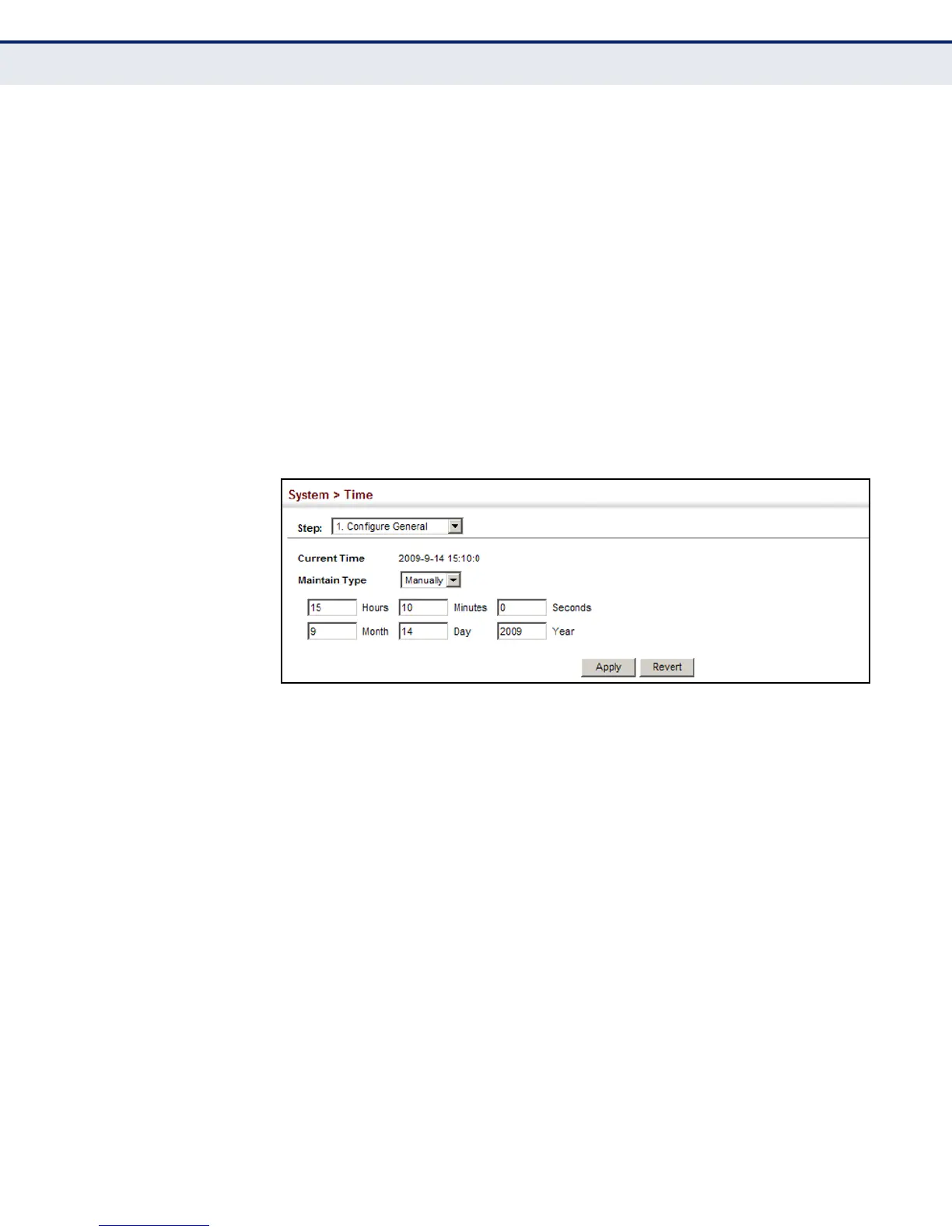C
HAPTER
4
| Basic Management Tasks
Setting the System Clock
– 104 –
◆ Day – Sets the day of the month. (Range: 1-31; Default: 1)
◆ Year – Sets the year. (Range: 2001-2100; Default: 2009)
WEB INTERFACE
To manually set the system clock:
1. Click System, then Time.
2. Select Configure General from the Action list.
3. Select Manually from the Maintain Type list.
4. Enter the time and date in the appropriate fields.
5. Click Apply
Figure 12: Manually Setting the System Clock
CONFIGURING SNTP Use the System > Time (Configure General - SNTP) page to configure the
switch to send time synchronization requests to time servers. Set the SNTP
polling interval, SNTP servers, and also the time zone.
CLI REFERENCES
◆ "Time" on page 540
SETTING THE POLLING INTERVAL
Specify the polling interval at which the switch will query the time servers.
PARAMETERS
The following parameters are displayed:
◆ Current Time – Shows the current time set on the switch.
◆ SNTP Polling Interval – Sets the interval between sending requests
for a time update from a time server. (Range: 16-16384 seconds;
Default: 16 seconds)
