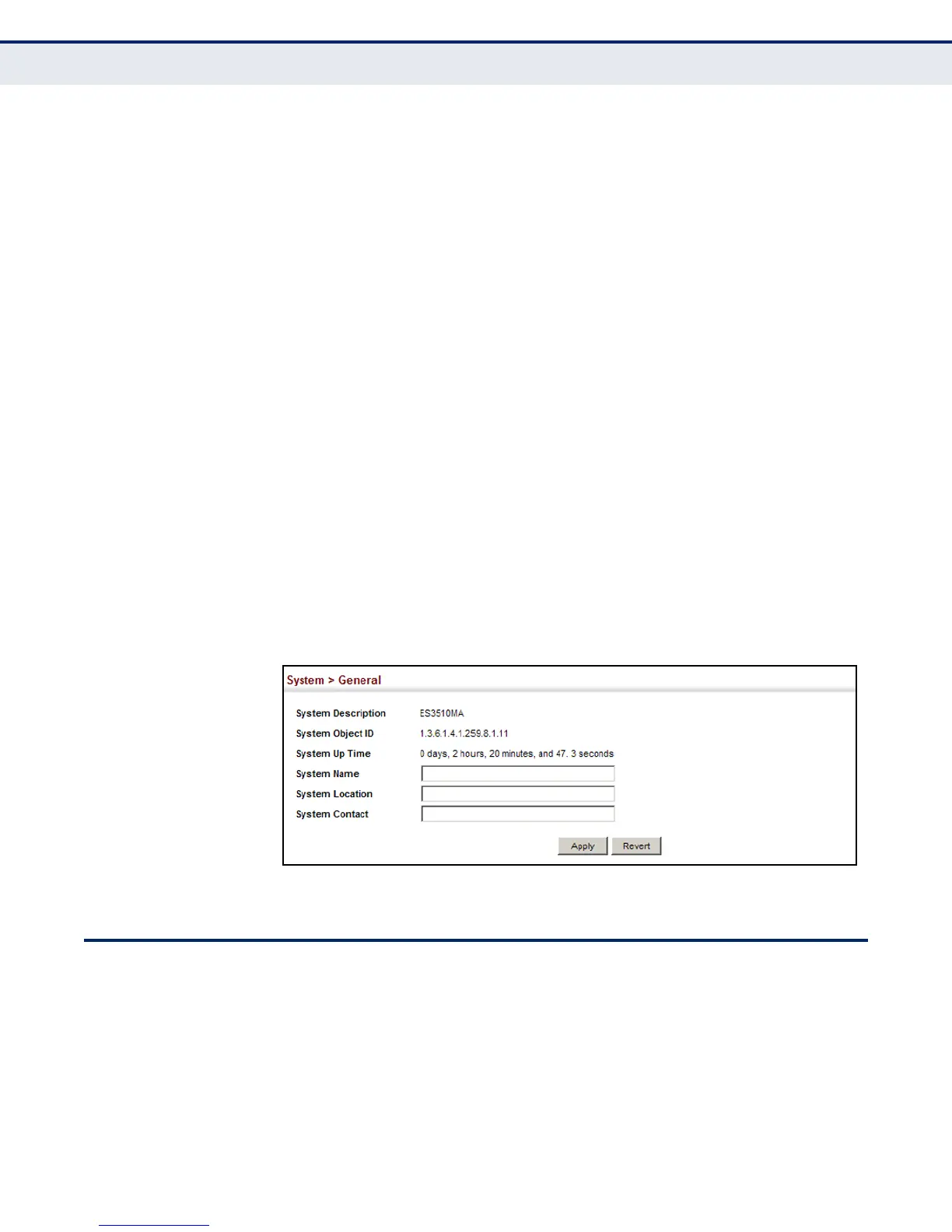C
HAPTER
4
| Basic Management Tasks
Displaying Hardware/Software Versions
– 90 –
PARAMETERS
These parameters are displayed:
◆ System Description – Brief description of device type.
◆ System Object ID – MIB II object ID for switch’s network
management subsystem.
◆ System Up Time – Length of time the management agent has been
up.
◆ System Name – Name assigned to the switch system.
◆ System Location – Specifies the system location.
◆ System Contact – Administrator responsible for the system.
WEB INTERFACE
To configure general system information:
1. Click System, General.
2. Specify the system name, location, and contact information for the
system administrator.
3. Click Apply.
Figure 3: System Information
DISPLAYING HARDWARE/SOFTWARE VERSIONS
Use the System > Switch page to display hardware/firmware version
numbers for the main board and management software, as well as the
power status of the system.
CLI REFERENCES
◆ "System Management Commands" on page 493
