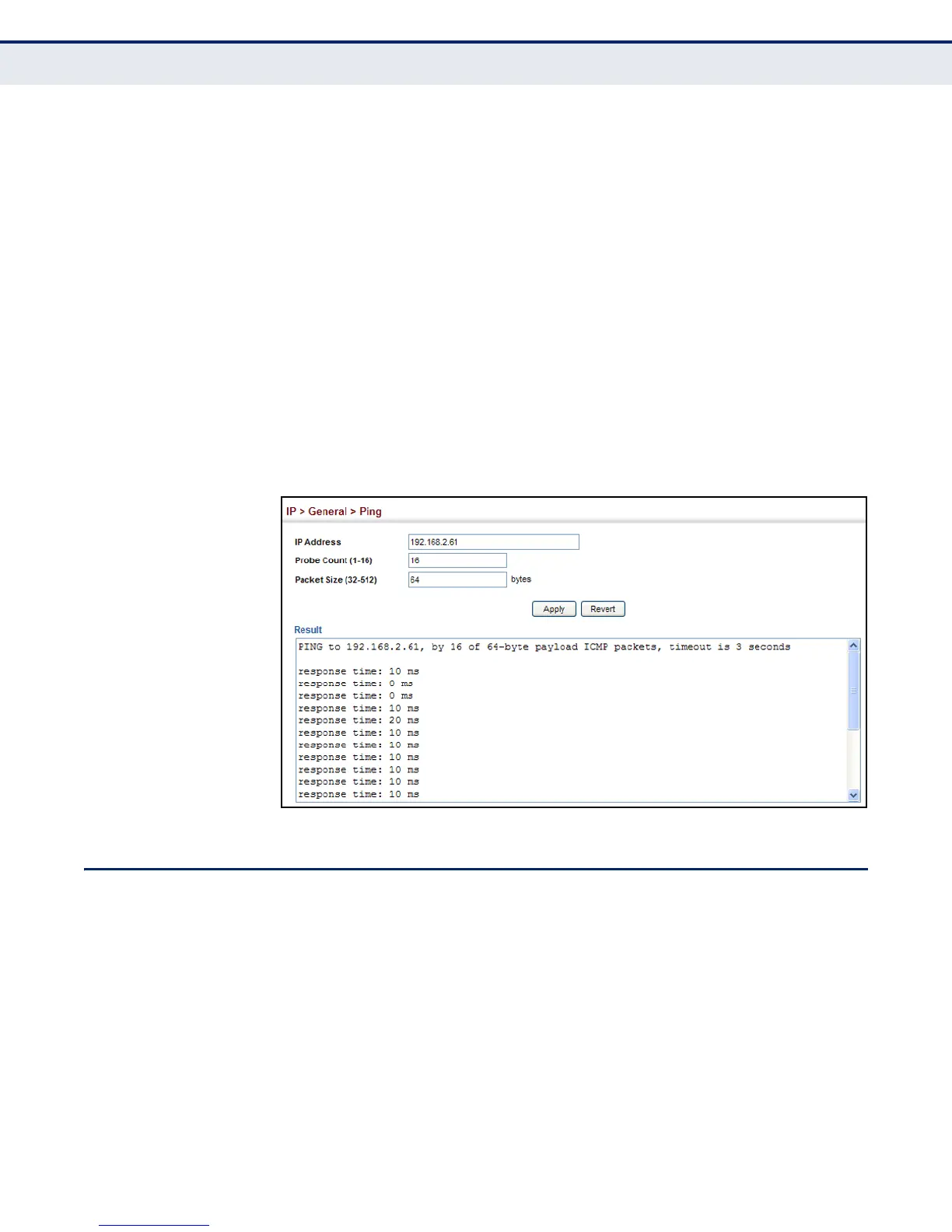C
HAPTER
16
| IP Configuration
Setting the Switch’s IP Address (IP Version 4)
– 412 –
■
Destination does not respond - If the host does not respond, a
“timeout” appears in ten seconds.
■
Destination unreachable - The gateway for this destination indicates
that the destination is unreachable.
■
Network or host unreachable - The gateway found no corresponding
entry in the route table.
WEB INTERFACE
To ping another device on the network:
1. Click IP, General, Ping.
2. Specify the target device and ping parameters.
3. Click Apply.
Figure 248: Pnging a Network Device
SETTING THE SWITCH’S IP ADDRESS (IP VERSION 4)
Use the System > IP page to configure an IPv4 address for the switch. An
IPv4 address is obtained via DHCP by default for VLAN 1. To configure a
static address, you need to change the switch’s default settings to values
that are compatible with your network. You may also need to a establish a
default gateway between the switch and management stations that exist
on another network segment.
You can direct the device to obtain an address from a BOOTP or DHCP
server, or manually configure a static IP address. Valid IP addresses consist
of four decimal numbers, 0 to 255, separated by periods. Anything other
than this format will not be accepted.
