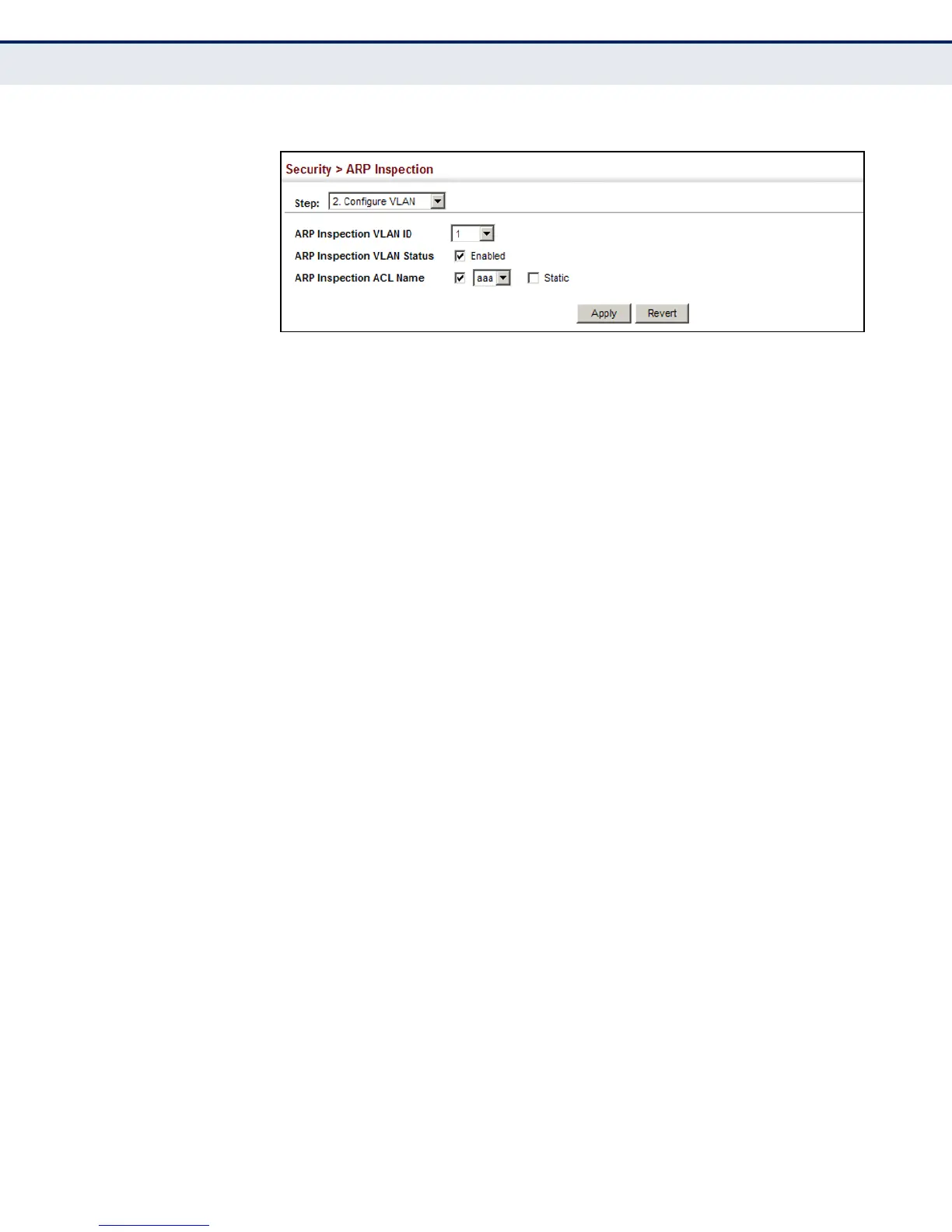C
HAPTER
14
| Security Measures
ARP Inspection
– 318 –
Figure 180: Configuring VLAN Settings for ARP Inspection
CONFIGURING
INTERFACE SETTINGS
FOR ARP INSPECTION
Use the Security > ARP Inspection (Configure Interface) page to specify
the ports that require ARP inspection, and to adjust the packet inspection
rate.
CLI REFERENCES
◆ "ARP Inspection" on page 673
PARAMETERS
These parameters are displayed:
◆ Port – Port identifier.
◆ Trust Status – Configures the port as trusted or untrusted.
(Default: Untrusted)
By default, all untrusted ports are subject to ARP packet rate limiting,
and all trusted ports are exempt from ARP packet rate limiting.
Packets arriving on trusted interfaces bypass all ARP Inspection and
ARP Inspection Validation checks and will always be forwarded, while
those arriving on untrusted interfaces are subject to all configured ARP
inspection tests.
◆ Packet Rate Limit – Sets the maximum number of ARP packets that
can be processed by CPU per second on untrusted ports.
(Range: 0-2048; Default: 15)
Setting the rate limit to “0” means that there is no restriction on the
number of ARP packets that can be processed by the CPU.
The switch will drop all ARP packets received on a port which exceeds
the configured ARP-packets-per-second rate limit.
