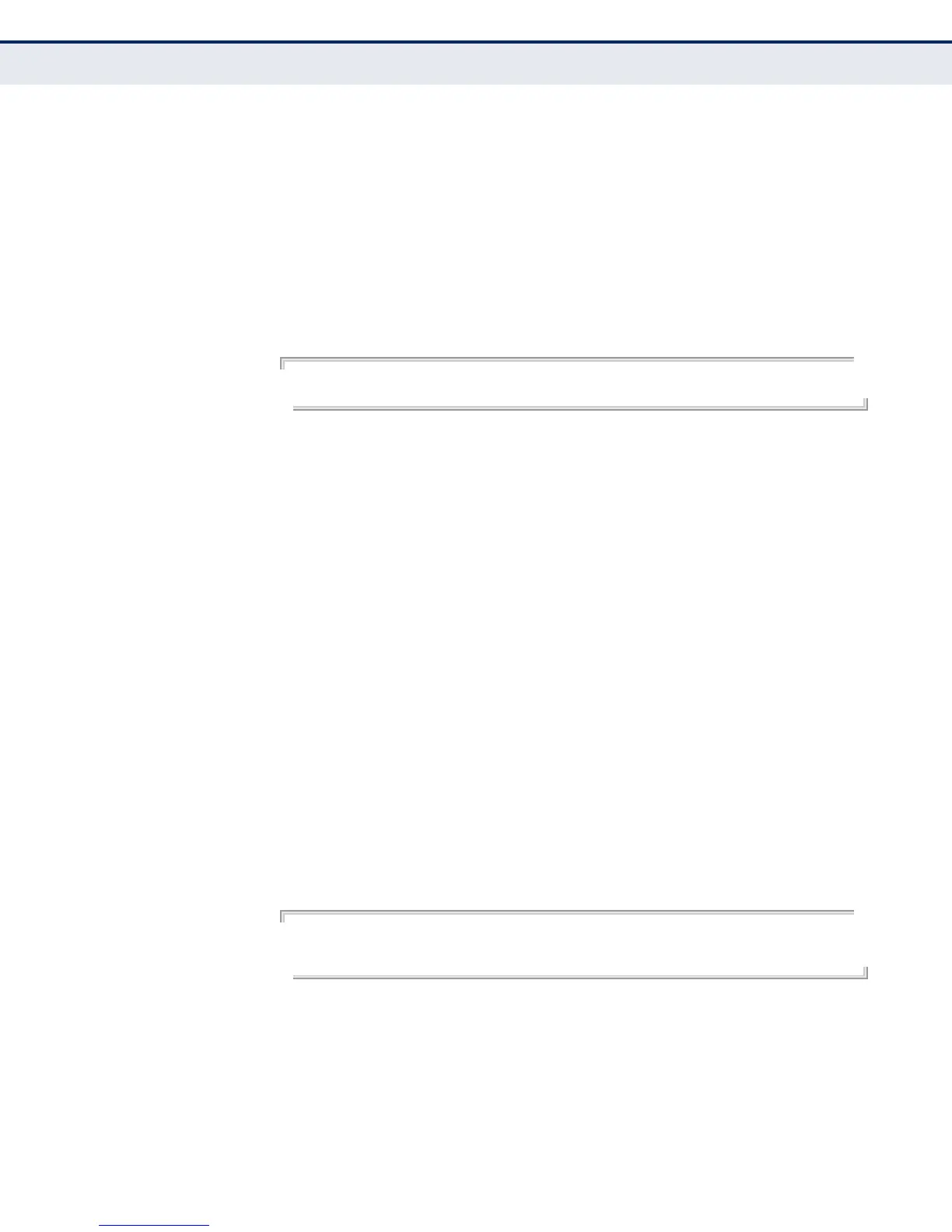C
HAPTER
25
| General Security Measures
Network Access (MAC Address Authentication)
– 650 –
◆ When port status changes to down, all MAC addresses are cleared from
the secure MAC address table. Static VLAN assignments are not
restored.
◆ The RADIUS server may optionally return a VLAN identifier list. VLAN
identifier list is carried in the “Tunnel-Private-Group-ID” attribute. The
VLAN list can contain multiple VLAN identifiers in the format “1u,2t,”
where “u” indicates untagged VLAN and “t” tagged VLAN. The “Tunnel-
Type” attribute should be set to “VLAN,” and the “Tunnel-Medium-Type”
attribute set to “802.”
EXAMPLE
Console(config-if)#network-access mode mac-authentication
Console(config-if)#
network-access
port-mac-filter
Use this command to enable the specified MAC address filter. Use the no
form of this command to disable the specified MAC address filter.
SYNTAX
network-access port-mac-filter filter-id
no network-access port-mac-filter
filter-id - Specifies a MAC address filter table. (Range: 1-64)
DEFAULT SETTING
None
COMMAND MODE
Interface Configuration
COMMAND MODE
◆ Entries in the MAC address filter table can be configured with the
network-access mac-filter command.
◆ Only one filter table can be assigned to a port.
EXAMPLE
Console(config)#interface ethernet 1/1
Console(config-if)#network-access port-mac-filter 1
Console(config-if)#
