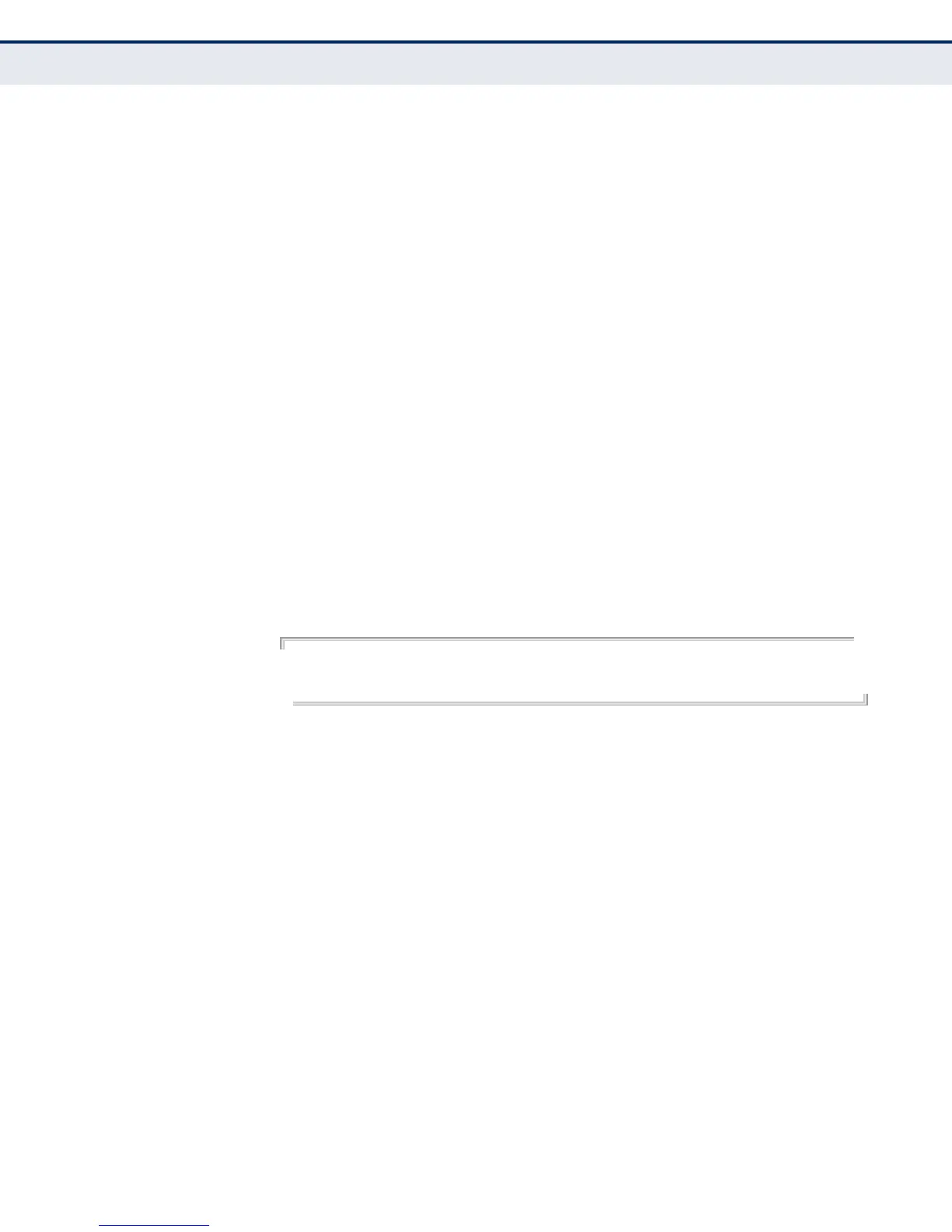C
HAPTER
27
| Interface Commands
– 704 –
media-type This command forces the port type selected for combination ports 9-10.
Use the no form to restore the default mode.
SYNTAX
media-type mode
no media-type
mode
copper-forced - Always uses the built-in RJ-45 port.
sfp-forced - Always uses the SFP port (even if module not
installed).
sfp-preferred-auto - Uses SFP port if both combination types
are functioning and the SFP port has a valid link.
DEFAULT SETTING
sfp-preferred-auto
COMMAND MODE
Interface Configuration (Ethernet - Ports
9-10
)
EXAMPLE
This forces the switch to use the built-in RJ-45 port for the combination
port 10.
Console(config)#interface ethernet 1/10
Console(config-if)#media-type copper-forced
Console(config-if)#
negotiation This command enables auto-negotiation for a given interface. Use the no
form to disable auto-negotiation.
SYNTAX
[no] negotiation
DEFAULT SETTING
Enabled
COMMAND MODE
Interface Configuration (Ethernet, Port Channel)
COMMAND USAGE
◆ 1000BASE-T does not support forced mode. Auto-negotiation should
always be used to establish a connection over any 1000BASE-T port or
trunk.
◆ When auto-negotiation is enabled the switch will negotiate the best
settings for a link based on the capabilities command. When auto-
