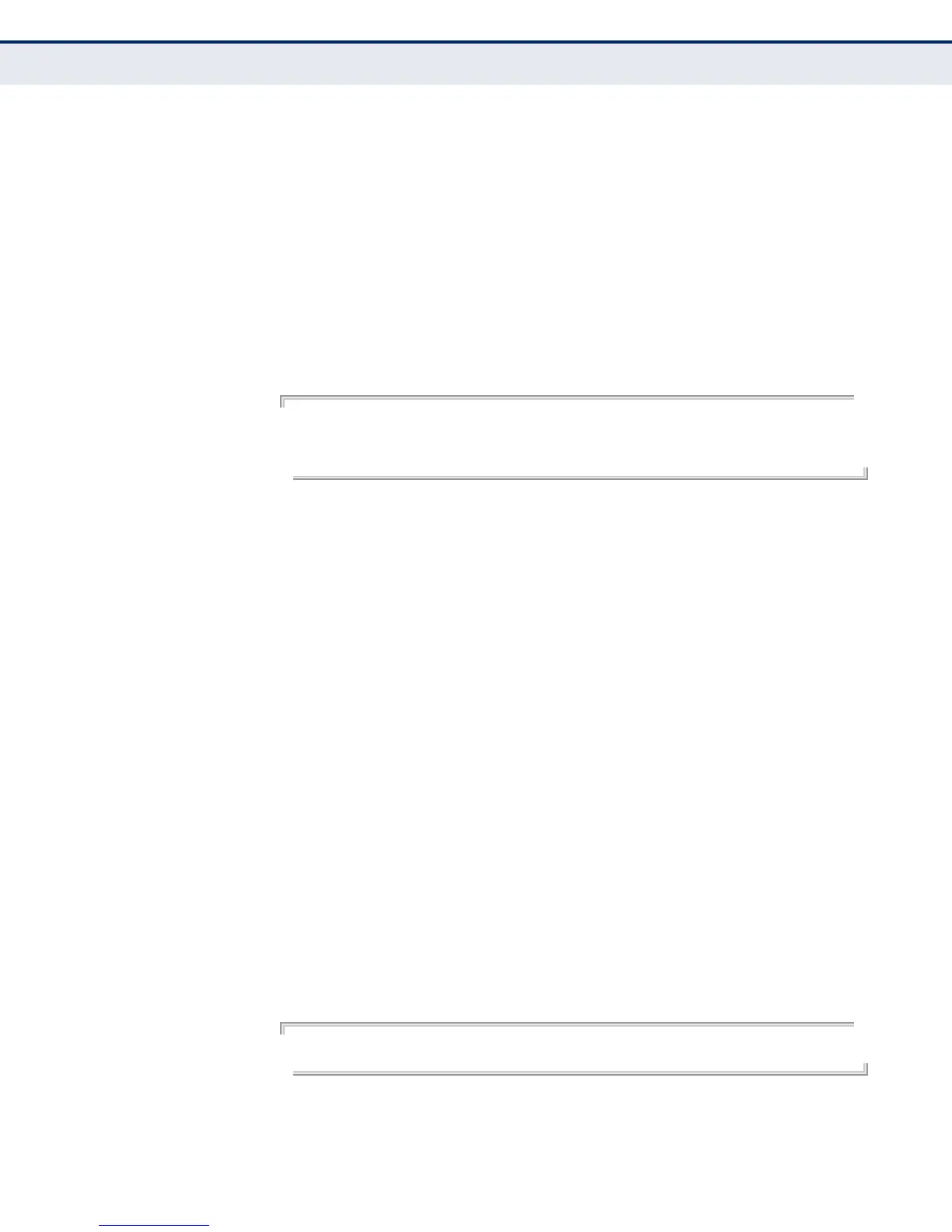C
HAPTER
24
| Authentication Commands
Secure Shell
– 613 –
COMMAND USAGE
◆ The SSH server supports up to four client sessions. The maximum
number of client sessions includes both current Telnet sessions and
SSH sessions.
◆ The SSH server uses DSA or RSA for key exchange when the client first
establishes a connection with the switch, and then negotiates with the
client to select either DES (56-bit) or 3DES (168-bit) for data
encryption.
◆ You must generate DSA and RSA host keys before enabling the SSH
server.
EXAMPLE
Console#ip ssh crypto host-key generate dsa
Console#configure
Console(config)#ip ssh server
Console(config)#
RELATED COMMANDS
ip ssh crypto host-key generate (615)
show ssh (618)
ip ssh server-key
size
This command sets the SSH server key size. Use the no form to restore the
default setting.
SYNTAX
ip ssh server-key size key-size
no ip ssh server-key size
key-size – The size of server key. (Range: 512-896 bits)
DEFAULT SETTING
768 bits
COMMAND MODE
Global Configuration
COMMAND USAGE
The server key is a private key that is never shared outside the switch.
The host key is shared with the SSH client, and is fixed at 1024 bits.
EXAMPLE
Console(config)#ip ssh server-key size 512
Console(config)#