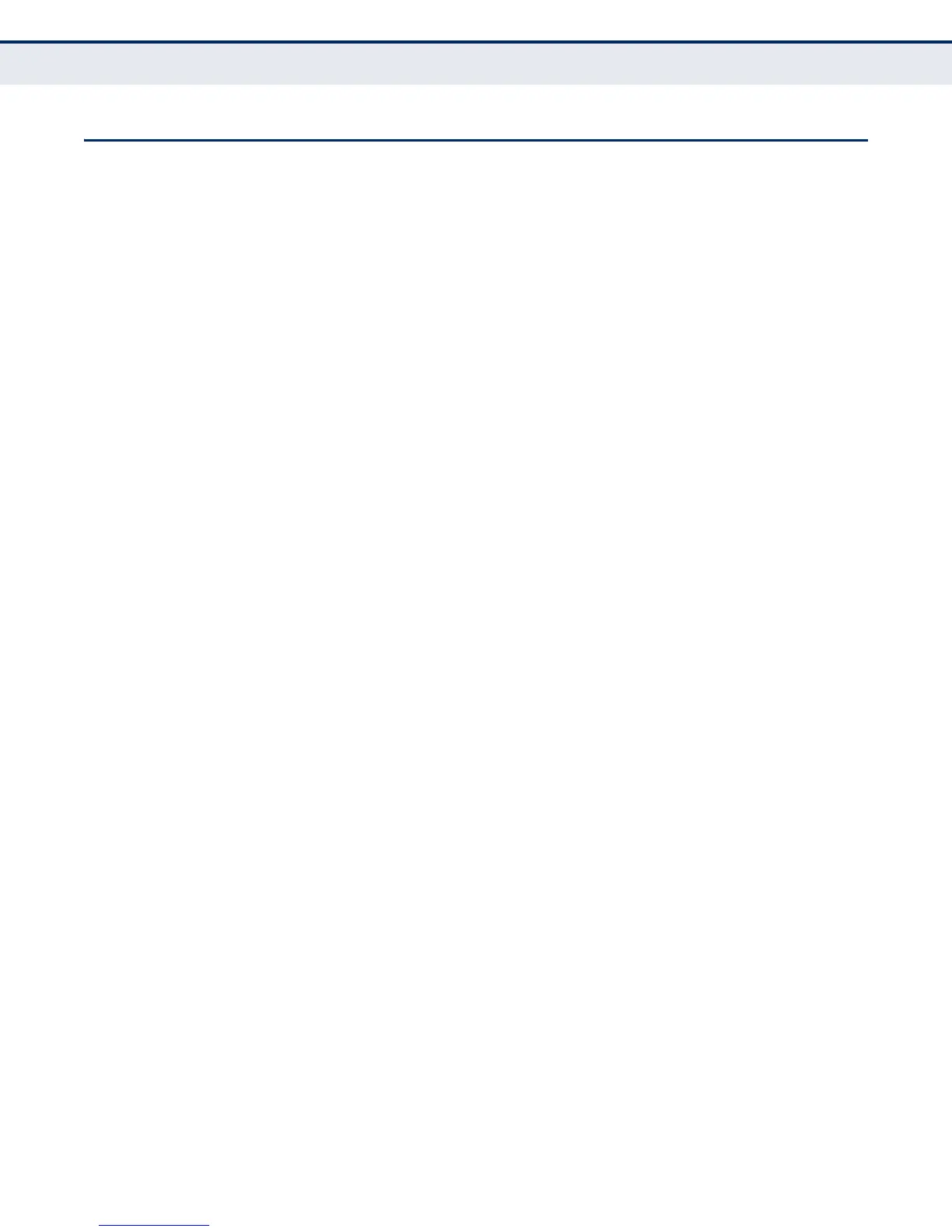C
HAPTER
4
| Basic Management Tasks
Resetting the System
– 112 –
RESETTING THE SYSTEM
Use the System > Reset menu to restart the switch immediately, at a
specified time, after a specified delay, or at a periodic interval.
CLI REFERENCES
◆ "reload (Privileged Exec)" on page 490
◆ "reload (Global Configuration)" on page 486
◆ "show reload" on page 491
COMMAND USAGE
◆ This command resets the entire system.
◆ When the system is restarted, it will always run the Power-On Self-Test.
It will also retain all configuration information stored in non-volatile
memory by the copy running-config startup-config command (See
"copy" on page 512).
PARAMETERS
The following parameters are displayed:
System Reload Configuration
◆ Reset Mode – Restarts the switch immediately or at the specified
time(s).
■
Immediately – Restarts the system immediately.
■
In – Specifies an interval after which to reload the switch.
(The specified time must be equal to or less than 24 days.)
■
hours – The number of hours, combined with the minutes,
before the switch resets. (Range: 0-576)
■
minutes – The number of minutes, combined with the hours,
before the switch resets. (Range: 0-59)
■
At – Specifies a periodic interval at which to reload the switch.
■
DD - The day of the month at which to reload. (Range: 1-31)
■
MM - The month at which to reload. (january ... december)
■
YYYY - The year at which to reload. (Range: 2001-2050)
■
HH - The hour at which to reload. (Range: 0-23)
■
MM - The minute at which to reload. (Range: 0-59)
