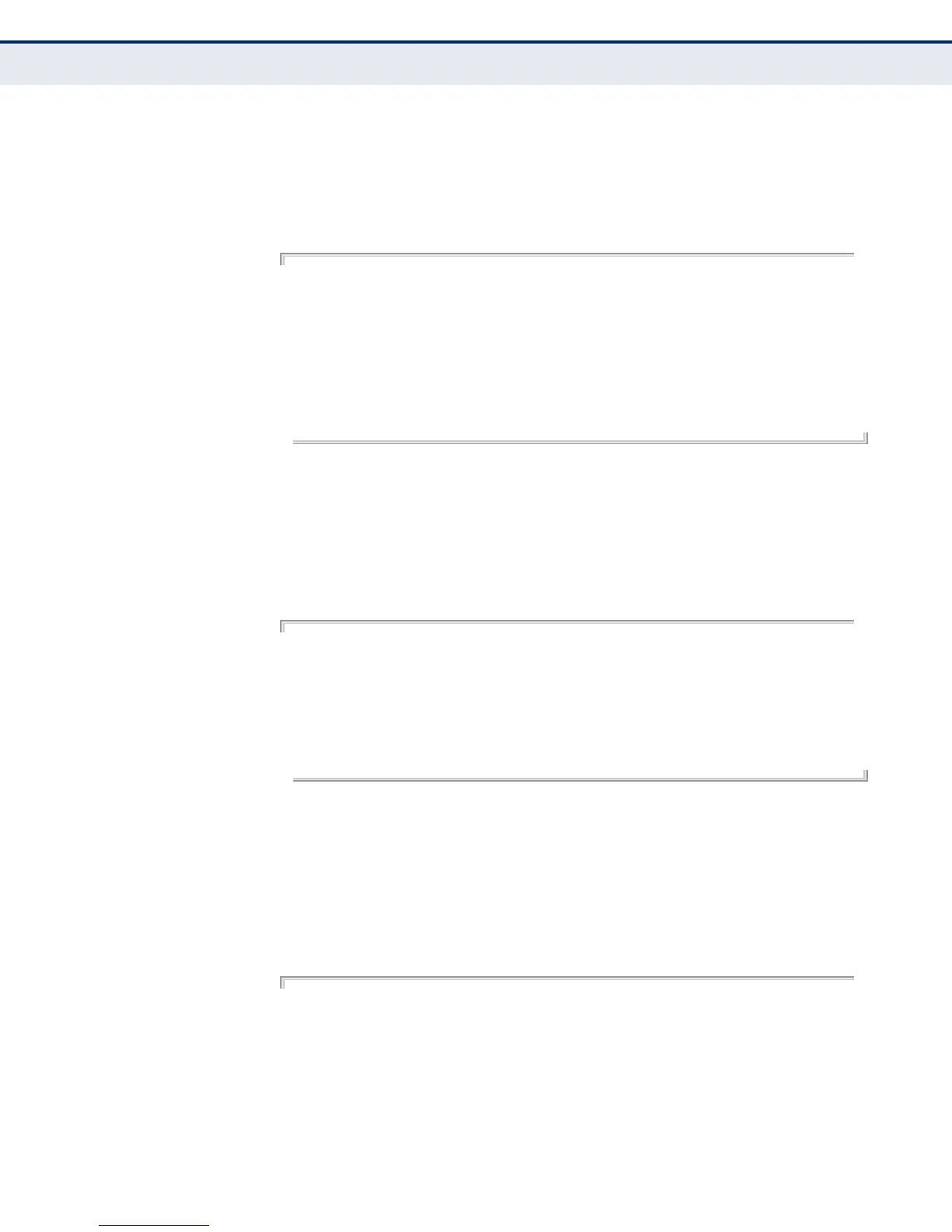C
HAPTER
23
| Remote Monitoring Commands
– 580 –
show rmon alarm This command shows the settings for all configured alarms.
COMMAND MODE
Privileged Exec
EXAMPLE
Console#show rmon alarm
alarm Index = 1
alarm Interval = 30
alarm Type is Delta
alarm Value = 0
alarm Rising Threshold = 892800
alarm Rising Event = 0
alarm Falling Threshold = 446400
alarm Falling Event = 0
alarm Owner is RMON_SNMP
.
.
.
show rmon event This command shows the settings for all configured events.
COMMAND MODE
Privileged Exec
EXAMPLE
Console#show rmon event
event Index = 1
Description: RMON_TRAP_LOG
Event type: log & trap
Event community name is public
Last Time Sent = 0
Owner is RMON_SNMP
Console#
show rmon history This command shows the sampling parameters configured for each entry in
the history group.
COMMAND MODE
Privileged Exec
EXAMPLE
Console#show rmon history
history index = 1
data source ifindex = 1
buckets requested = 8
buckets granted = 8
Interval = 1800
Owner RMON_SNMP
history index = 2
data source ifindex = 1
