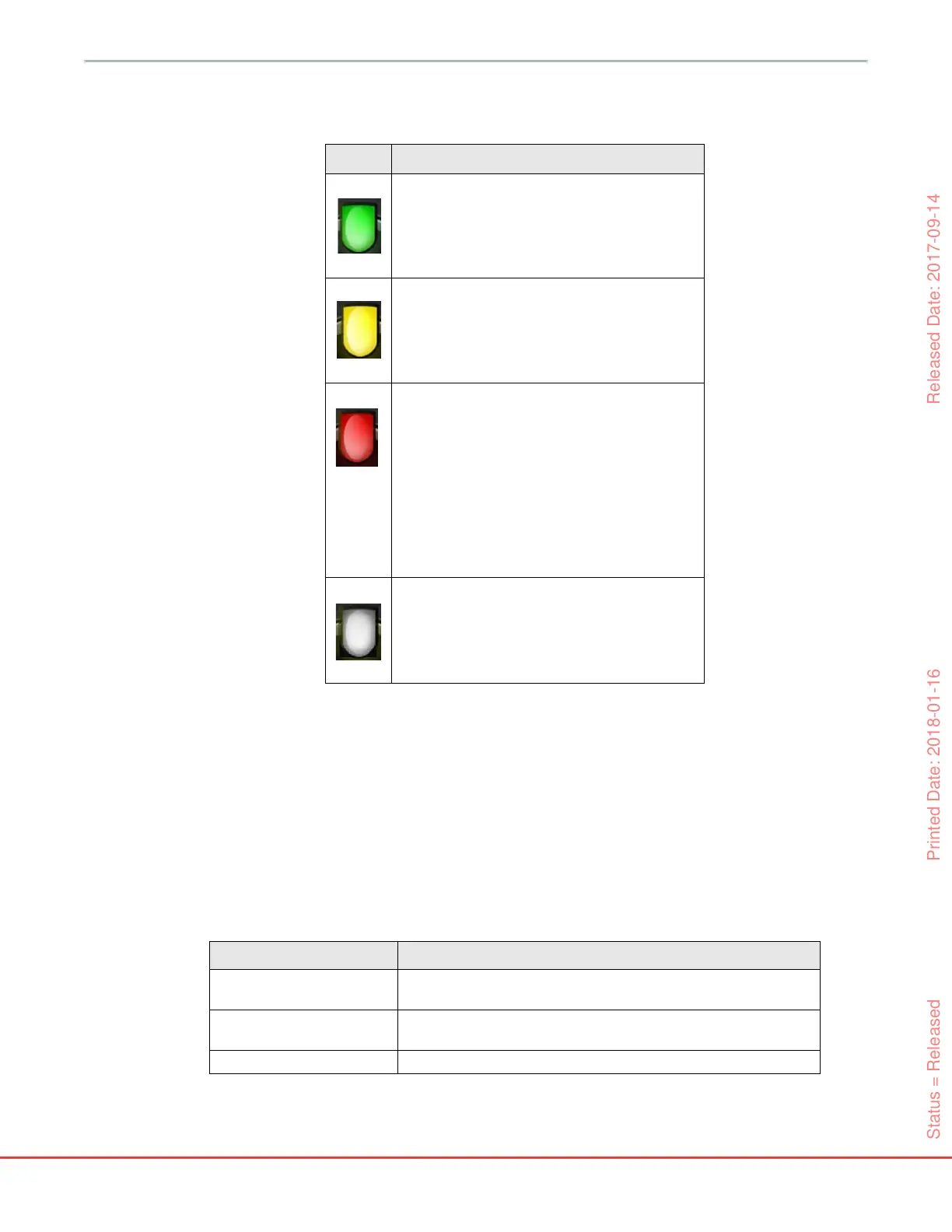103
HemoSphere Advanced Monitor 7 Advanced Settings
Target behavior and range of P(↓BP) are described in P(↓BP) on Information Bar on page 155.
7.1.4 Alarms / Targets Setup Screen
The Alarms / Targets Setup Screen allows the clinician to view and set up alarms and targets for each key
parameter. From the Alarms/Targets screen, located within the Advanced Setup settings menu, the user
can adjust targets and enable/disable audible alarms. Any features accessed through the Advanced Setup
settings menu are passcode protected and should only be altered by experienced clinicians. The settings for
each key parameter are displayed in a parameter box. The currently configured key parameters are the first
set of key parameters displayed. The remaining key parameters are displayed in a defined order. The
parameters also indicate what the target ranges are based on: Custom Default, Edwards Default, and
Modified.
Table 7-2 Target status indicator colors
Color Indication
Green Acceptable – Green target zone is considered
an ideal range for parameter as set by the
clinician.
Yellow Yellow target zone is considered a warning
range and visually indicates that the patient has
exited the ideal range but has not entered the
alarm or caution range as set by the clinician.
Red Red alarm and/or target zones can be
considered “Alarm” parameters indicated by a
bell icon in the Alarms /Targets settings
screen. High/low alarms by default also
become the range for the red caution zone for
that parameter. Parameters which DO NOT
have the ability to set a high/low alarm will not
have a bell icon in the Alarms /Targets settings
screen for that parameter but can still have
target ranges set. Ranges for the alarm and/or
target zone are to be set by the clinician.
Gray If a target is not set, the status indicator
appears as gray.
Table 7-3 Target defaults
Default name Description
Custom Default A custom default target range was set for the parameter and the
parameter target range has not been modified from that default.
Edwards Default The parameter target range has not been changed from the
original settings.
Modified Parameter target range was changed for this patient.
Status = Released Printed Date: 2018-01-16 Released Date: 2017-09-14