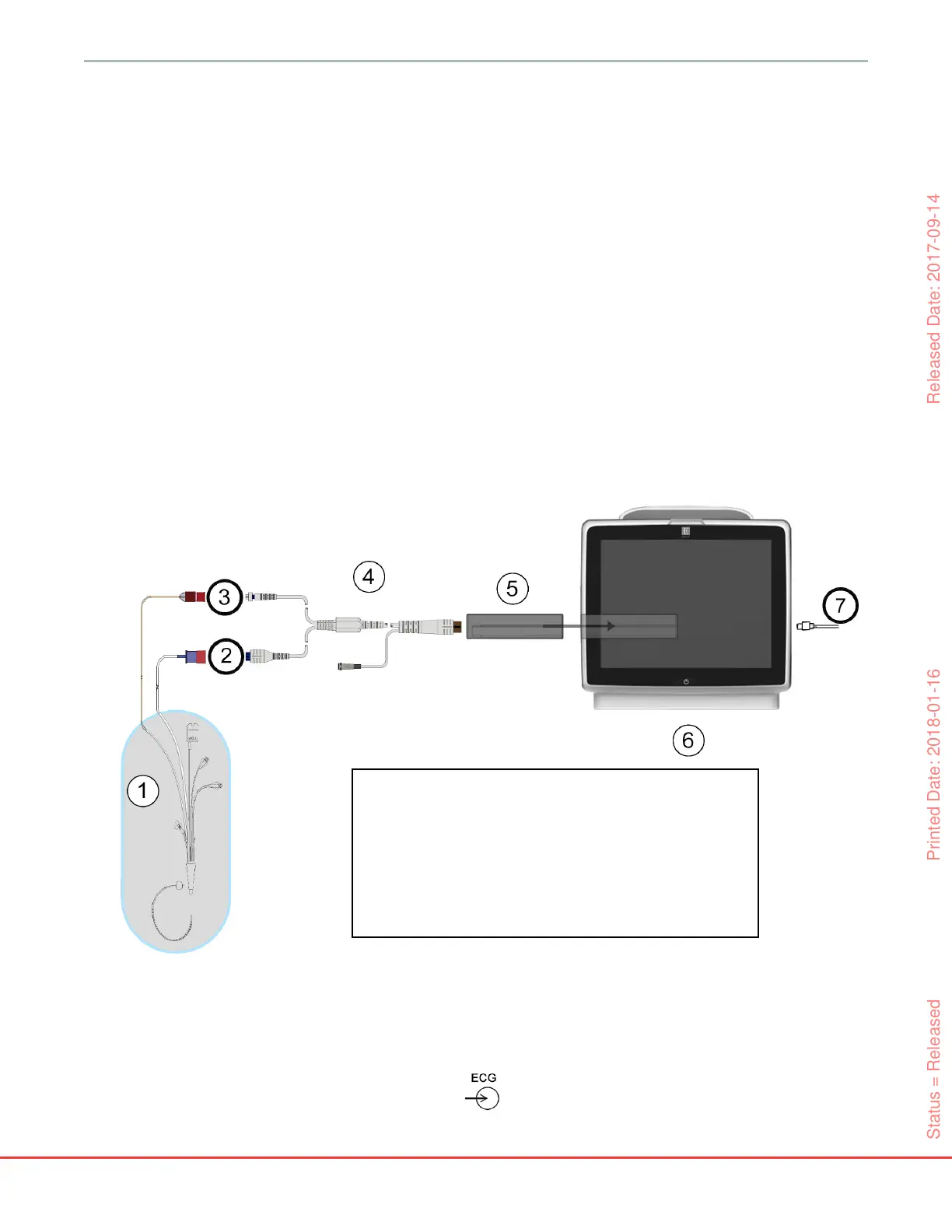129
HemoSphere Advanced Monitor 9 HemoSphere Swan-Ganz Module Monitoring
9.4 EDV/RVEF Monitoring
Right ventricular end diastolic volume (EDV) monitoring is available in conjunction with CO monitoring
mode when using a Swan-Ganz CCOmbo V catheter and ECG signal input. During EDV monitoring, the
HemoSphere advanced monitor continuously displays EDV and right ventricular ejection fraction (RVEF)
measurements. EDV and RVEF are time-averaged values that can be numerically displayed in parameter
globes, and graphically trended over time in the graphical trend view.
In addition, estimates of EDV and RVEF values at approximately 60 second intervals are calculated and
displayed by selecting sEDV and sRVEF as key parameters.
9.4.1 Connecting Patient Cables
1 Connect the patient CCO cable to the inserted HemoSphere Swan-Ganz module as previously
described in section 9.1.
2 Attach the catheter end of the patient cable to the thermistor and thermal filament connectors on
the Swan-Ganz CCOmbo V catheter. These connections are emphasized by and in figure 9-
7.
3 Verify that the catheter is properly inserted into the patient.
9.4.2 Connecting the ECG Interface Cable
Connect the ECG interface cable’s 1/4 inch miniature phone plug to the ECG monitor input on the rear
panel of the HemoSphere advanced monitor.
Figure 9-7 EDV/RVEF connection overview
Swan-Ganz catheter
thermal filament
connection
thermistor connection
patient CCO cable
HemoSphere Swan-
Ganz module
HemoSphere advanced
monitor
ECG signal input from
external monitor
Status = Released Printed Date: 2018-01-16 Released Date: 2017-09-14
