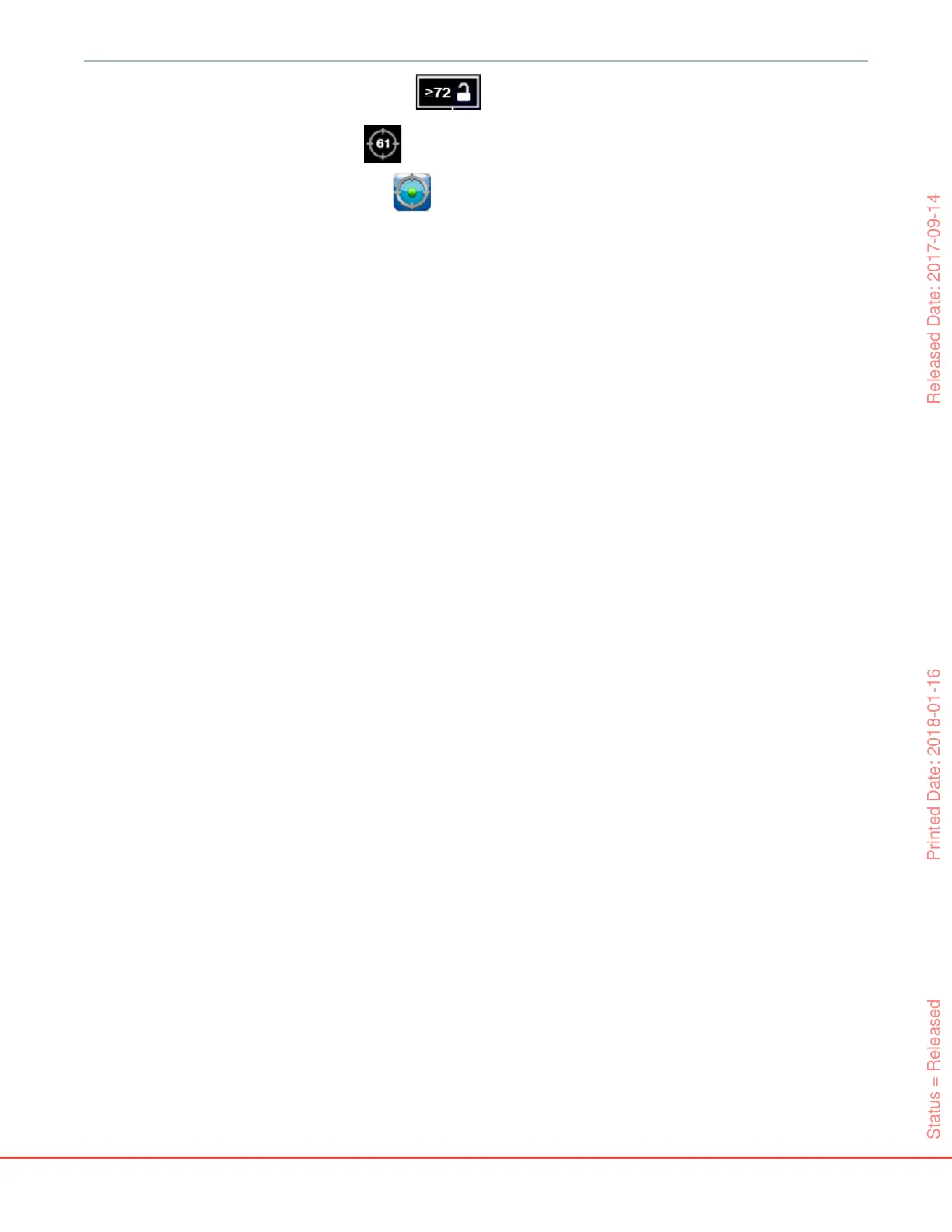HemoSphere Advanced Monitor 12 Advanced Features
167
8
Touch the target value icon to accept the displayed target range and initiate GDT
tracking.
9 The edit target icon can be touched at anytime after target selection to adjust the SV/SVI
target value.
10 The GDT tracking icon can be touched at anytime when GDT mode is active to end the
GDT tracking session.
12.2.3 GDT Report Download
The Data Download screen allows a user to export GDT reports to a USB drive. See Data Download on
page 111.
Status = Released Printed Date: 2018-01-16 Released Date: 2017-09-14