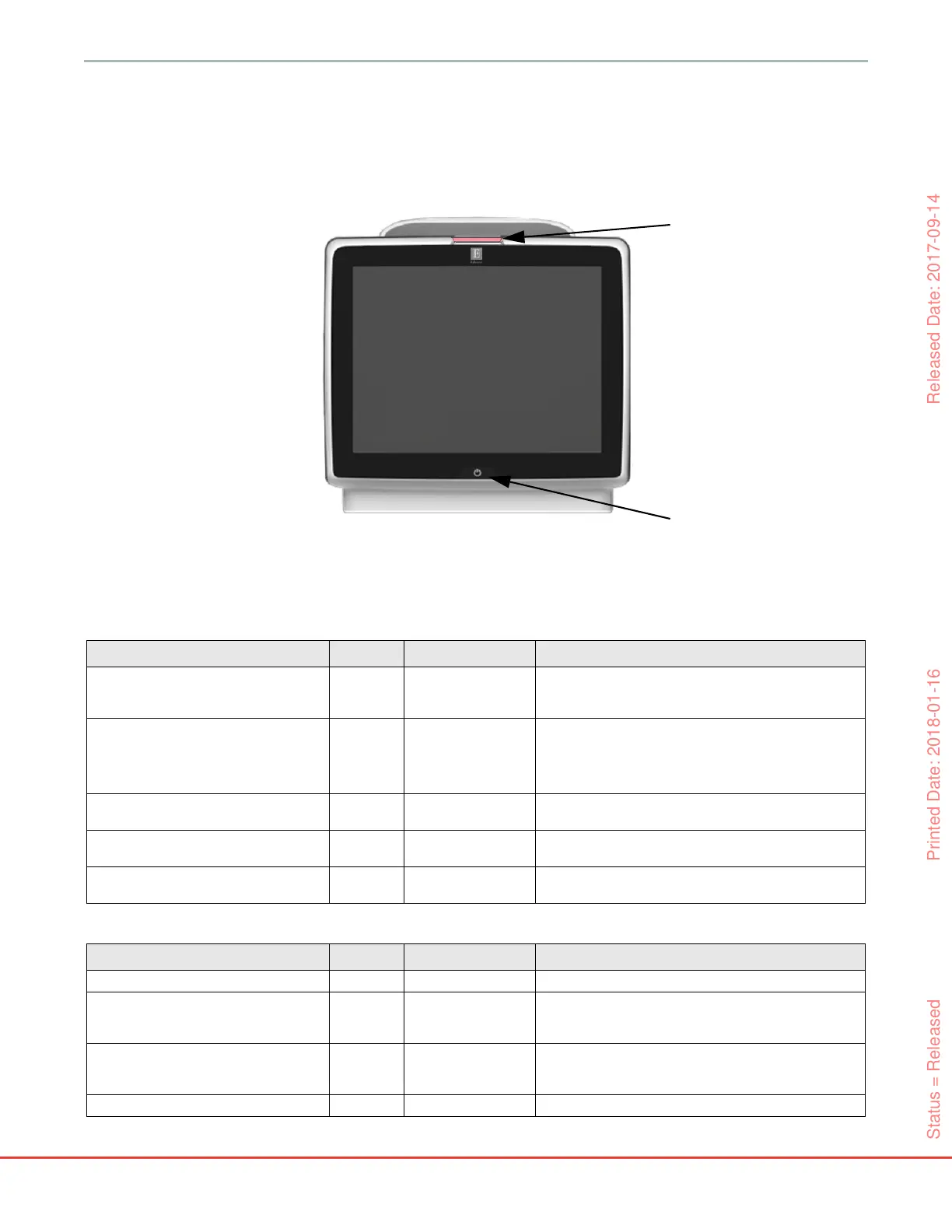169
HemoSphere Advanced Monitor 13 Troubleshooting
13.2 Monitor Status Lights
The HemoSphere advanced monitor has a visual alarm indicator to alert the user to alarm conditions. See
Alarm Priorities on page 207 for more information on medium and high priority physiological alarm
conditions. The monitor power button has an integrated LED to indicate the power status at all times.
Figure 13-1 HemoSphere advanced monitor LED indicators
visual alarm indicator
monitor power status
Table 13-1 HemoSphere advanced monitor visual alarm indicator
Alarm status Color Light pattern Suggested action
High-priority physiological alarm Red Flashing ON/OFF This physiological alarm condition needs immediate
attention
Refer to the status bar for specific alarm condition
High-priority technical faults and alerts Red Flashing ON/OFF This alarm condition requires immediate attention
If a particular technical alarm condition is unrecoverable,
restart system
If problem persists, contact Edwards Technical Support
Medium-priority technical faults and
alerts
Yellow Flashing ON/OFF This alarm condition needs prompt attention
Refer to the status bar for specific alarm condition
Medium-priority physiological alarm Yellow Flashing ON/OFF This alarm condition needs prompt attention
Refer to the status bar for specific alarm condition
Low-priority technical alert Yellow Solid ON This alarm condition requires non-urgent attention
Refer to the status bar for specific alarm condition
Table 13-2 HemoSphere advanced monitor power light
Monitor status Color Light pattern Suggested action
Monitor power ON Green Solid ON None
Monitor power OFF
Monitor connected to AC mains
Battery charging
Yellow Flashing ON/OFF Wait for battery to be charged before unplugging from
AC mains.
Monitor power OFF
Monitor connected to AC mains
Battery not charging
Yellow Solid ON None
Monitor power OFF No light Solid OFF None
Status = Released Printed Date: 2018-01-16 Released Date: 2017-09-14