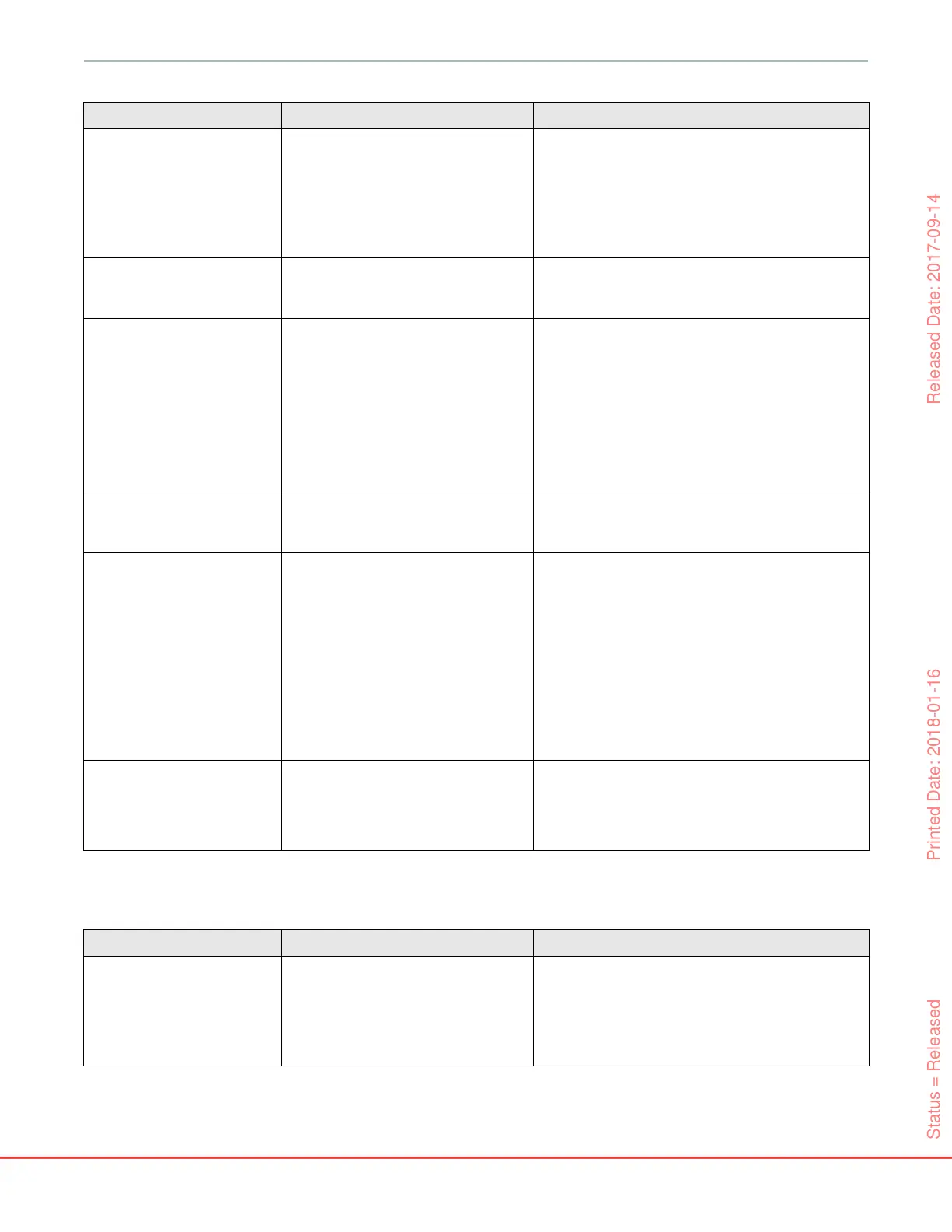175
HemoSphere Advanced Monitor 13 Troubleshooting
13.5.2 EDV and SV Faults/Alerts
Fault: CO – Check Thermistor
Connection
Catheter thermistor connection not
detected
Monitored blood temperature is <15 °C or
>45 °C
Patient CCO cable malfunction
Verify that catheter thermistor is connected securely to
patient CCO cable
Verify that blood temperature is between 15 - 45 °C
Disconnect thermistor connection and check for bent/
missing pins
Perform patient CCO cable test
Change patient CCO cable
Fault: CO – Signal Processor,
Use Bolus Mode
Data processing error Resume CO monitoring
Power monitor off and on to restore system
Use Bolus CO mode
Fault: CO – Thermal Signal
Loss
Thermal signal detected by monitor is too
small to process
Sequential compression device
interference
Verify proper catheter position in the pulmonary artery:
• confirm wedge pressure balloon inflation volume of
1.25 - 1.50 mL
• confirm appropriate catheter placement for patient’s
height, weight, and insertion site
• consider chest x-ray for evaluation of proper place-
ment
Temporarily turn off sequential compression device per
hospital procedure
Resume CO monitoring
Fault: Swan-Ganz Module Electrocautery interference
Internal system malfunction
Disconnect patient CCO cable during electrocautery use
Remove and reinsert module to reset
If problem persists, contact Edwards Technical Support
Alert: CO – Signal Adapting -
Continuing
Large pulmonary artery blood temperature
variations detected
Sequential compression device
interference
Catheter thermal filament not properly
positioned
Allow more time for monitor to measure and display CO
Verify proper catheter position in the pulmonary artery:
• confirm wedge pressure balloon inflation volume of
1.25 - 1.50 mL
• confirm appropriate catheter placement for patient’s
height, weight, and insertion site
• consider chest x-ray for evaluation of proper place-
ment
Minimizing patient discomfort may reduce temperature
variations
Temporarily turn off sequential compression device per
hospital procedure
Alert: CO – Unstable Blood
Temp. - Continuing
Large pulmonary artery blood temperature
variations detected
Sequential compression device
interference
Wait for CO measurement to be updated
Minimizing patient discomfort may reduce temperature
variations
Temporarily turn off sequential compression device per
hospital procedure
Table 13-8 HemoSphere Swan-Ganz module EDV and SV faults/alerts
Message Possible causes Suggested actions
Alert: EDV – Heart Rate Signal
Loss
Patient’s time-averaged heart rate out of
range (HR
avg
<30 or >200 bpm)
No heart rate detected
ECG interface cable connection not
detected
Wait until average heart rate is within range
Select appropriate lead configuration to maximize heart
rate triggers
Verify cable connection between the HemoSphere
advanced monitor and bedside monitor is secure
Change ECG interface cable
Table 13-7 HemoSphere Swan-Ganz module CO faults/alerts (continued)
Message Possible causes Suggested actions
Status = Released Printed Date: 2018-01-16 Released Date: 2017-09-14