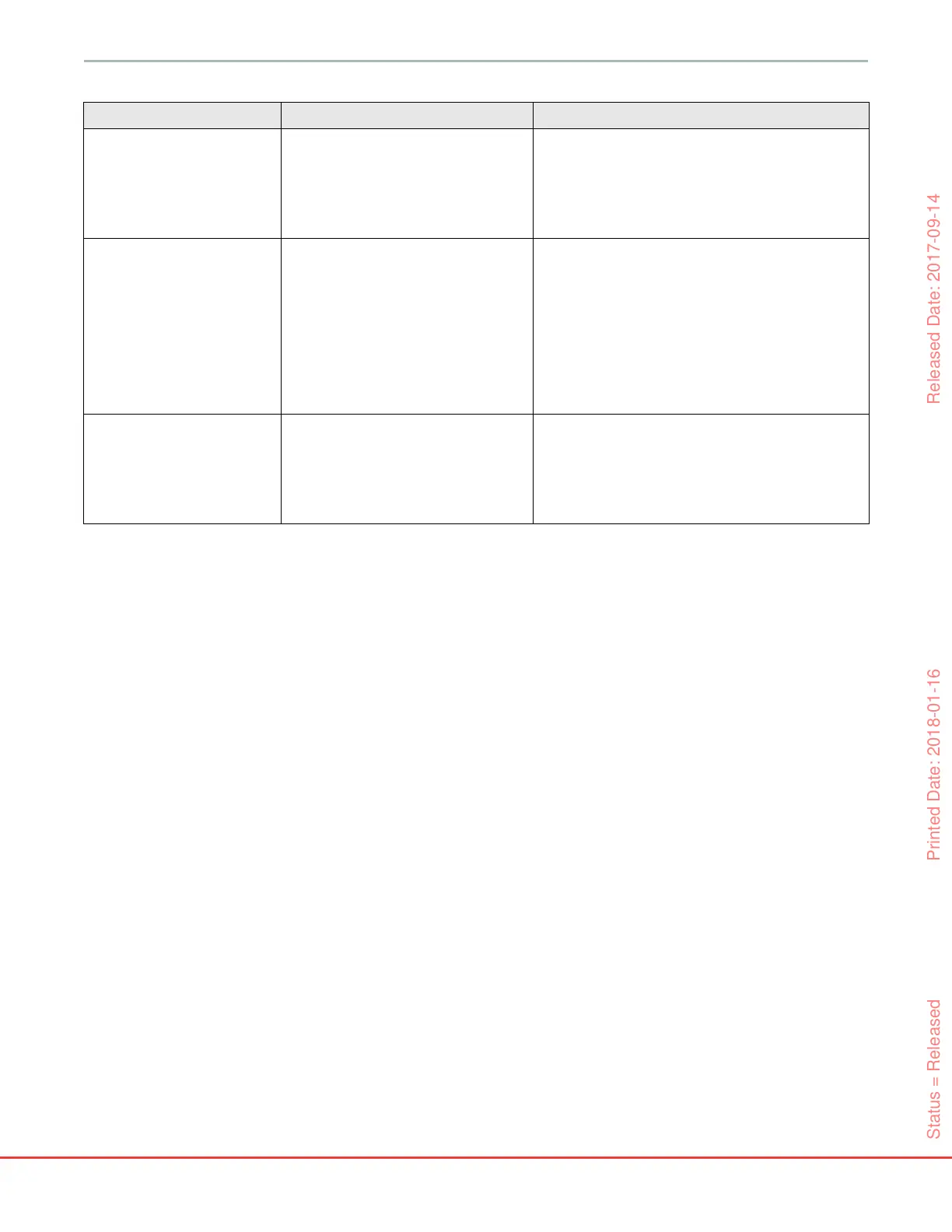176
HemoSphere Advanced Monitor 13 Troubleshooting
Alert: EDV – Exceeding HR
Threshold Limit
Patient’s time-averaged heart rate out of
range (HR
avg
<30 or >200 bpm)
Wait until average heart rate is within range
Select appropriate lead configuration to maximize heart
rate triggers
Verify cable connection between the HemoSphere
advanced monitor and bedside monitor is secure
Change ECG interface cable
Alert: EDV – Signal Adapting -
Continuing
Patient’s respiratory pattern may have
changed
Sequential compression device
interference
Catheter thermal filament not properly
positioned
Allow more time for monitor to measure and display EDV
Temporarily turn off sequential compression device per
hospital procedure
Verify proper catheter position in the pulmonary artery:
• confirm wedge pressure balloon inflation volume of
1.25 - 1.50 mL
• confirm appropriate catheter placement for patient’s
height, weight, and insertion site
• consider chest x-ray for evaluation of proper place-
ment
Alert: SV – Heart Rate Signal
Loss
Patient’s time-averaged heart rate out of
range (HR
avg
<30 or >200 bpm)
No heart rate detected
ECG interface cable connection not
detected
Wait until average heart rate is within range
Select appropriate lead configuration to maximize heart
rate triggers
Verify cable connection between HemoSphere advanced
monitor and bedside monitor is secure
Change ECG interface cable
Table 13-8 HemoSphere Swan-Ganz module EDV and SV faults/alerts (continued)
Message Possible causes Suggested actions
Status = Released Printed Date: 2018-01-16 Released Date: 2017-09-14