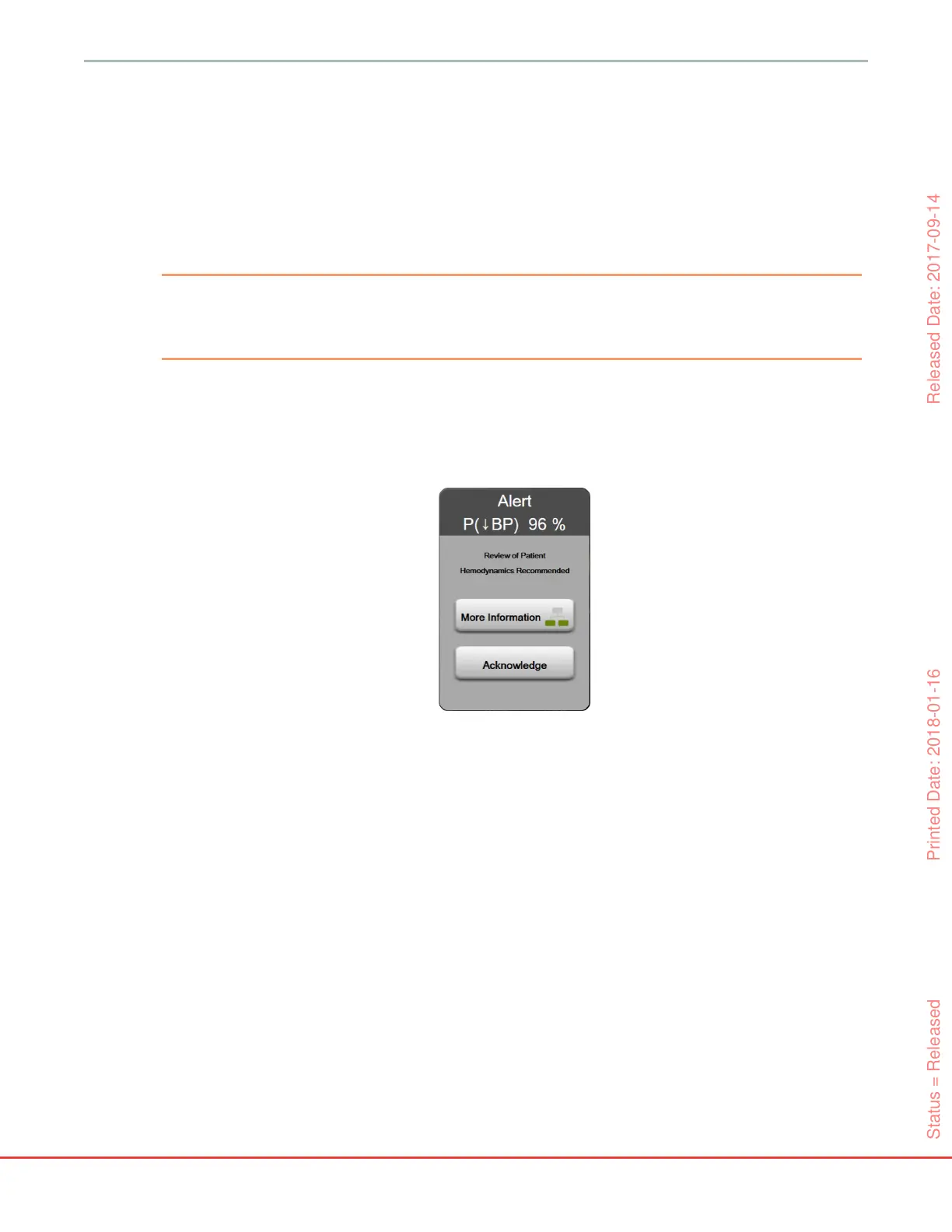HemoSphere Advanced Monitor 12 Advanced Features
156
The HPI feature remains available even when P(↓BP) is not displayed on the screen. If P(↓BP) is configured
as a key parameter, the parameter will alarm and alert as described in P(↓BP) Alarm on page 154.
12.1.6 P(↓BP) High Alert Popup
When P(↓BP) exceeds 85% for two consecutive 20-second updates or reaches 100% at any time, the P(↓BP)
high alert popup becomes active. See figure 12-5. This popup recommends a review of patient
hemodynamics and displays either when P(↓BP) is configured as a key parameter or appears on the
information bar.
WARNING The Hypotension Probability Indicator feature, P(↓BP), should not be used exclusively
to treat patients. A review of the patient’s hemodynamics is recommended prior to initi-
ating treatment.
To review patient hemodynamics on the HPI secondary screen (see secondary screen link) and acknowledge
the P(↓BP) high alert popup, touch the More Information button. To acknowledge the P(↓BP) high alert
popup without reviewing patient hemodynamics on the HPI secondary screen, touch the Acknowledge
button.
Upon acknowledgment of the popup, the following will occur:
• The popup will be removed from the display.
• The P(↓BP) alarm tone will be silenced for as long as the alert is active.
• The P(↓BP) high alert is acknowledged.
The More Information button is enabled when any monitoring screen is displayed. If the More
Information button on the P(↓BP) high alert popup is touched, the HPI secondary screen is displayed.
When the More Information button is disabled, the HPI secondary screen can still be accessed as described
in HPI Secondary Screen on page 156.
To disable the P(↓BP) alert popup, see Disable P(↓BP) Information Bar Indicator on page 155.
12.1.7 HPI Secondary Screen
The Hypotension Probability Indicator secondary screen provides hemodynamic information about the
patient. It may be a useful tool to quickly review the patient hemodynamics related to hypotension. This
screen may be accessed at any time during hemodynamic monitoring with a FloTrac IQ sensor.
Figure 12-5 P(↓BP) high alert popup
Status = Released Printed Date: 2018-01-16 Released Date: 2017-09-14
