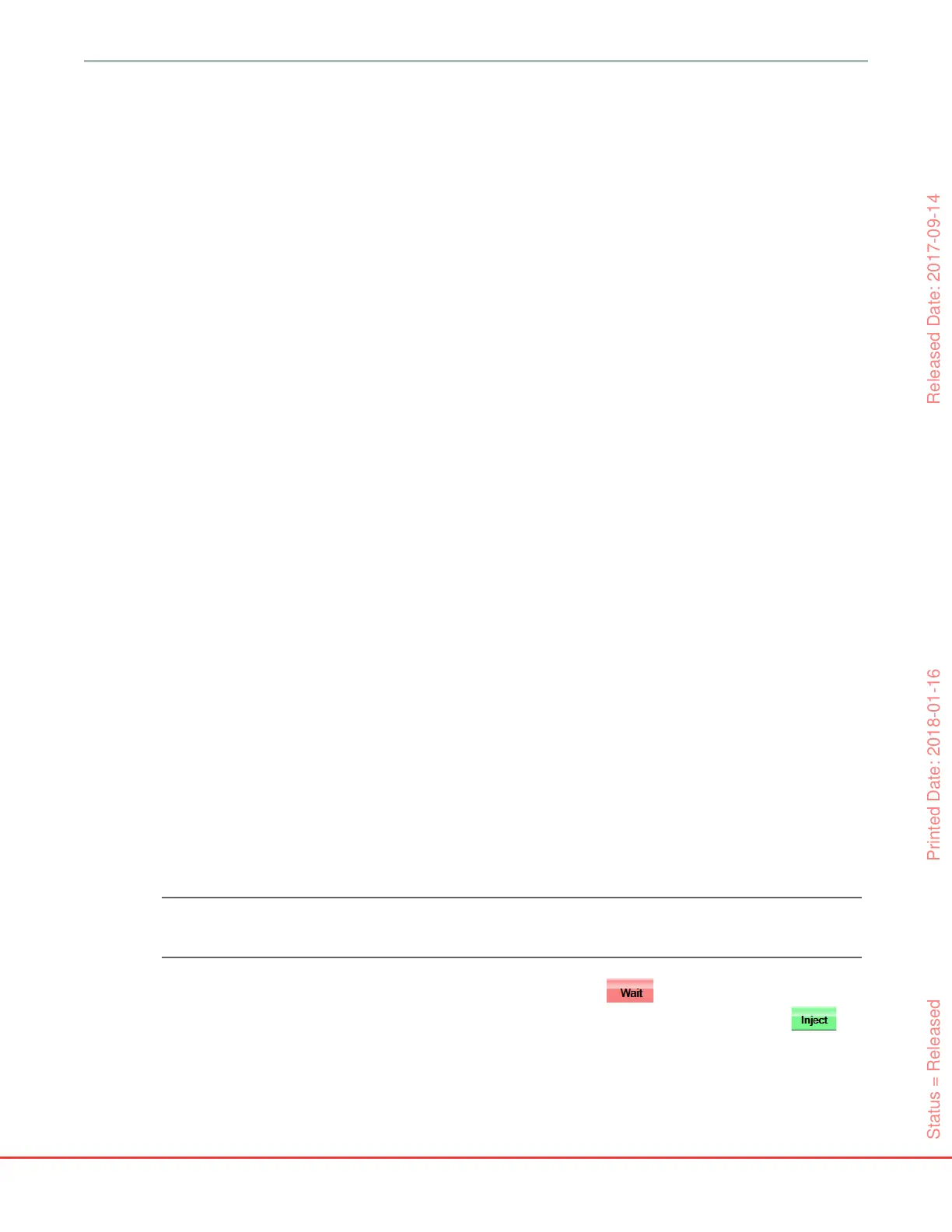126
HemoSphere Advanced Monitor 9 HemoSphere Swan-Ganz Module Monitoring
• 7.5F
• 8F
When a value is chosen, the computation constant is automatically set.
9.3.2.3 Select Computation Constant
To manually enter a computation constant, touch the Comp Constant value button and enter a value on the
keypad. If a computation constant is manually entered, injectate volume and catheter size are automatically
set, and value entry is set to Auto.
9.3.2.4 Select Mode
Select Auto or Manual from the Mode list button. The default mode is Auto. In the Auto mode, the
HemoSphere advanced monitor automatically highlights an Inject message upon achieving a baseline blood
temperature. The Manual mode operation is similar to the Automatic mode except that the user must touch
the Inject button prior to each injection. The following section provides instructions for both of these bolus
modes.
9.3.3 Instructions for Bolus Measurement Modes
The HemoSphere Swan-Ganz module factory default setting for bolus measurement is Auto mode. In this
mode, the HemoSphere advanced monitor highlights an Inject message upon achieving a baseline blood
temperature. During Manual mode, the operator will initiate when to inject by touching the Inject button.
When an injection is complete, the module computes a value and is ready to process another bolus injection.
Up to six bolus injections can be completed in one series.
The following provides step-by-step instructions for performing bolus cardiac measurements starting from
the iCO new set configuration screen.
1 Touch the Start Set button at the bottom of the iCO new set configuration screen after selecting
thermodilution configuration settings.
The button is disabled if:
• The injectate volume is invalid or not selected
• Injectate temperature (Ti) is not connected
• Blood temperature (Tb) is not connected
• An iCO fault is active
If continuous CO measurements are active, a popup window will appear to confirm the
suspension of CO monitoring. Touch the Yes button.
NOTE During bolus CO measurements, any parameters calculated using an ECG input signal
(HR
avg
) are unavailable.
2 The iCO new set screen appears with Wait highlighted ( ).
3 When the thermal baseline is established Inject becomes highlighted on the screen ( ),
signifying when to begin the bolus injection series.
OR
Status = Released Printed Date: 2018-01-16 Released Date: 2017-09-14
