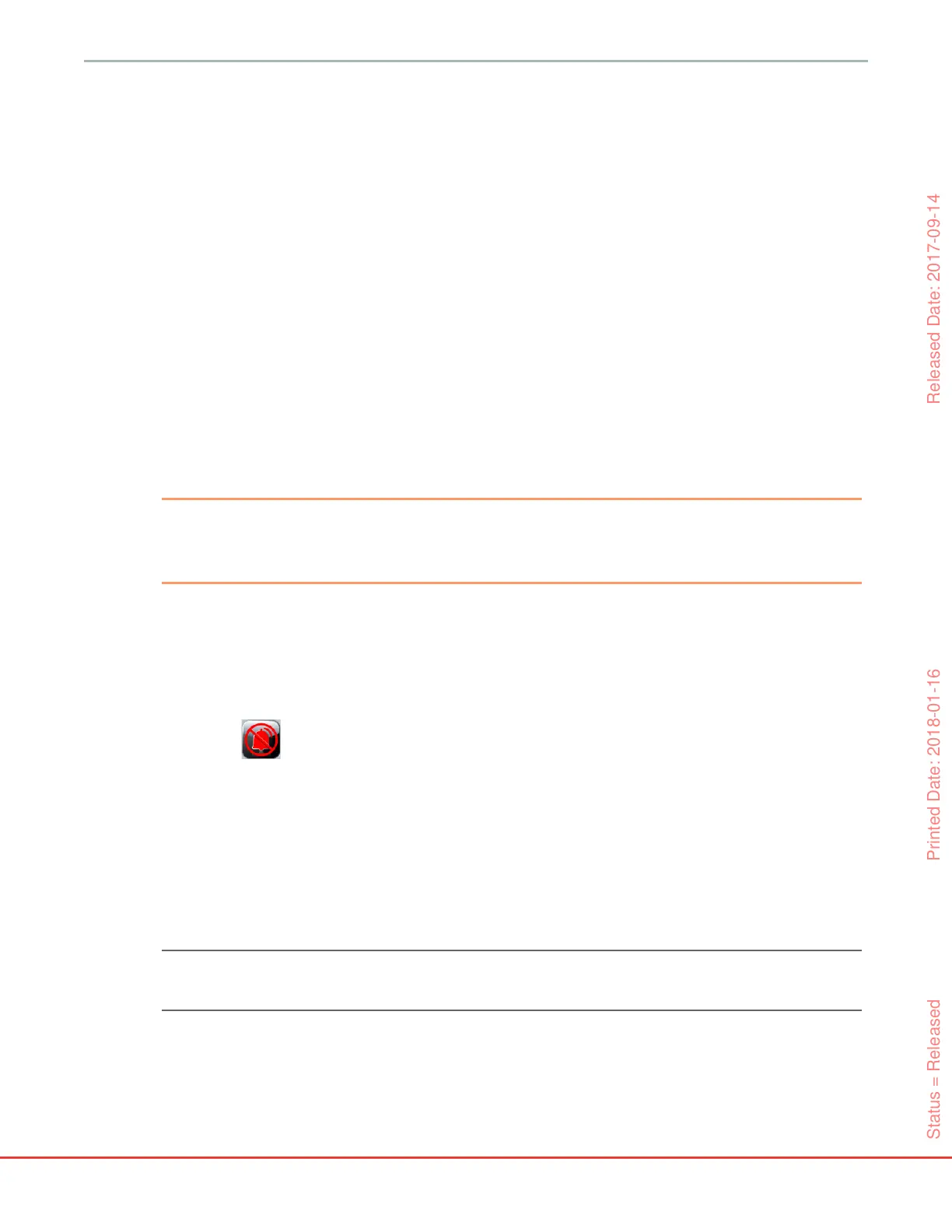101
HemoSphere Advanced Monitor 7 Advanced Settings
The visual alarm indicator will indicate the highest active alarm priority. The audible tone associated with the
highest priority active alarm will be played. Where the priority levels are the same, physiological alarms take
priority over faults and alerts. All technical alarms are generated once detected by the system; there is no
inherent delay in alarms from the point of detection. For physiological alarms, the delay is the amount of
time it takes to calculate the next physiological parameter:
•
HemoSphere Swan-Ganz module continuous CO and associated parameters: varie
s, but is typically
around 57 seconds (see CO Countdown Timer and STAT CO on page 122)
• HemoSphere pressure cable continuous CO and associated FloTrac sensor measured parameters:
varies based on CO/pressure averaging time menu selection and associated update rate (see table 6-
1, “CO/pressure averaging time and display update rates,” on page 95)
• HemoSphere pressure cable arterial blood pressure parameters (SYS/DIA/MAP) while arterial
waveform is displayed: 2 seconds
• HemoSphere pressure cable with TruWave DPT measured parameters: 2 seconds
• Oximetry: 2 seconds
All alarms are logged and stored for the given patient and can be accessed via the Data Download function
(see Data Download on page 111). The Data Download log is cleared when initiating a new patient (see New
Patient on page 88). The current patient can be accessed from up to 12 hours following a system power-off.
WARNING Do not use alarm settings/presets that differ from the same or similar equipment in any
single area, e.g. an intensive care unit or cardiac operating theater. Conflicting alarms
can affect patient safety.
7.1.1 Silence Alarms
7.1.1.1 Physiological Alarms
Physiological alarms can be silenced directly from the monitoring screen by touching the silence audible
alarms icon . The physiological alarm audio tone is silenced for two minutes. No audio tone for any
physiological alarm will be emitted during this two minutes, including new physiological alarms triggered
during this time. If a technical alarm is generated during this two-minute period, the audio silence will be
cleared, allowing alarm audio tones to resume. The user can also manually clear the two-minute period by
pressing the alarm silence button again. Once the two-minute period has elapsed, active physiological alarms
will resume audio sound.
If the physiological alarm is a medium priority, the visual alarm indicator (blinking yellow) is also disabled
for two minutes. A high priority visual alarm indicator (blinking red) cannot be disabled. For information on
physiological alarm priorities, see Alarm Priorities on page 207.
NOTE Physiological parameters can be configured to have no alarms. See sections 7.1.5
and 7.1.7.
Status = Released Printed Date: 2018-01-16 Released Date: 2017-09-14