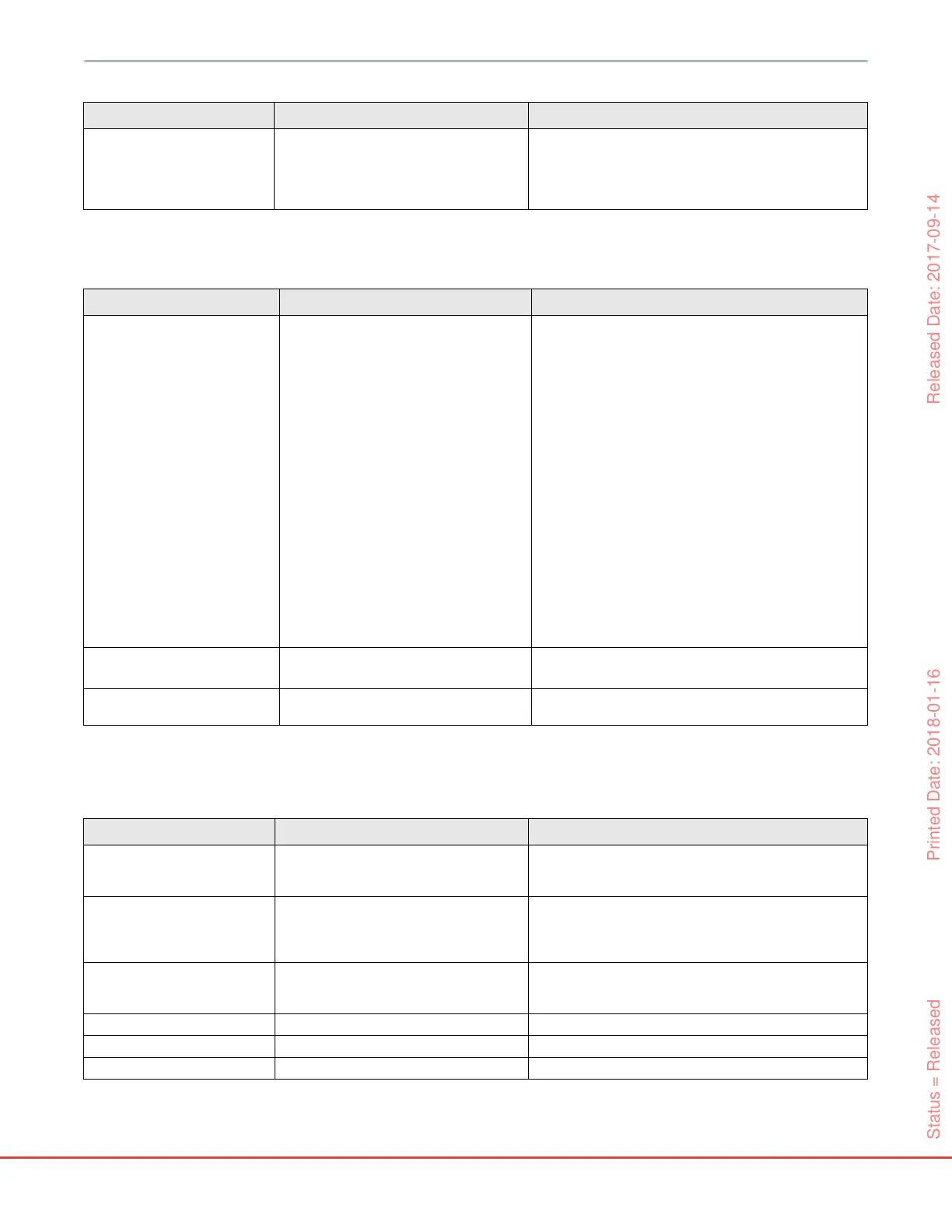173
HemoSphere Advanced Monitor 13 Troubleshooting
13.4.2 System Warnings
13.4.3 Numeric Keypad Errors
Alert: Pressure-Out Not Zeroed The pressure type (ART,CVP, or PAP)
configured for connected pressure cable
and CO/pressure sensor matches the
pressure-out channel which has not been
zeroed
Zero the pressure-out signal to the patient monitor
Disconnect the pressure-out cable
Table 13-5 HemoSphere advanced monitor warnings
Message Possible causes Suggested actions
Battery Needs Conditioning Gas gauge is not synched to actual
battery capacity status
To ensure uninterrupted measurement, make certain the
HemoSphere advanced monitor is connected to electrical
outlet
Condition the battery (ensure a measurement is not
active):
• Connect monitor to an electrical outlet to fully
charge battery
• Allow the battery to rest in fully charged state for at
least two hours
• Disconnect the monitor from electrical outlet and
continue to run the system on battery power
• The HemoSphere advanced monitor will power
down automatically when the battery is fully
depleted
• Allow the battery to rest in fully depleted state for
five hours or more
• Connect monitor to an electrical outlet to fully
charge battery
If the condition battery message persists, replace battery
pack
Service Battery Internal battery fault occurred Power cycle the system
If condition persists, replace the battery pack
Alarm Volume Setting Might be
Inaudible
The alarm volume is set to Low Set the alarm volume to greater than Low to ensure that
alarms are adequately monitored
Table 13-6 Numeric keypad errors
Message Possible causes Suggested actions
Value out of range (xx-yy) The entered value is either higher or lower
than the allowed range.
Displayed when the user enters a value that is out of
range. The range is displayed as part of the notification
replacing the xx and yy.
Value must be xx The entered value is in range, but is higher
than the high value setting such as the
high scale setting. xx is the associated
value.
Enter a lower value.
Value must be xx The entered value is in range, but is lower
than the low value setting such as the low
scale setting. xx is the associated value.
Enter a higher value.
Incorrect password entered The password entered is incorrect. Enter the correct password.
Please enter valid time The time entered is invalid, i.e. 25:70. Enter the correct time in 12- or 24-hour format.
Please enter valid date The date entered is invalid, i.e. 33.13.009. Enter the correct date.
Table 13-4 System faults/alerts (continued)
Message Possible causes Suggested actions
Status = Released Printed Date: 2018-01-16 Released Date: 2017-09-14