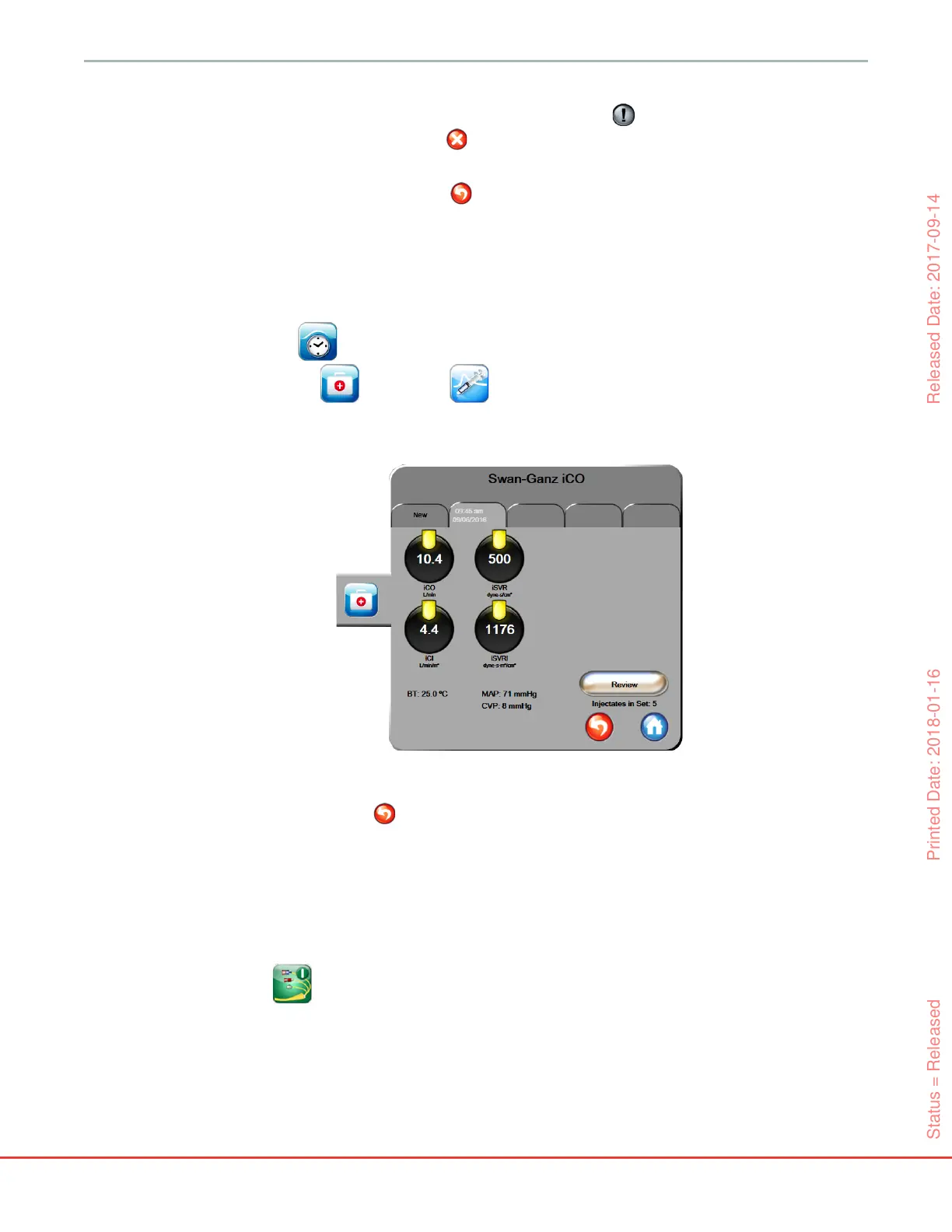128
HemoSphere Advanced Monitor 9 HemoSphere Swan-Ganz Module Monitoring
A red “X” appears over the waveform removing it from the averaged CO/CI value.
Waveforms that are irregular or questionable will have an
next to the waveform data set.
If desired, touch the cancel icon to delete the bolus set. Touch the Yes button to confirm.
8 Touch the Accept button after completing the review of bolus injections to use the averaged CO/
CI value or touch the return icon to resume the series and add additional bolus injections (up
to six) for averaging.
9.3.4 Thermodilution Summary Screen
After the set has been accepted, the set summary will be displayed as a time stamped tab on the
thermodilution summary screen. This screen can be accessed anytime by touching the historical
thermodilution icon from certain monitoring screens or by touching
the clinical actions icon
iCO icon .
The following actions are available to the operator on the thermodilution summary screen:
New Set. Touch the return icon or the New tab to perform another thermodilution set. The previous
CO/CI average value and associated washout curves will be saved as a tab in the thermodilution summary
screen.
Review. Review the thermal washout curves from the bolus set. Touch any tab to review the thermal
washout curves from other bolus sets.
CO Monitoring. If the system is properly connected for continuous CO monitoring, touch the start
monitoring icon to begin CO monitoring at any time.
Figure 9-6 Thermodilution summary screen
Status = Released Printed Date: 2018-01-16 Released Date: 2017-09-14