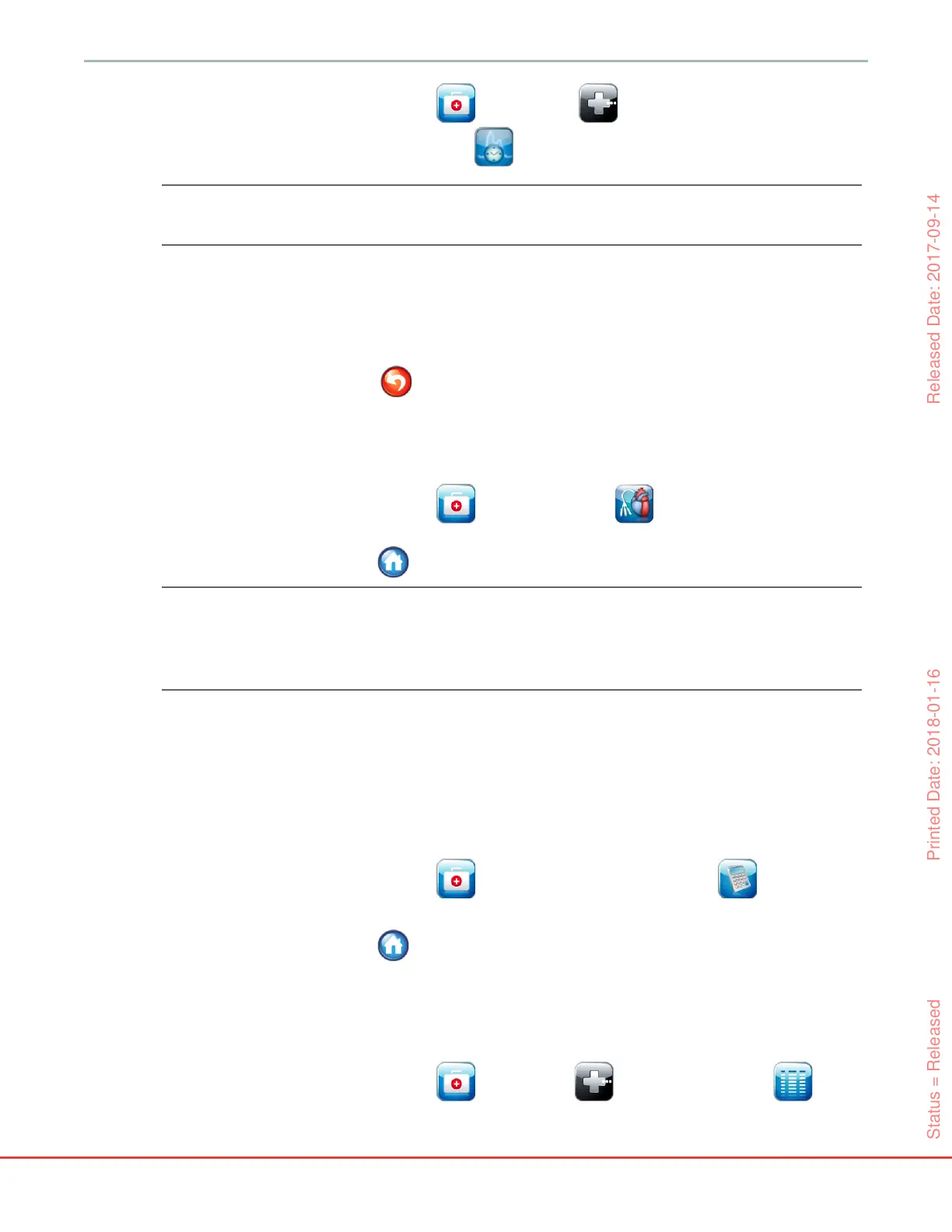81
HemoSphere Advanced Monitor 5 Navigating the HemoSphere Advanced Monitor
1 Touch the clinical actions icon More icon
Historical Graphical Trends icon .
NOTE While viewing historical graphical trend data, real time monitoring of currently selected
key parameters will not be displayed.
2 Touch Yes on the confirmation popup window.
3 A green banner with the text “Viewing <Monitoring Mode> Historical Trend” will flash on
the bottom of the screen, where <Monitoring Mode > will be either FloTrac or Swan-Ganz,
depending on what the previous mode was.
4 Touch the return icon at any time to return to real time monitored data.
5.4.3 CVP Entry
The CVP Entry screen allows the user to input a patient’s CVP value to derive continuous SVR/SVRI
calculation when MAP data is also available.
1 Touch the clinical actions icon Enter CVP icon .
2 Enter the CVP value.
3 Touch the home icon to return to the main monitoring screen.
NOTE CVP entry is not available when an analog input signal is used to display CVP data (see
Analog Pressure Signal Input on page 95) or when the HemoSphere pressure cable and a
TruWave transducer are monitoring CVP (see Pressure Cable Monitoring with a TruWave
DPT on page 139).
5.4.4 Derived Value Calculator
The Derived Value Calculator allows the user to compute certain hemodynamic parameters and provides
a convenient way to display these parameters for one-time calculation.
Calculated parameters are based on monitoring mode and may include: CPO/CPI, DO
2
/DO
2
I, VO
2
/VO
2
I,
VO
2
e/VO
2
Ie, SVR/SVRI, LVSWI, RVSWI, and PVR.
1 Touch the clinical actions icon Derived Value Calculator icon .
2 Enter the required values and the derived calculations will automatically display.
3 Touch the home icon to return to the monitoring screen.
5.4.5 Event Review
Use Event Review to view parameter-related and system events that occurred during monitoring. Up to 72
hours of events are recorded in order with the most recent event at the top.
1 Touch the clinical actions icon More icon Event Review icon .
Status = Released Printed Date: 2018-01-16 Released Date: 2017-09-14
