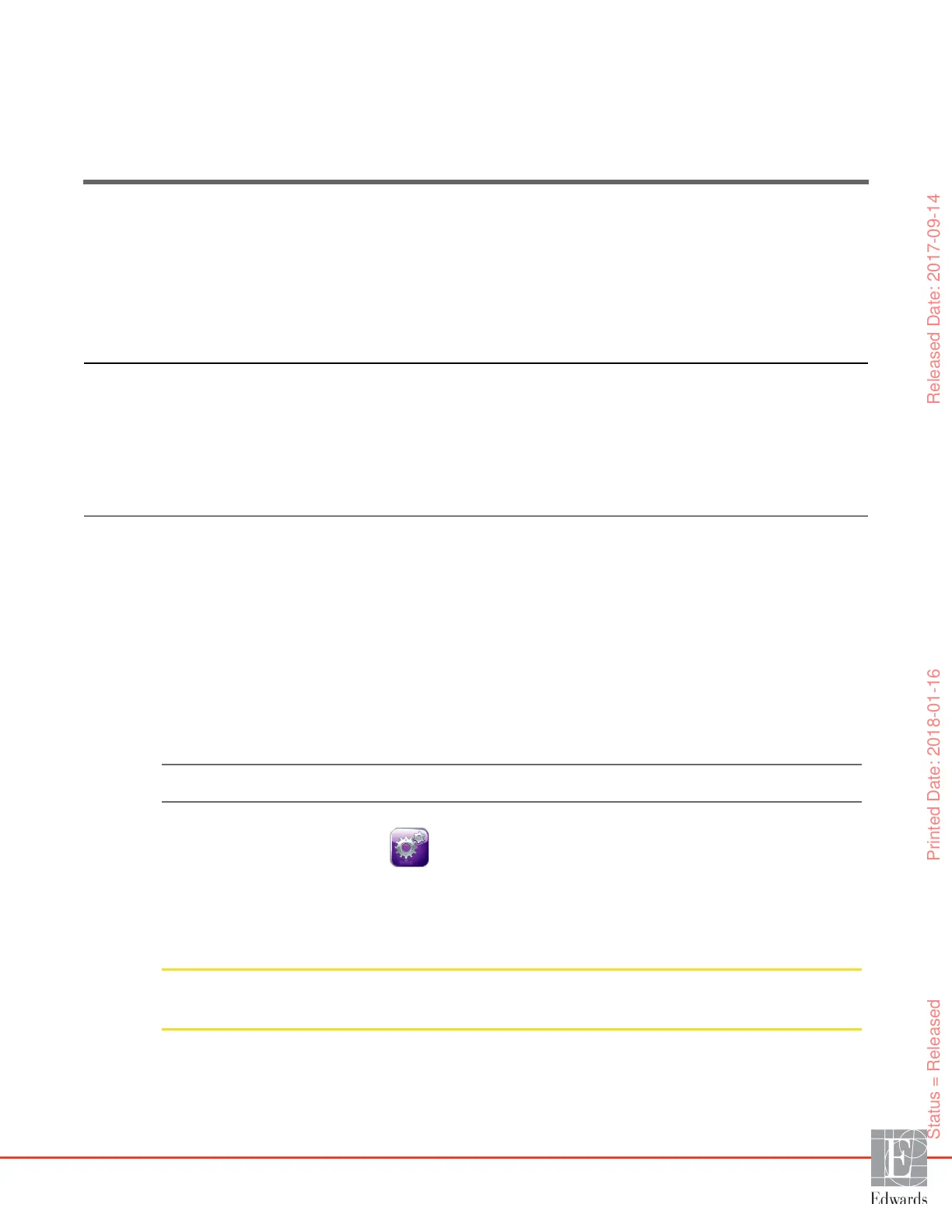8
111
Data Export and Connectivity
Settings
Contents
Export Data . . . . . . . . . . . . . . . . . . . . . . . . . . . . . . . . . . . . . . . . . . . . . . . . . . . . . . . . . . . . . . . . . . . . . . . . .111
Clear Data and Settings . . . . . . . . . . . . . . . . . . . . . . . . . . . . . . . . . . . . . . . . . . . . . . . . . . . . . . . . . . . . . . . .112
Wireless Settings . . . . . . . . . . . . . . . . . . . . . . . . . . . . . . . . . . . . . . . . . . . . . . . . . . . . . . . . . . . . . . . . . . . . . .113
HIS Connectivity . . . . . . . . . . . . . . . . . . . . . . . . . . . . . . . . . . . . . . . . . . . . . . . . . . . . . . . . . . . . . . . . . . . . .114
Cyber Security . . . . . . . . . . . . . . . . . . . . . . . . . . . . . . . . . . . . . . . . . . . . . . . . . . . . . . . . . . . . . . . . . . . . . . . .116
8.1 Export Data
The Export Data screen lists a number of data export features of the HemoSphere advanced monitor. This
screen is password protected. From this screen clinicians can export diagnostic reports, delete monitoring
sessions, or export monitoring data reports. For more on exporting monitoring data reports, see below.
8.1.1 Data Download
The Data Download screen allows the user to export monitored patient data to a USB device in Windows
Excel XML 2003 format.
NOTE The screen will return to the monitoring view after two minutes of inactivity.
1 Touch the settings icon .
2 Touch the Export Data button.
3 Enter password when prompted in Export Data Password popup window.
4 Make sure an approved Edwards USB device has been inserted.
CAUTION Use a virus scan on any USB stick before inserting to prevent a virus or malware
infection.
5 Touch the Data Download button.
Monitoring Data. To generate a spreadsheet of monitored patient data:
Status = Released Printed Date: 2018-01-16 Released Date: 2017-09-14
