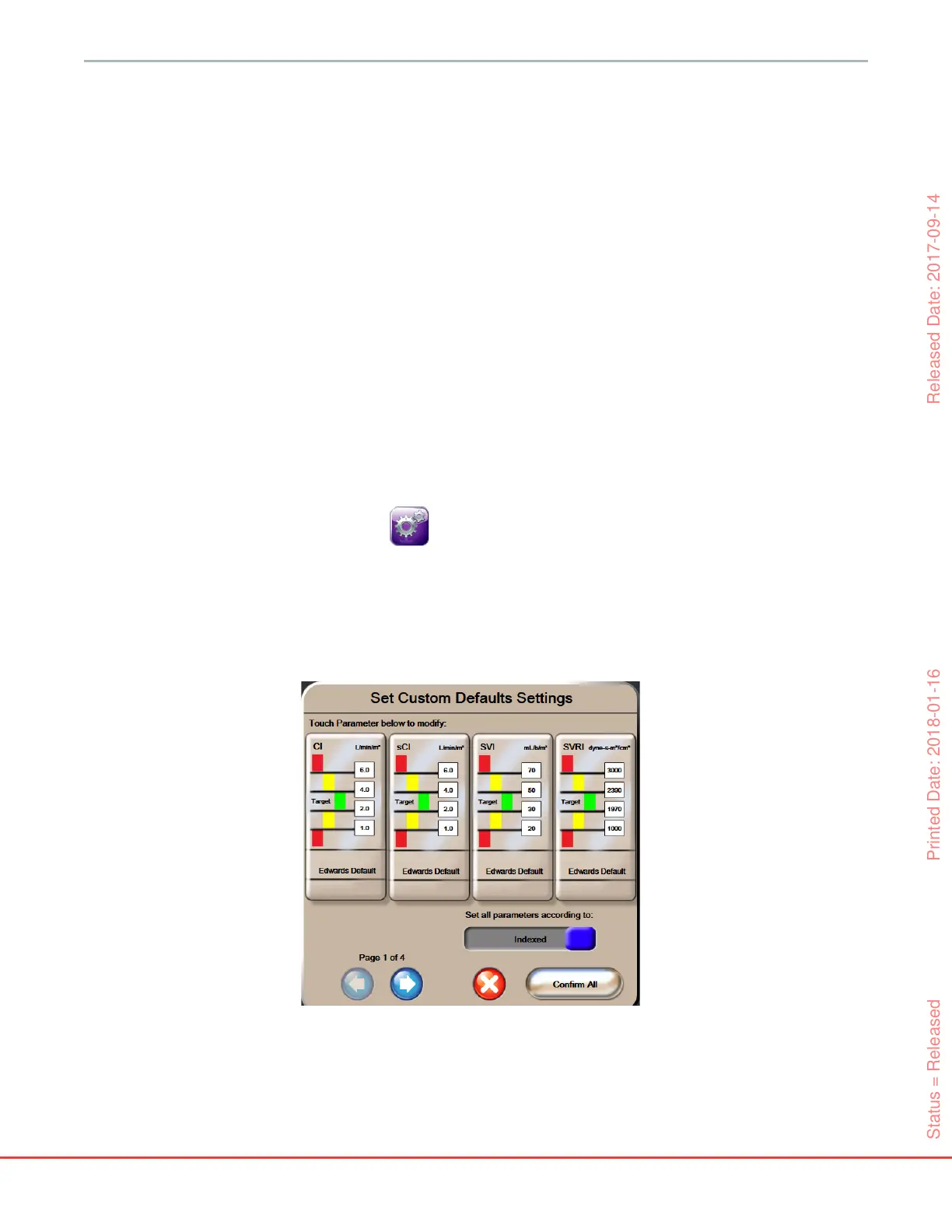105
HemoSphere Advanced Monitor 7 Advanced Settings
4 Touch the Configure All button.
5 To enable or disable all audible alarms for all parameters, touch the Disable All or Enable All
buttons within the Audible Alarm box.
6 To enable or disable all targets for parameters that support target ranges, touch the Target On/
Off toggle button.
7 To restore all settings to your custom defaults, touch Restore All to Custom Defaults. The
message, “This action will restore ALL Alarms and Targets to the Custom Defaults.”
appears.
8 Touch Continue button on the confirmation popup to confirm the restore.
9 To restore all settings to the Edwards defaults, touch Restore All to Edwards Defaults. The
message, “This action will restore ALL Alarms and Targets to the Edwards’ Defaults.”
appears.
10 Touch Continue button on the confirmation popup to confirm the restore.
7.1.6 Set Custom Defaults
When custom defaults are set up, they can be enabled or disabled at any time through the Configure All or
individual Alarms/Targets Settings screen.
1 Touch the settings icon .
2 Touch Advanced Setup button and enter the required password.
3 Touch Parameter Settings button Alarms / Targets button.
4 Touch the Configure All button.
5 Touch the Set Custom Defaults button.
6 The defaults can be displayed as Indexed or Non-Indexed. Choose the desired format on the
Set all parameters according to: toggle button.
Figure 7-2 Set custom default Alarms /
Targets
Status = Released Printed Date: 2018-01-16 Released Date: 2017-09-14