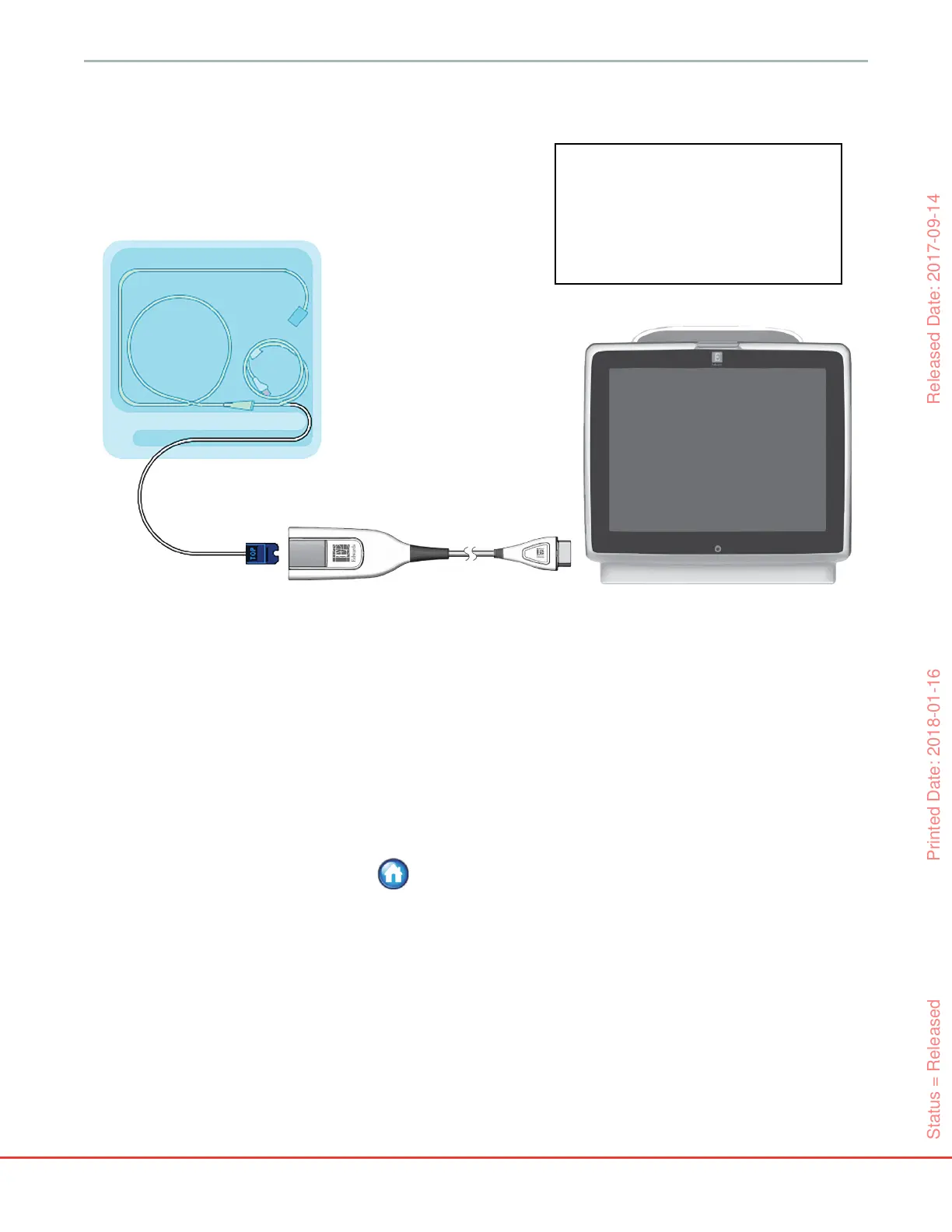58
HemoSphere Advanced Monitor 4 HemoSphere Advanced Monitor Quick Start
4.3 HemoSphere Oximetry Cable Monitoring
1 Connect the HemoSphere oximetry cable to the left side of the HemoSphere advanced monitor.
See figure 4-3.
2 Press the power button to turn on the HemoSphere advanced monitor. All functions are accessed
through the touch screen.
3 Select Continue Same Patient button or New Patient button and enter new patient data.
4 Select the Invasive or Minimally-Invasive monitoring mode button on the Monitoring Mode
Selection window.
5 Touch the home icon .
6 The HemoSphere oximetry cable must be calibrated before each monitoring session. Continue to
section 4.3.1 for in vitro calibration instructions and section 4.3.2 for in vivo calibration
instructions.
4.3.1 In vitro Calibration
1 Remove a section of the catheter tray lid to expose the optical connector.
2 Insert the optical connector of the catheter “TOP” side up into the oximetry cable and snap the
enclosure shut.
Figure 4-3 Oximetry connection overview
compatible oximetry catheter
optical connector
HemoSphere oximetry cable
HemoSphere advanced monitor
Status = Released Printed Date: 2018-01-16 Released Date: 2017-09-14
