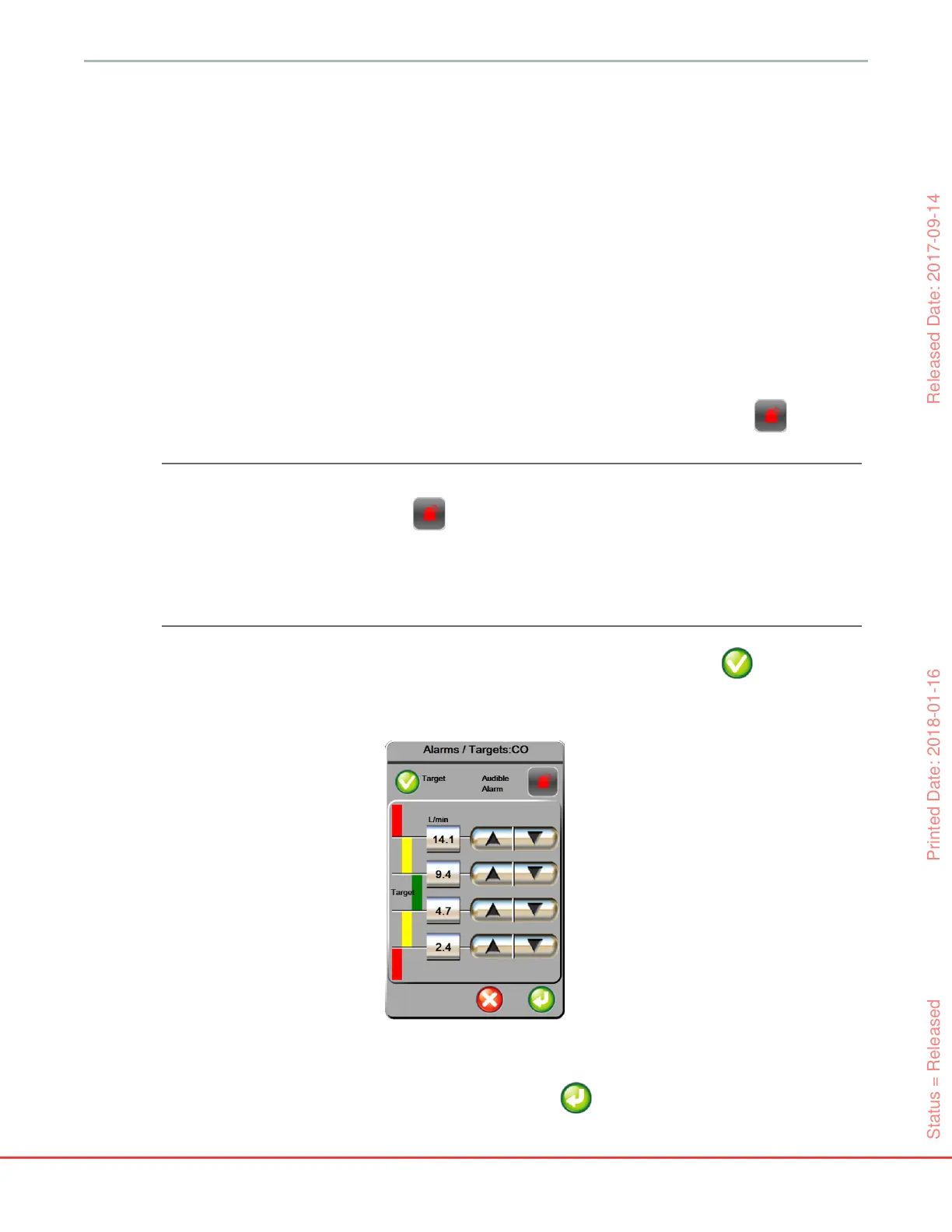106
HemoSphere Advanced Monitor 7 Advanced Settings
7 Touch the parameter of interest.
8 Touch the value button for each target setting and enter the desired value. The corresponding
indexed or non-indexed value for that parameter will be set automatically.
9 Continue steps 7 and 8 for each parameter. Touch the right or left arrow at the bottom of the
screen to display the next or previous set of parameters.
10 When all desired parameters have been modified, touch Confirm All.
7.1.7 Configure Targets and Alarms for One Parameter
The Alarms/Targets popup lets the user set up alarm and target values for the selected parameter. The user
can also enable or disable the audible alarm. Adjust the target settings by using the numbered keypad or by
using the scroll buttons when a minor adjustment is needed.
1 Touch inside a globe to open the alarms/targets popup for that parameter. The alarms/targets
popup is also available on the physio relationship screen by touching a parameter box.
2 To disable the audible alarm for the parameter, touch the Audible Alarm icon at the top
right of the popup.
NOTE Parameters that DO NOT have the ability to set a high/low alarm will not have an
Audible Alarm icon on the Alarms / Targets popup.
The alarms limits for the Acumen Hypotension Probability Indicator, P(↓BP), are not
adjustable. Target behavior and range of P(↓BP) are described in P(↓BP) Alarm on
page 154.
3 To disable visual targets for the parameter, touch the Target enabled icon at the top left of
the popup. The target indicator for that parameter will appear gray.
4 Use the arrows to adjust the zone settings or touch the value button to open a numeric keypad.
5 When the values are correct, touch the enter icon .
Figure 7-3 Set individual parameter alarms
and targets
Status = Released Printed Date: 2018-01-16 Released Date: 2017-09-14