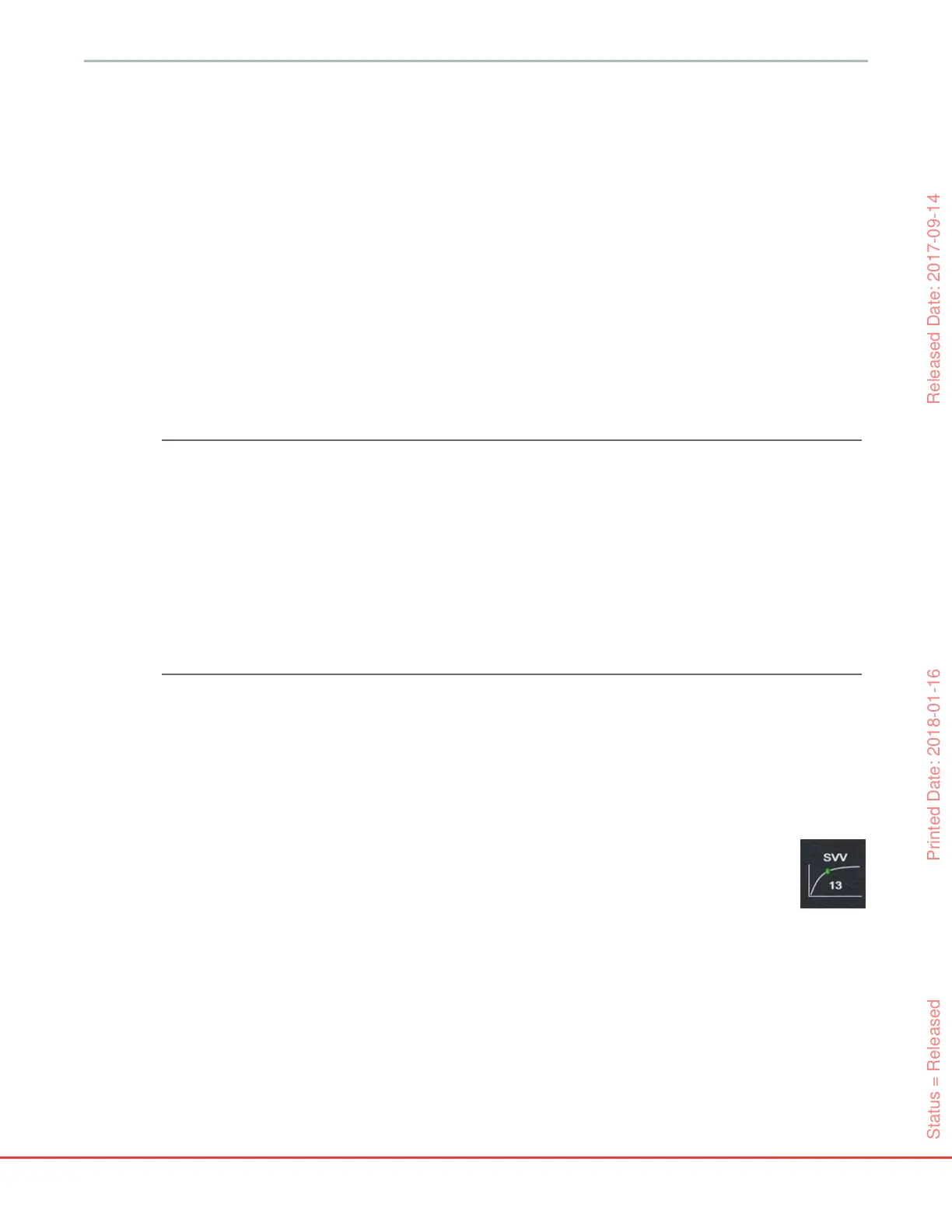74
HemoSphere Advanced Monitor 5 Navigating the HemoSphere Advanced Monitor
In the physiology screen the image of the beating heart is a visual representation of the heart rate and is not
an exact representation of beats per minute. Key features of this screen are numbered shown in figure 5-12.
This example is of the continuous physiology screen during active monitoring with the HemoSphere Swan-
Ganz module and slaved-in ECG, MAP, and CVP signals.
1 ScvO
2
/SvO
2
parameter data and signal quality indicator (SQI) are displayed here while the
HemoSphere oximetry cable is connected and actively monitoring venous oxygen saturation.
2 Cardiac output (CO/CI) is indicated on the arterial side of the vascular system animation. The
blood flow animation rate will adjust based on the CO/CI value and the low/high target ranges
selected for that parameter.
3 Systemic Vascular Resistance, indicated in the center of the vascular system animation, is available
while monitoring CO/CI and utilizing MAP and CVP analog pressure signal inputs from a
connected patient monitor, as SVR =[(MAP-CVP)/CO]*80. While in FloTrac sensor monitoring
mode, only CVP is required using the CVP entry screen or through analog input. The level of
constriction shown in the vessel will adjust based on the derived SVR value, and the low/high
target ranges selected for that parameter.
NOTE The alarms/targets settings can be adjusted through the Alarms / Targets setting screen
(see Alarms / Targets Setup Screen on page 103 ) or by selecting the desired parameter as
a key parameter, and accessing the parameter Alarms/Targets popup window by
touching inside of the parameter globe.
The example shown in figure 5-12 is while monitoring with a HemoSphere Swan-Ganz
module. Differences in appearance and parameters will occur with other monitoring
modes. For example, while monitoring within FloTrac sensor monitoring mode, HR
avg
is replaced by PR, PPV and SVV appear (if configured), and EDV and RVEF are not
shown.
4 From the continuous mode, touch the clock/waveform icon at the upper left, to go to the
intermittent physiology screen. This button only appears when there is historical intermittent data
available. See 5.3.6.2 Historic Physiology Screen, below.
5 Touch the syringe to go to the iCO screen to shoot bolus cardiac output while monitoring with a
thermodilution catheter.
5.3.6.1 SVV Slope Indicator
The SVV slope indicator is a visual representation of the Frank-Starling curve used when
assessing the stroke volume variation (SVV) value. This appears on the physiology screen while
in FloTrac sensor monitoring mode. The color of the lantern changes based upon set target
ranges. An SVV value of l3% is displayed approximately at the inflection point of the curve. The indicator
is displayed on the physiology and historic physiology screens.
The user has the ability to enable or disable the display of the SVV lantern, parameter value, and the SVV
filtering exceeded indicator from the monitor settings – monitoring screens settings menu. The default
setting is enabled. The system will not show the SVV lantern on the SVV indicator curve when the SVV
filtering exceeded indicator is on.
Status = Released Printed Date: 2018-01-16 Released Date: 2017-09-14