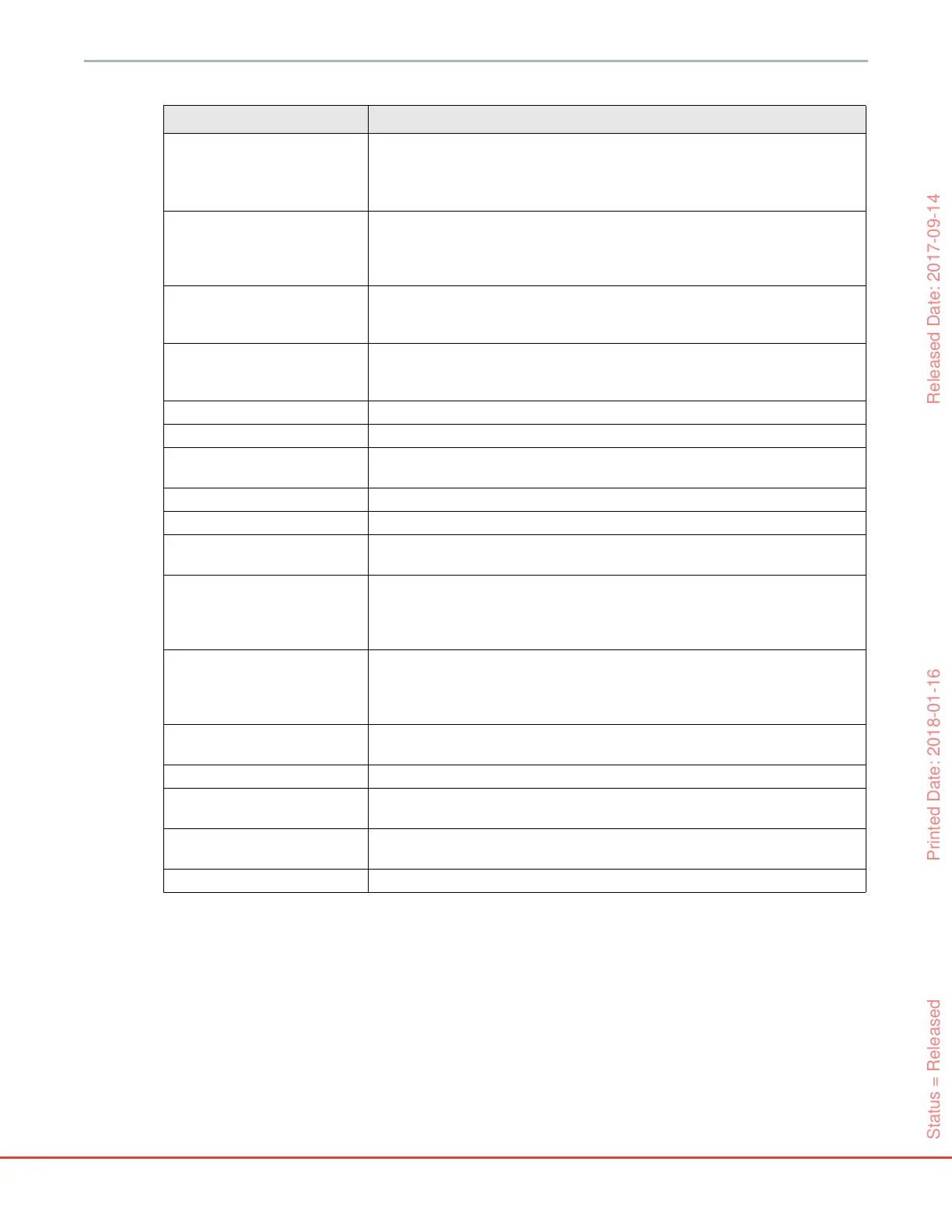83
HemoSphere Advanced Monitor 5 Navigating the HemoSphere Advanced Monitor
5.5 Information Bar
The information bar appears on all active monitoring screens and most clinical action screens. It displays the
current time, date, monitoring mode, battery status, and the lock screen symbol. For information on
switching the monitoring mode, see Select Monitoring Mode on page 80. While monitoring with the
HemoSphere Swan-Ganz module, blood temperature and slaved in heart rate may also be displayed. While
monitoring with the HemoSphere pressure cable, in FloTrac sensor monitoring mode, the CO/pressure
averaging time and P(
↓BP) may also be displayed. For more information on the Hypotension Probability
Indicator feature[P(
↓BP)], which is an advanced feature, see Acumen Hypotension Probability Indicator Software
Feature on page 150. When the monitor has a HIS or Wi-Fi connection, the status will be displayed. See
[IA#N] Custom <detail>
<note>
A Custom intervention analysis is performed where #N is the enumeration of
interventions for this patient
<detail> is the selected detail
<note> is note added by user
[IA#N Updated] Note:
<updated note>
The note associated with the Nth intervention was edited but the time and
date were not edited. Logged when the Accept button on Edit Intervention
Popup is enabled and touched. N is the enumeration of the original
intervention.
[IA#N Updated] Time:
<Updated date> - <Updated
Time>
The date or time associated with the Nth intervention was edited but the note
was not edited. Logged when the Accept button on Edit Intervention Popup is
enabled and touched. N is the enumeration of the original intervention.
[IA#N Updated] Time:
<Updated date> - <Updated
Time>; Note: <updated note>
The (time OR date) AND note associated with the Nth intervention were
edited.Logged when the Accept button on Edit Intervention Popup is enabled
and touched. N is the enumeration of the original intervention.
Light Out of Range When the Oximetry Light Range Fault occurs
Monitoring Paused Active monitoring paused to prevent audible alarms and parameter monitoring
Monitoring Resumed Normal monitoring resumed. Audible alarms and parameter monitoring are
active
Oximetry Disconnected An oximetry cable disconnection is detected
P(↓BP) Alert Acumen Hypotension Probability Indicator alert becomes active. [HPI only]
P(↓BP) Alert Acknowledged Acumen Hypotension Probability Indicator alert has been acknowledged by
the user by pressing on either of the two buttons on the popup. [HPI only]
P(↓BP) Alert Cleared
(Acknowledged)
Acumen Hypotension Probability Indicator alert is cleared as the P(↓BP) value
was lower than 75% for the last two consecutive 20-second updates. The
P(↓BP) high alert popup was acknowledged prior to the alert clearing. [HPI
only]
P(↓BP) Alert Cleared (Not
Acknowledged)
Acumen Hypotension Probability Indicator alert is cleared as the P(↓BP) value
was lower than 75% for the last two consecutive 20-second updates. The
P(↓BP) high alert popup was not acknowledged prior to the alert clearing. [HPI
only]
Pulmonary Artery Pressure
Zeroed
A TruWave pressure transducer is zeroed and the label is PAP
Recall Oximetry Data When recalled oximetry calibration data is accepted by the user
System Restart Recovery When the system has resumed monitoring without being prompted following a
power cycle
Monitoring Mode Switch
Occurred
The monitoring mode is changed
Time Change The system clock is updated
Table 5-4 Reviewed events (continued)
Event When time logged
Status = Released Printed Date: 2018-01-16 Released Date: 2017-09-14