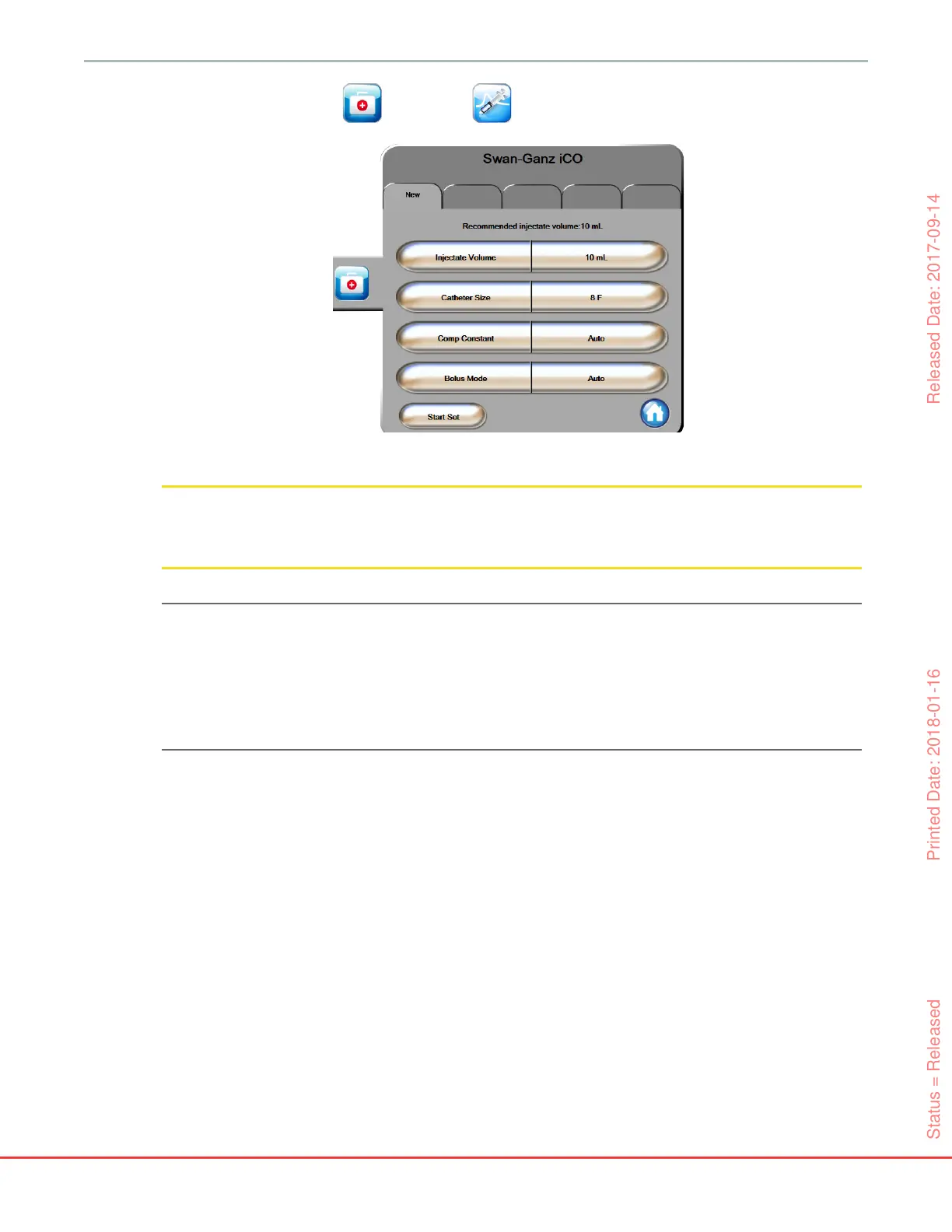125
HemoSphere Advanced Monitor 9 HemoSphere Swan-Ganz Module Monitoring
Touch clinical actions icon iCO icon .
CAUTION Refer to Appendix E to ensure computation constant is the same as specified in the
catheter package insert. If the computation constant differs, enter the desired compu-
tation constant manually.
NOTE The HemoSphere Swan-Ganz module will automatically sense the type of temperature
probe in use (ice bath or in-line). The module will use this information to determine the
computation constant.
If an injectate temperature (IT) probe is not detected by the monitor, the message
“Connect injectate probe for iCO monitoring” is displayed.
9.3.2.1 Select Injectate Volume
Select a value from the Injectate Volume list button. The available choices are:
• 10 mL
• 5 mL
• 3 mL (bath type probe only)
When a value is chosen, the computation constant is automatically set.
9.3.2.2 Select Catheter Size
Select a catheter size from the Catheter Size list button. The available choices are:
• 5.5F
• 6F
• 7F
Figure 9-5 iCO new set configuration screen
Status = Released Printed Date: 2018-01-16 Released Date: 2017-09-14
