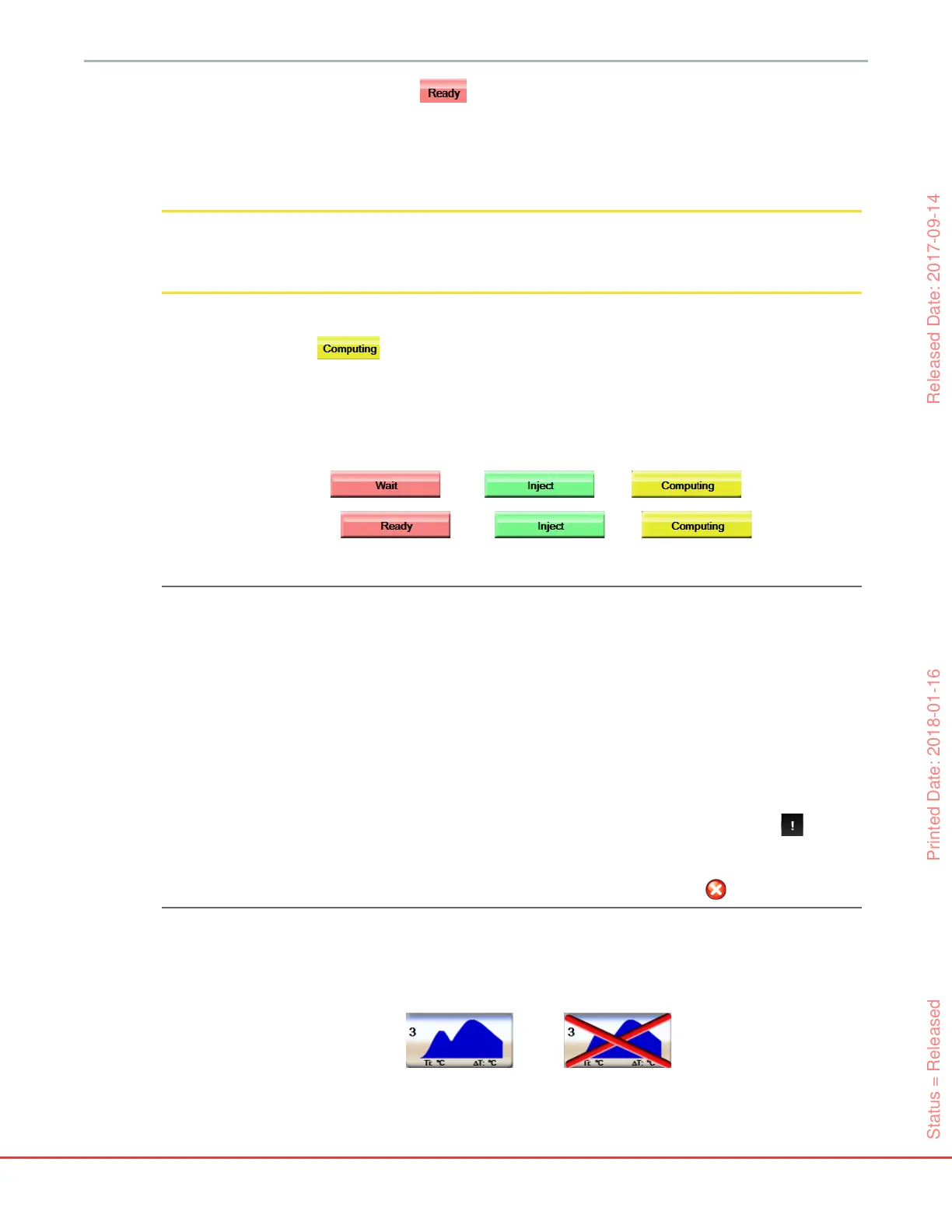127
HemoSphere Advanced Monitor 9 HemoSphere Swan-Ganz Module Monitoring
If in manual mode, Ready ( ) will appear highlighted on the screen when the thermal
baseline is established. Touch the Inject button when ready to inject and then Inject becomes
highlighted on the screen.
4 Use a rapid, smooth, continuous method to inject the bolus with the volume amount previously
selected.
CAUTION Sudden changes in PA blood temperature, such as those caused by patient movement
or bolus drug administration, may cause an iCO or iCI value to be computed. To avoid
falsely triggered curves, inject as soon as possible after the Inject message appears.
Once a bolus is injected, the thermodilution washout curve appears on the screen, Computing is
highlighted ( ) and the resultant iCO measurement is displayed.
5 When the thermal washout curve is complete the HemoSphere advanced monitor will highlight
Wait and then Inject – or Ready during manual mode – when a stable thermal baseline is reached
again. Repeat steps 2 through 4 up to six times as desired. The highlighted messages are repeated
as follows:
Auto:
Manual:
NOTE When the bolus mode is set to Auto, the maximum time allowed between the
appearance of the Inject message and injection of the bolus is four minutes. If no
injection is detected within this time interval, the Inject message will disappear and the
Wait message will reappear.
While in Manual bolus mode, the operator has a maximum of 30 seconds in which to
make a bolus injection after touching the Inject button. If no injection is detected
within the time interval, the Inject button is enabled again and the Inject message
disappears.
If a bolus measurement is compromised, as indicated by an alert message, an will
appear in place of the CO/CI value displayed on screen.
To discontinue iCO (bolus) measurements, touch the cancel icon .
6 After the desired number of bolus injections has been performed, review the set of washout
curves by touching the Review button.
7 Remove any of the six injections in the set by touching on it on the review screen.
Touch
Status = Released Printed Date: 2018-01-16 Released Date: 2017-09-14