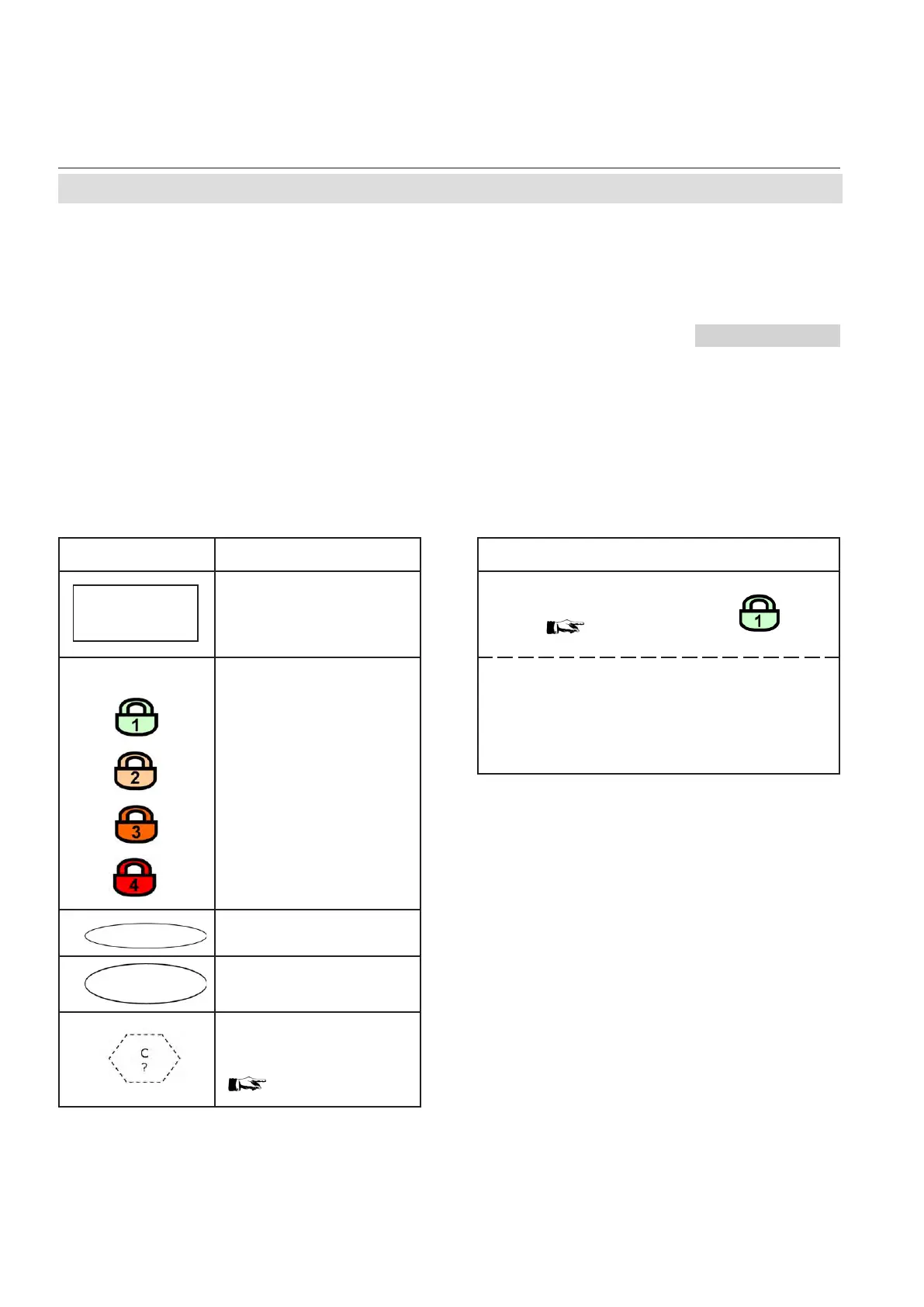X-STREAM
5-10
Instruction Manual
HASAxE-IM-HS
05/2006
Emerson Process Management GmbH & Co. OHG
5-4 Menu System
5-4 Menu System
This section describes all menus of the X-
STREAM gas analyzer software and how the
menus are linked.
Fig. 5-3 on page 5-12 gives a graphical over-
view of the menu structure.
Note!
Menus or lines shown with grey background
are optional or context dependent and
therefore do not show always.
Symbols used in the following sections
(Menu title)
5-4-2, page 5-12
For a detailed description of the menu "menu
title" see section 5-4-1 on page 5-11 and
following.
Menu "menu title" can be locked by access
level 1 code.
Access level 2 (expert)
Access level 3 (system
integrator / administrator)
Access level 4 (service
level)
Optional component
selection menu
( page 5-7)
Menu title
Symbol Description
Screen dump
Control..
Setup..
Status..
Info..
Other
Access level symbols:
Access level 1 (operator)
Parent menu title
and current menu title
xxx
xxx..
xxxx
