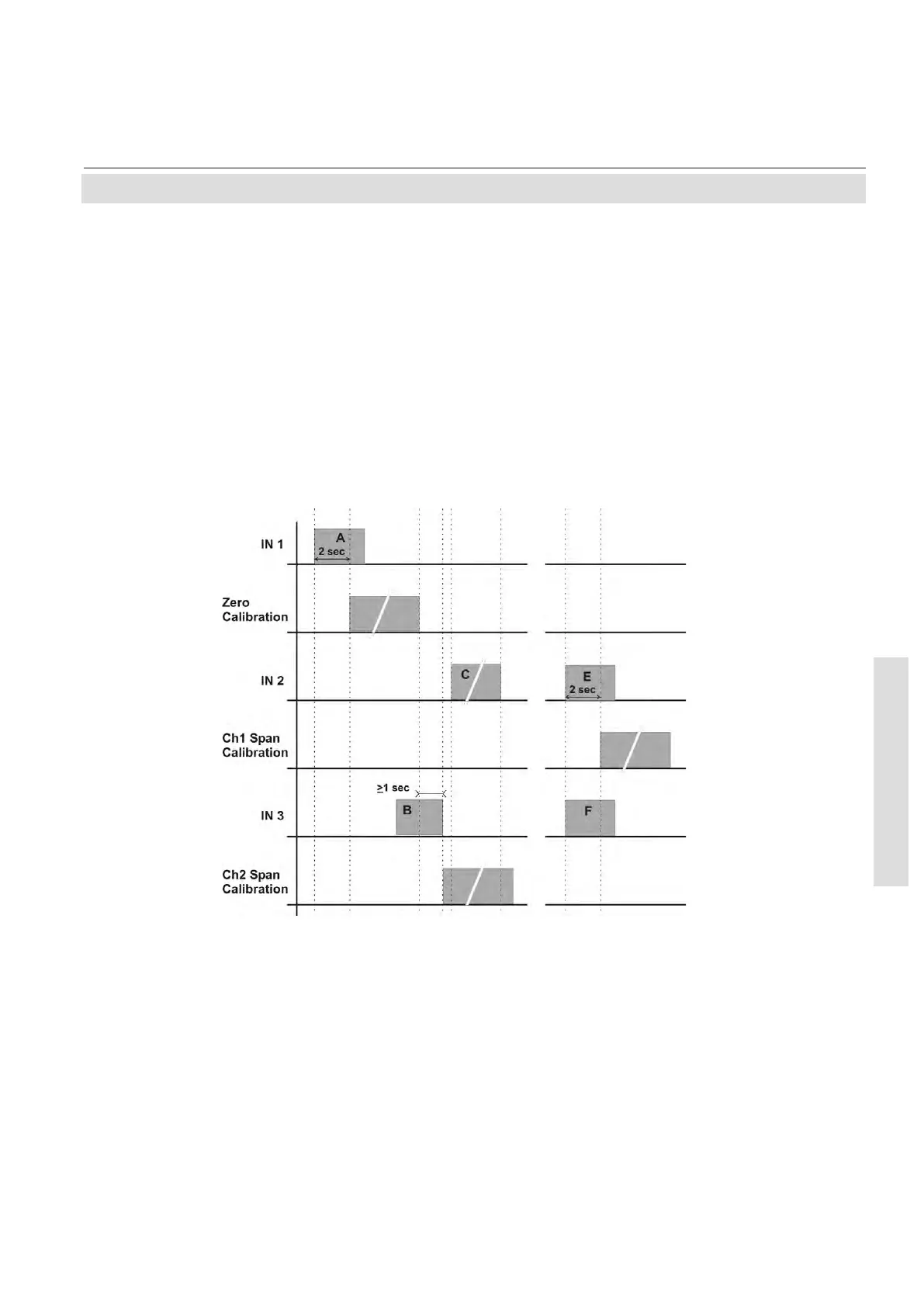Instruction Manual
HASAxE-IM-HS
05/2006
X-STREAM
1-19Emerson Process Management GmbH & Co. OHG
1 Technical Description
1-8 Optional Interfaces
Fig. 1-14: Digital Inputs - Priorities
Example 1:
Input A activates a zero calibration.
Input B starts during the zero calibration. Because it ends minimum 1 sec after zero calibration ends, the related
ch2 span calibration is started.
Input C is rejected because it has ended BEFORE the ongoing ch2 span calibraton ends.
Example 2:
Inputs E and F start at the same time: F is rejected because of the lower priority in the sequence IN 1 - IN 2 - IN 3.
Use IN 1 to start a zero calibration, IN 2 for
channel 1 span calibration and IN 3 for channel 2
span calibration.
The related calibration procedure is activated
by a rising signal edge ending in a HIGH signal
of min. 2 sec. duration. Once started the
calibration keeps ongoing even if the signal
returns to LOW state.
1-8-2-1 Remotely Activating a Calibration
Procedure using IN 1 to IN 3
Additional trigger signals applied to other inputs
during an ongoing calibration are considered
only, if the HIGH signal is still applied for at
minimum 1 second when the ongoing
calibration ends. Otherwise this additional
trigger is rejected.
Simultaneous signals on multiple inputs are
considered according their priorities in the
sequence IN 1 - IN 2 - IN 3.
