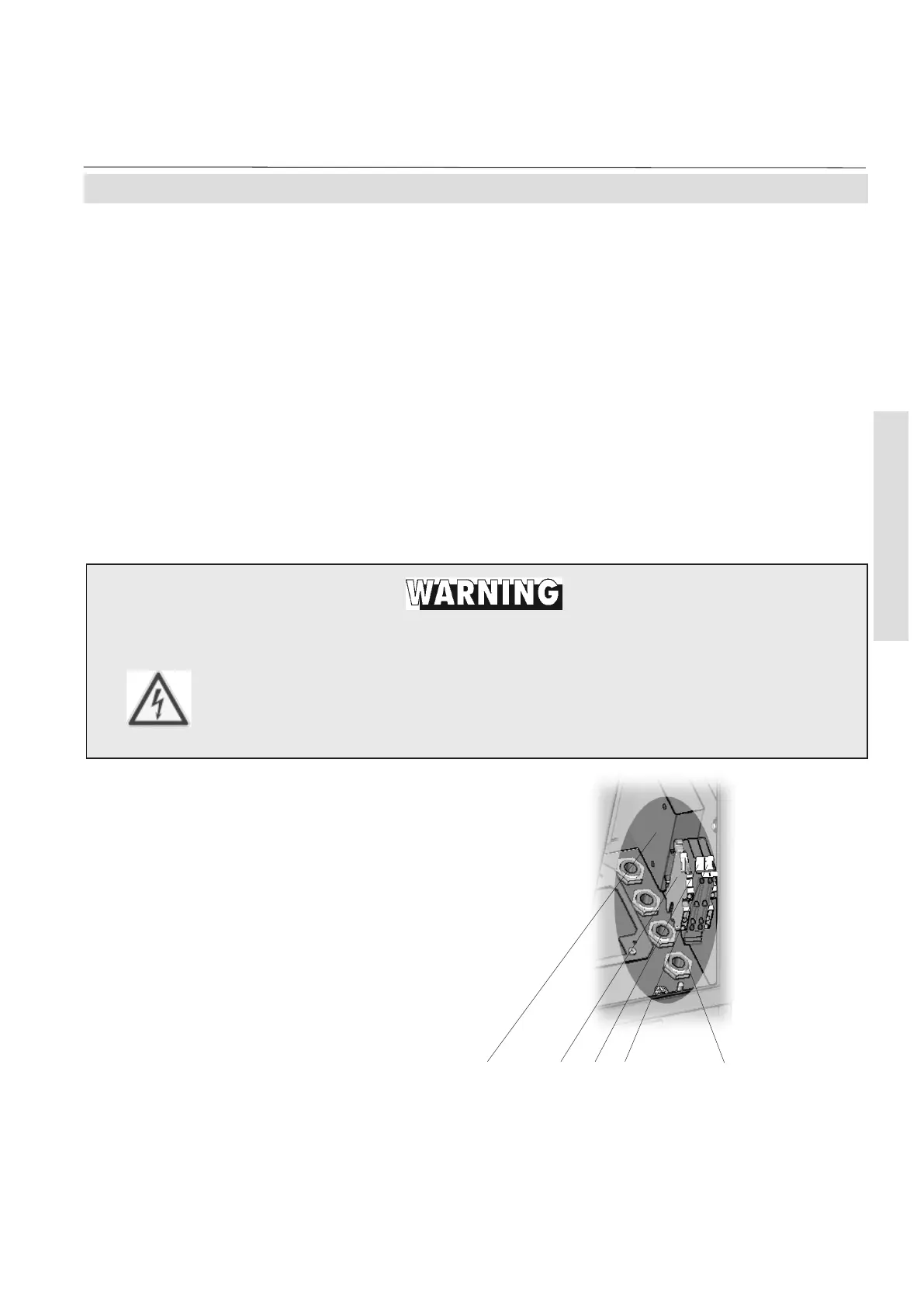X-STREAM
4-27
Instruction Manual
HASAxE-IM-HS
07/2006
Emerson Process Management GmbH & Co. OHG
4 Installation
Connecting the power cable
The power cable is connected by screw
terminals, located inside analyzer.
Supported wire cross sections: 24 to 12 AWG (0.2 to 4 mm
2
),
no need to use wire end sleeves
Cable skinning length: 0.315 inch (8 mm)
Hole diameter: 0.05 inch (1.2 mm)
Screw thread: M 3
Tightening torque, min: 4.4 in.lb (0.5 Nm)
Insert the power cable through the foremost
cable gland, strip the outer insulation, skin and
connect the conductors to the terminals (a
descriptive label is fixed to the filter‘s housing
nearby the terminals).
When done, fix the power cable by tightening
the outer cable gland nut.
Fig. 4-24: Power terminals
4-4-2 Installation - X-STREAM F
ELECTRICAL SHOCK HAZARD!
Verify power cables are disconnected and/or instrument is de-energized
prior to working at the terminals!
Verify the power cable has a distance of at least 1 cm (0.5“) to any signal
cable to ensure proper insulation from signal circuits!
L
PE
N
Power cable glandLocation
for label
L= Line
N=Neutral
PE=Protective Earth
