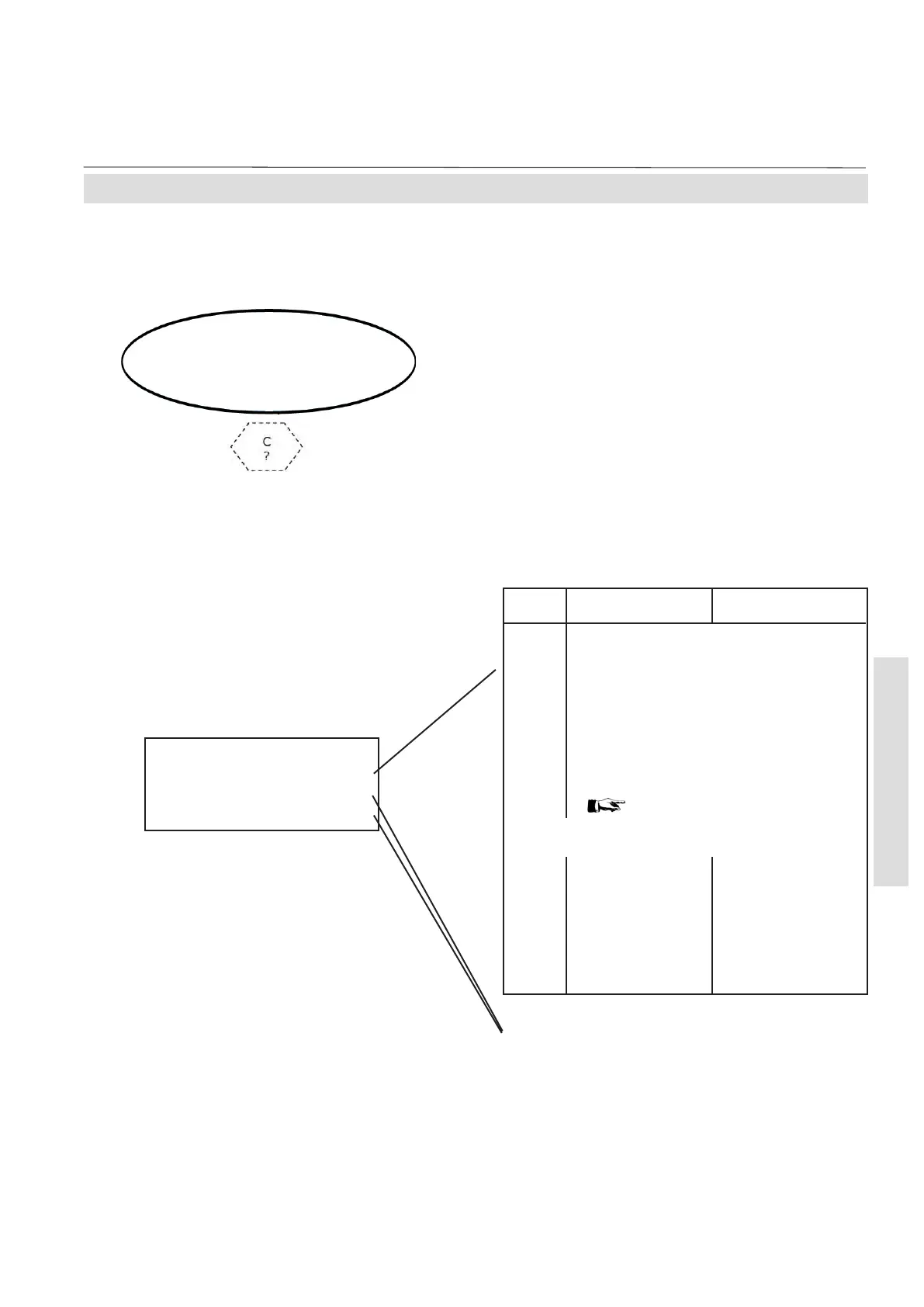X-STREAM
5-39
Instruction Manual
HASAxE-IM-HS
05/2006
Emerson Process Management GmbH & Co. OHG
5 User Interface
5-4 Menu System - Analog Output Setup Menu
5-4-3-4-1-4 Analog Output Signal Trimming
Dual channel instrument:
Pressing the key while any line is selected
returns to the optional gas component selec-
tion menu to open the same menu for the
other measuring channel.
Setup..
In/Outputs..
Analog output..
Trim output..
This menu allows to finetune the analog signal
output:
First choose the signal to be generated by the
output electronics:
Select one of these lines (depending on the
signal selected above), change the related
parameter and confirm by pressing the key.
The analog output signal changes accordingly.
Repeat editing the parameter until the analog
output creates the expected signal.
Dual channel instrument:
Optional gas component selection menu -
Select the component to be setup
Trim output
Signal: 0/4mA
0/4mA: 2048
20mA: 3456
Option Output 1 Output 2
20 mA A signal is applied to both analog outputs
creating a 20 mA output signal
0/4 mA A signal is applied to both analog outputs
creating an output signal of 0 mA (when
in Dead-Zero mode) or 4 mA when in
Live-Zero mode.
Dead-Zero or Live-Zero mode is selected
by the "Signal range" parameter
( 5-4-3-4-1-2, page 5-36)
The following options only set the output signal,
but do not allow output trimming!
C1-C2 Channel 1 gas Channel 2 gas
concentration concentration
C1-T Channel 1 gas Temperature sensor
concentration "Temp-1" value
T-C2 Temperature sensor Channel 2 gas
"Temp-1" value concentration
