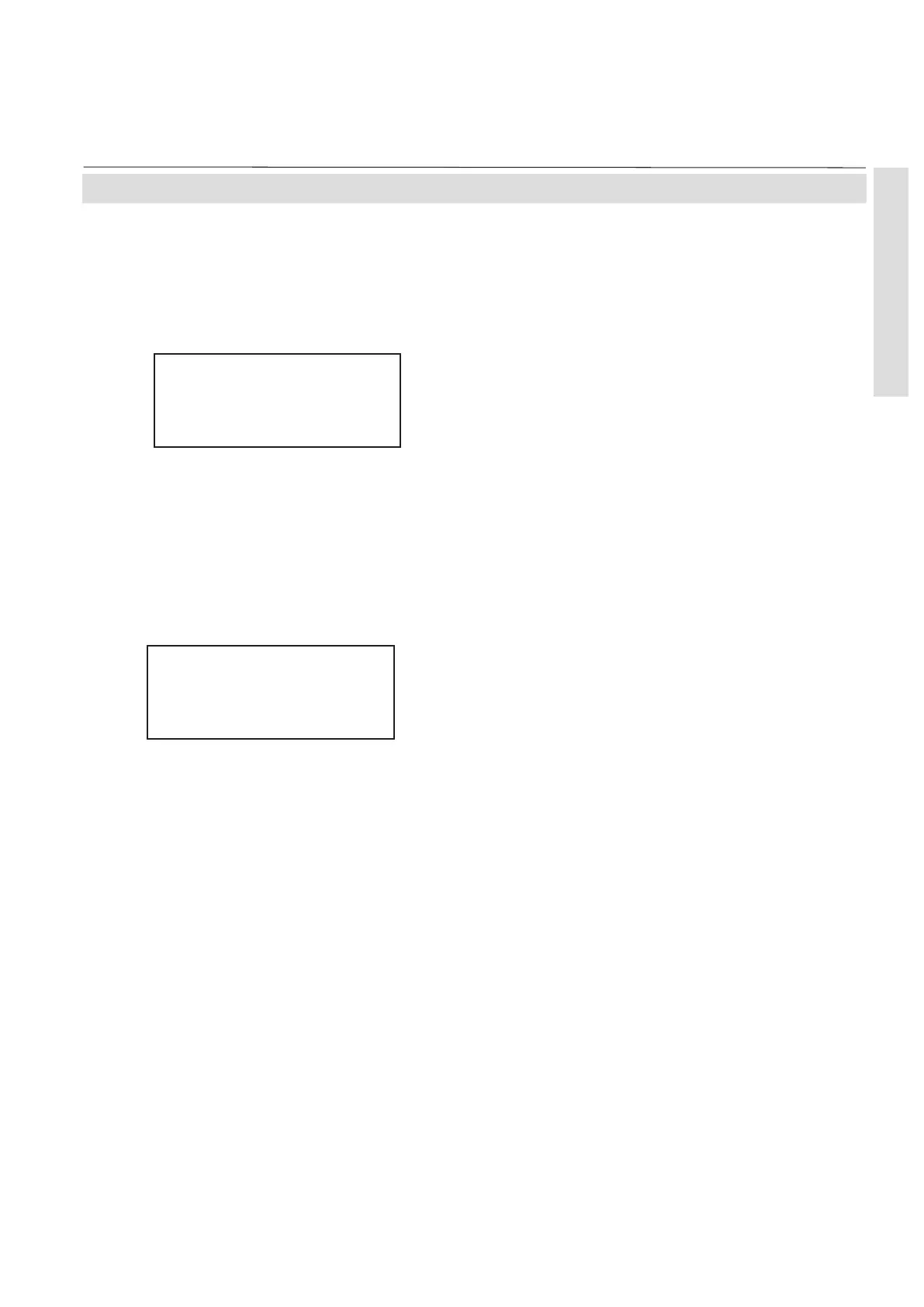X-STREAM
Emerson Process Management GmbH & Co. OHG 7-31
Instruction Manual
HASAxE-IM-HS
05/2006
7 Maintenance
Changing the APPLY GAS parameter opens
the related valve. Available options are
SpanGas, ZeroGas, Sample, None.
The TIME line starts counting down the pre-
purge time. When set properly and arrived at
"0" the measuring cell is filled with the selected
gas and the measuring value (here: CO2; first
channel) should show the expected con-
centration.
7-3 Calibration Procedures
Apply gas: ZeroGas
CO2.1 4.000 ppm
Time 2s
7-3-7 Cancelling an Ongoing Calibration
To cancel an ongoing calibration procedure
press the LEFT key to bring up the screen
where the calibration was started and enter the
CANCEL CALIBRATION! line.
Cancelling an ongoing calibration is feasible at
any time with the following consequences:
During manual calibration:
Because there are no pre- and postpurge times,
cancelling is feasible only during the calibration
calculation process. Doing so will reset the
calibration data to the data valid before the
currently cancelled calibration was started.
During autocalibration:
Cancelling while prepurging or during cali-
bration itself: The status changes showing
sample gas to flow and the countdown starts
with the postpurge time. Calibration data is
reset to the data valid before the currently can-
celled calibration was started.
Cancelling during postpurge does not influ-
ence the procedure because the new data has
already been calculated and stored, and the
(post-)purge time cannot be shortened (except
by changing the related setup menu parameter).
CANCEL calibration!
START calibration!
ZeroGas 0.000 ppm
CO2.1 0.200 ppm
