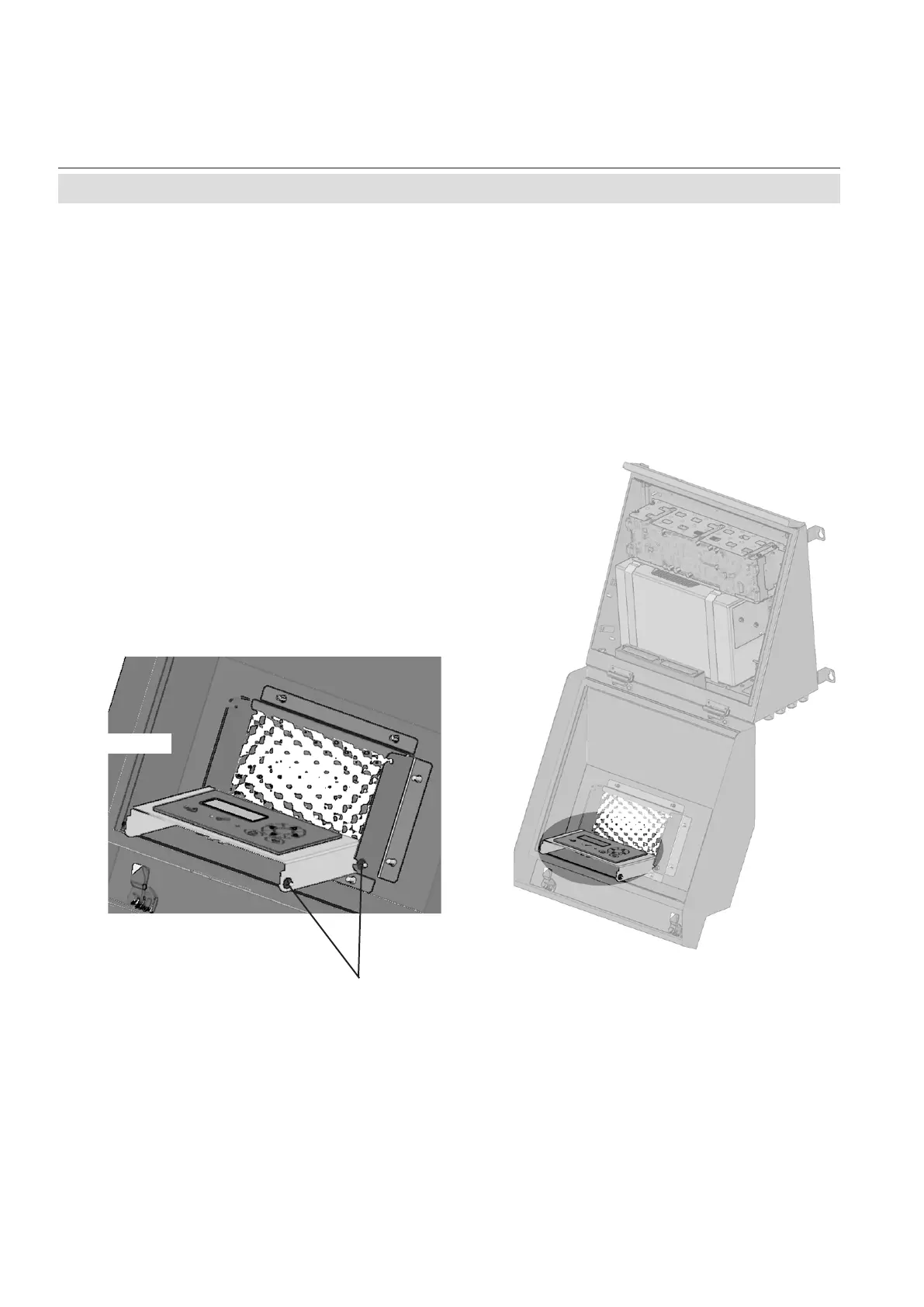X-STREAM
Emerson Process Management GmbH & Co. OHG8-8
Instruction Manual
HASAxE-IM-HS
05/2006
Effect Potential Cause How to Solve
8-3 Solving Problems Not Indicated by Status Messages
The following table lists possible faults not
detectable by the instrument‘s software, gives
hints on the potential causes and tips on how
to solve the problems.
If solving a problem requires working inside the
instrument take care of the safety instructions
given at the beginning of this manual!
Note on X-STREAM F!
To see the current status even when the front
door is open, just flap the front panel as shown
in figure 8-0.
To do so loosen the four nuts fixing the front
panel to the door and flap the front panel using
the lower srews as hinges.
8-3 Solving Problems Not Indicated by Status Messages
Fig. 8-0: X-STREAM F interior view with flapped front panel
Nuts to loosen
(two on both sides of the front panel)
flap downwards
