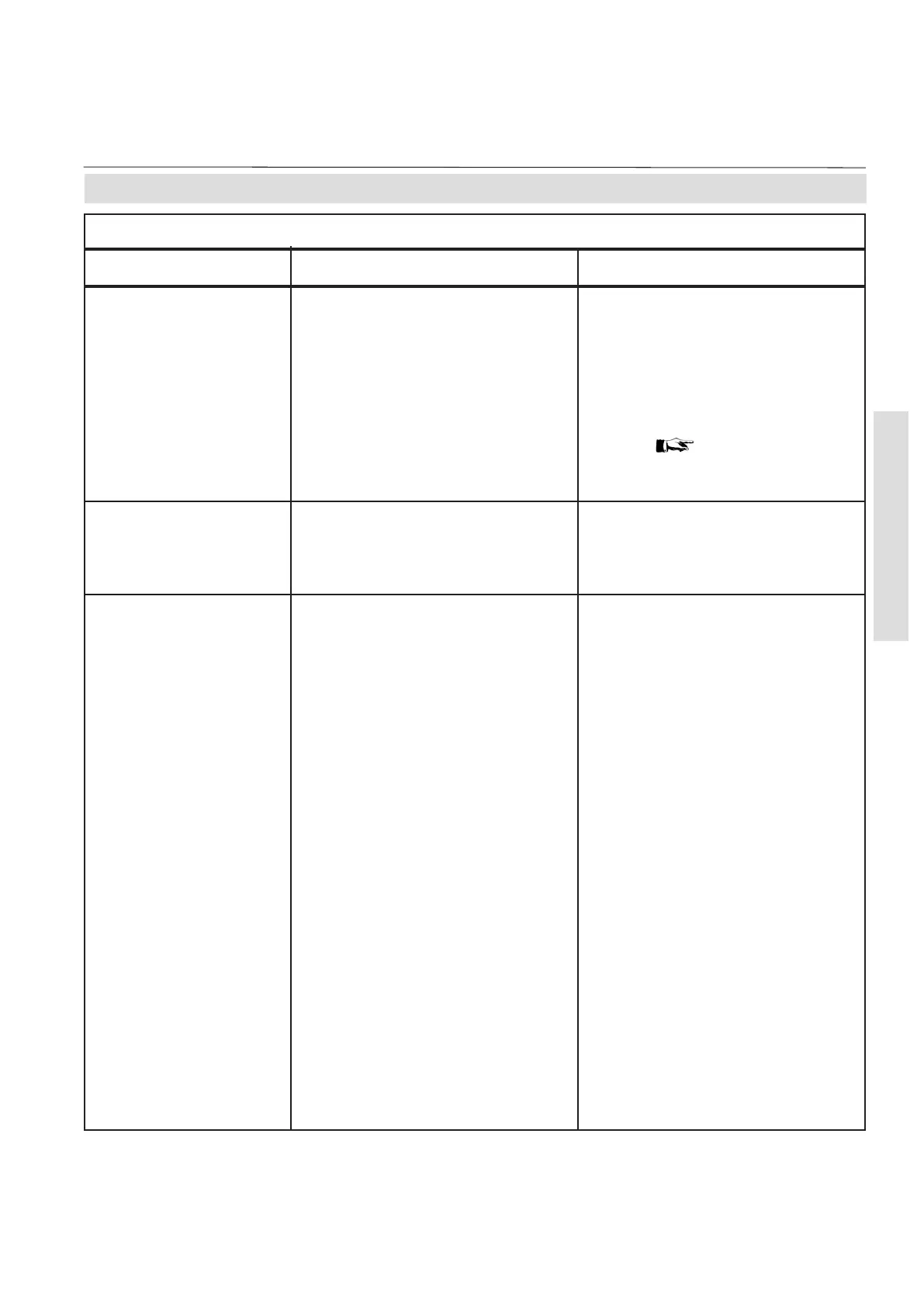X-STREAM
Emerson Process Management GmbH & Co. OHG 8-9
Instruction Manual
HASAxE-IM-HS
05/2006
Effect Potential Cause How to Solve
8 Troubleshooting
8-3 Solving Problems Not Indicated by Status Messages
Fluctuation or invalid
readout
1. Leak in gas path
2. Ambient air contains high
concentration of measured
gas component
3. Fluctuating gas pressure
4. Sensor or detector not
connected
5. Electrochemical Oxygen
sensor worn-out
1. Perform a leak test
2. Check absorber (at chopper/
measuring cell) and replace if
need be.
Replace photometer with
sealed version (option)
Purge instrument with neutral
gas
3. Check gas path before and
behind cell and sensor
Remove restriction behind gas
outlet
Reduce gas flow or pump rate
4. Check detectors connections
5. Check sensor and replace if
need be
Display dark
1. Power supply missing
2. Front panel connection faulty
1. Check mains connection
Check mains supply
Check instrument‘s mains
fuses
Check fuse on electronics board
BKS (
8-4-5, page 8-19)
2. Check front panel connections
No analog output
signal
1. Connection failure
2. Main board BKS defective
1. Check signal connections
2. Replace main board BKS
