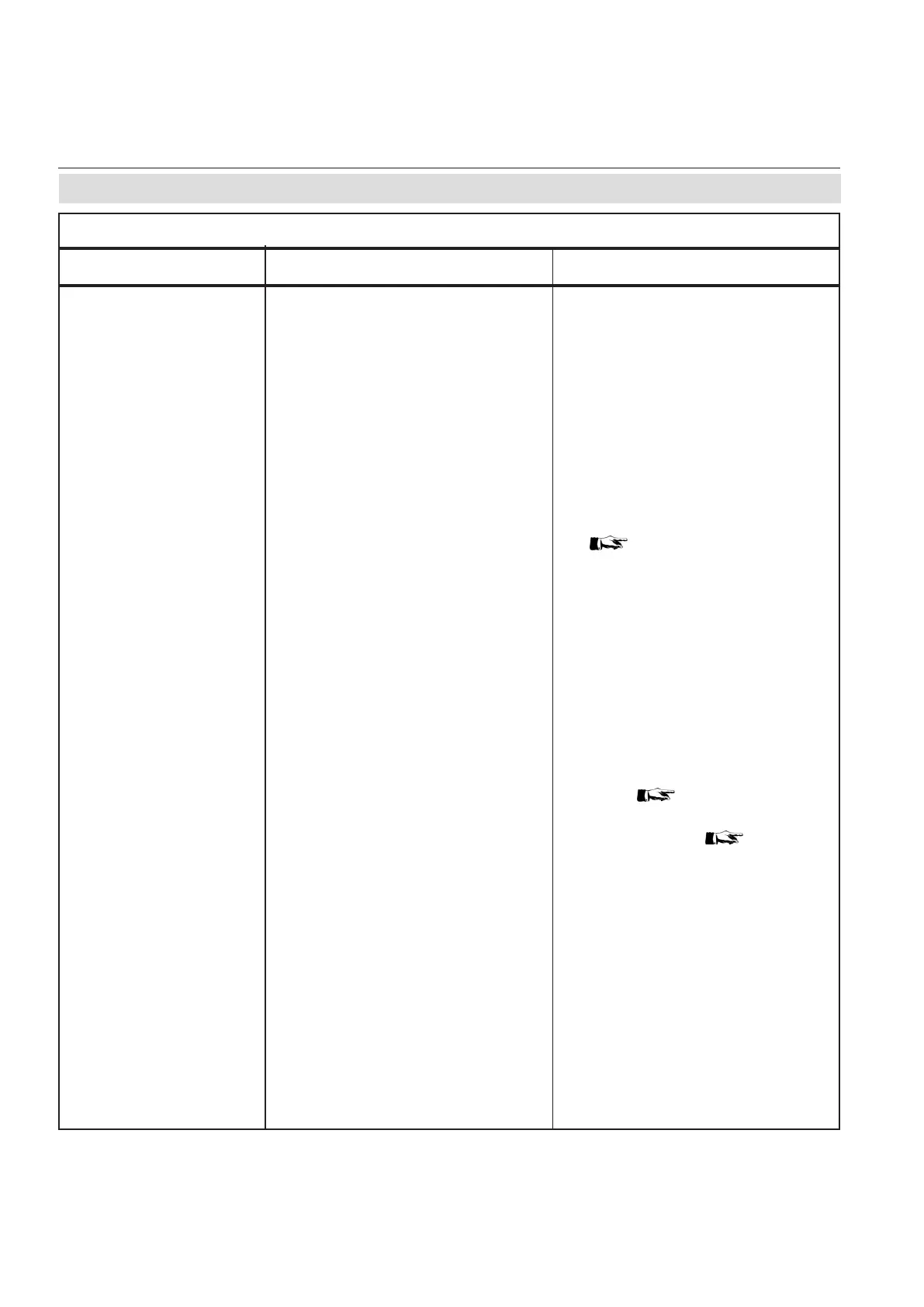X-STREAM
Emerson Process Management GmbH & Co. OHG8-10
Instruction Manual
HASAxE-IM-HS
05/2006
Effect Potential Cause How to Solve
Fluctuation or invalid
readout
(continued)
6. IR channel:
Source not connected or
defective
7. Analog preamplifier of affected
channel defective
8. Gas path(s) polluted
6. Check connections:
X3 (1/2) / source channel 1
X3 (4/5) / source channel 2
If source housing is cold:
Exchange both source in case
of dual channel analyzer /
replace source if need be
(see service manual)
7. Check measuring point
( 8-4-3-1-6, page 8-16)
8. Check analysis cells and
windows for pollution
Clean polluted parts (see
service manual)
Check gas paths for pollution
and clean gas paths if need be
9. Set ambient pressure to proper
value ( 5-4-3-3, page 5-26)
Sensor failure ( status
message "PressSensor“,
page 8-4)
10. Check temperature of gas
path(s)
Remove all sources of
condensation
Keep all temperatures at least
10 °C above sample gas
temperature
11. Replace BKS
8-3 Solving Problems Not Indicated by Status Messages
