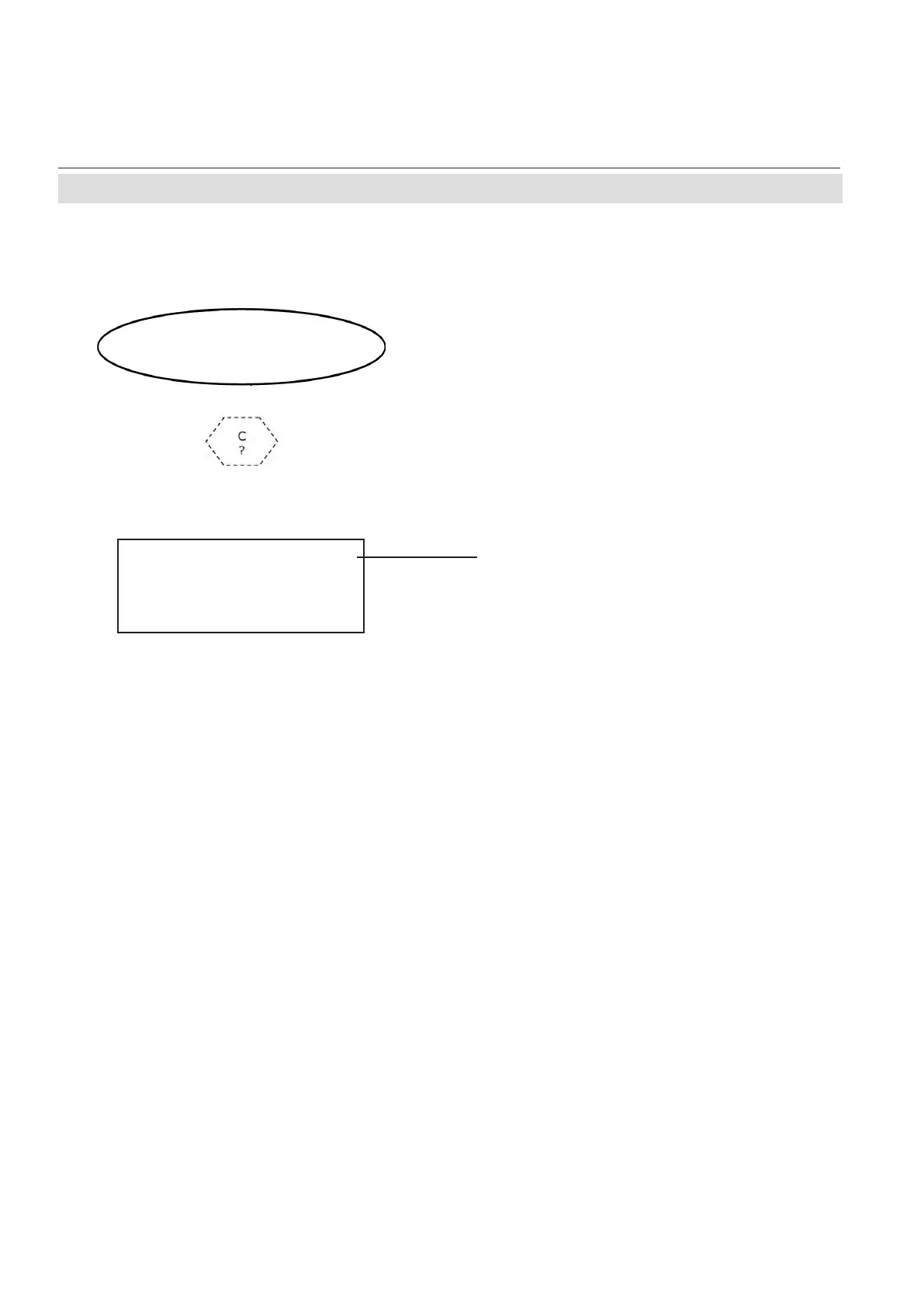X-STREAM
5-30
Instruction Manual
HASAxE-IM-HS
05/2006
Emerson Process Management GmbH & Co. OHG
5-4-3-3-1 Signal Damping Setup Menu
Enter the electronic signal damping time.
Lower values give faster updated measuring
results, higher values may suppress noise from
varying gas concentrations.
Input range: 2 .. 60 seconds
Dual channel instrument:
Pressing the key while the line is selected
returns to the optional gas component selec-
tion menu to open the same menu for the
other measuring channel.
5-4 Menu System - Measurement Setup Menu
Dual channel instrument:
Optional gas component selection menu -
Select the component to be setup
Setup..
Measurement..
Damping..
Damping: 5 s
Note!
The minimum time of 2 seconds is a result of
the analyzer's internal signal propagation
delay time. Entering higher values forces the
software to longer hold up the signal output.
The analyzer's total signal propagation time
(commonly t90 time) is the sum of the signal
damping time and the physical propagation
delay time caused by e.g gas flow and sensor
properties.
