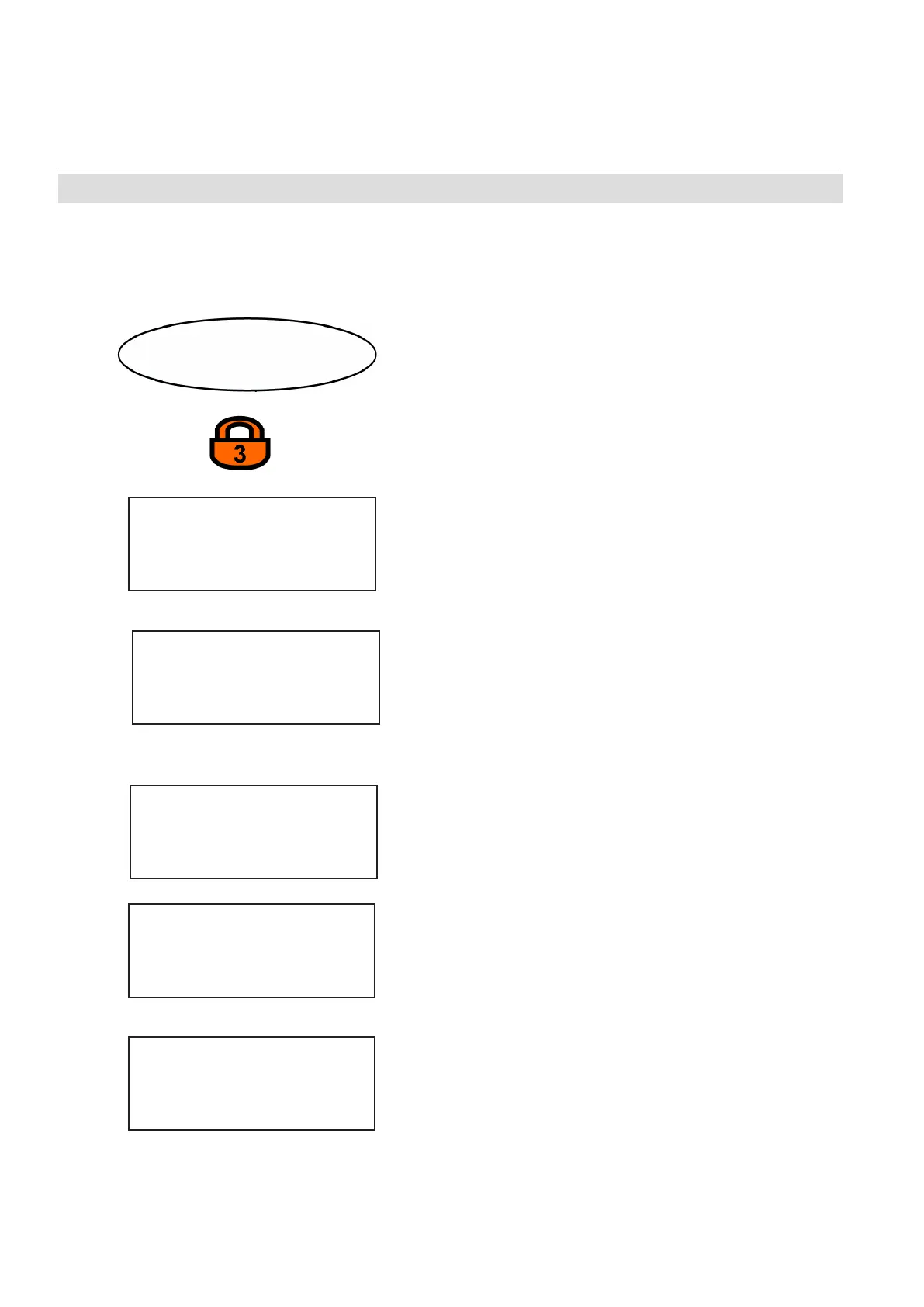X-STREAM
Emerson Process Management GmbH & Co. OHG7-48
Instruction Manual
HASAxE-IM-HS
05/2006
7-6 Save / Restore Configuration Data Sets
7-6-3 Restore FactData to CfgData
If system is setup accordingly access level 3
code must be entered to access this menu.
Starting from the measurement screen press
the DOWN key to open the MAIN MENU, enter
the SETUP and next the SAVE-LOAD.. menu.
Save-load
CfgData>COMport!
COMport>CfgData..
Verify!
1
st
menu page
Press the DOWN key to open the second menu
page.
2
nd
menu page
FactData>CfgData..
CfgData>UserData..
UserData>CfgData..
Now select the "FactData>CfgData.." line and
press the ENTER key.
FactData>CfgData
Are you sure?
No!
Yes!
A screen appears to confirm the operation:
Select Yes! and after pressing the ENTER key
a new screen shows up showing the current
status.
Copying data
- PLEASE WAIT -
Procedure X:078000
The instrument now overwrites the currently used
(and possibly changed by operator) analyzer
setup by the FactData stored in a separate
memory area. The restored data is then called
CfgData and used for operating the analyzer.
When the procedure has finished, the
COMMAND EXECUTED screen shows up.
(i)
-COMMAND EXECUTED-
Setup..
Save-Load..
