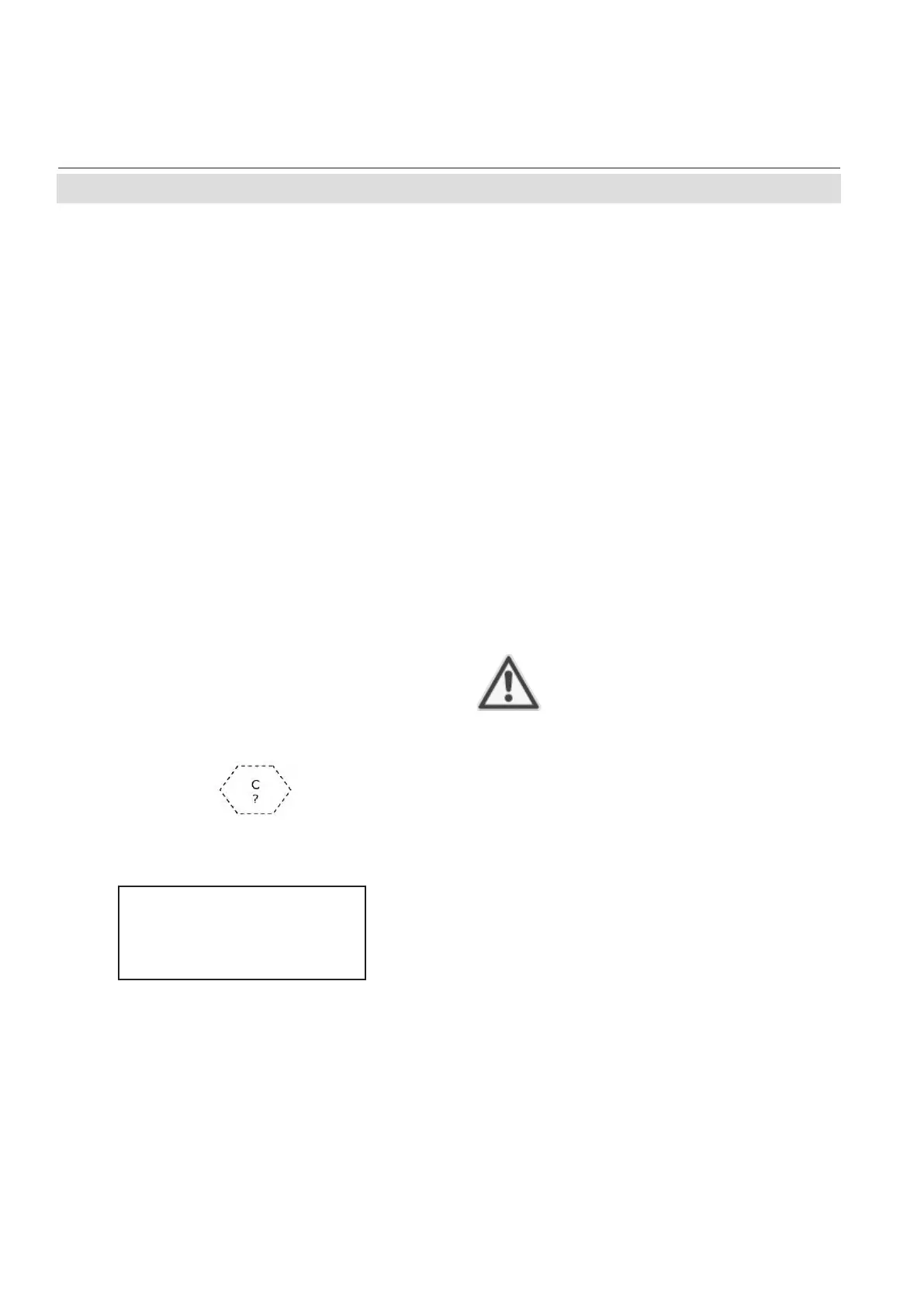X-STREAM
Emerson Process Management GmbH & Co. OHG7-26
Instruction Manual
HASAxE-IM-HS
05/2006
7-3-4 Auto Calibration
7-3-4-3 Span Auto Calibration
Dual channel instrument:
Optional gas component selection menu -
Select the component to be calibrated.
CANCEL calibration!
START calibration!
SpanGas 20.000 ppm
CO2.1 0.200 ppm
The first line gives you the choice to cancel the
procedure now (means without having started
it at all).
Select the second line to start the calibration.
Line 3 shows the calibration gas setup (here:
required span gas concentration is 20.000 ppm),
while line 4 shows the currently measured gas
concentration.
to return to the controls menu, which allows
you to start a span calibration:
Select SPAN CALIBRATION..
After having started a span calibration watch
the screen for status information (explained
by means of the left hand exemplary pictures):
Now press the LEFT key two times to return to
either
the component selection menu (dual channel
analyzer only), if required select the second
channel and perform the steps above to zero
calibrate this channel, too,
or
Before selecting any further line
make sure the notes given on
page 7-13 are observed!
Take care to always perform a
zero calibration before starting
a span calibration!
