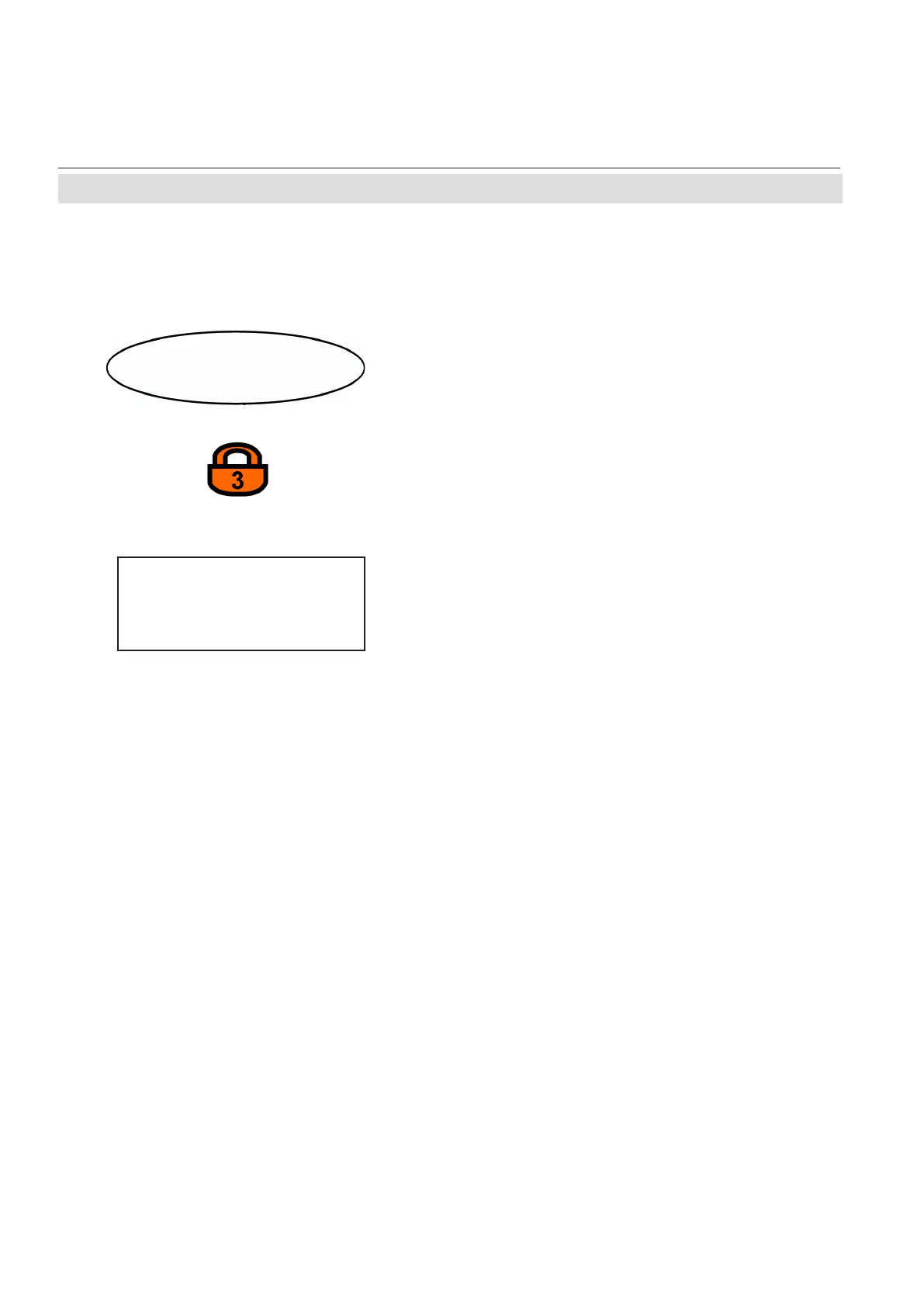X-STREAM
5-46
Instruction Manual
HASAxE-IM-HS
05/2006
Emerson Process Management GmbH & Co. OHG
5-4 Menu System - Miscellaneous Menu
5-4-3-9 Miscellaneous Screen
This entry specifies if the analog outputs and
the concentration alarms status are updated
during calibrations or not:
Selecting Yes means during calibration
• the analog outputs hold the last value
measured before calibration was started
• concentration alarms possibly caused by
calibration gas concentrations are sup-
pressed
The alternative option (No) results in an ana-
log output following the measured value during
calibration. Alarms will be activated when the
currently measured values exceed the given
limits during calibration.
Note!
This behaviour may cause trouble when the
instrument is connected to e.g. a data aqui-
sition system.
If system is setup accordingly access level 3
code must be entered to access this menu.
Hold on cal: No
Setup..
Miscellaneous..
