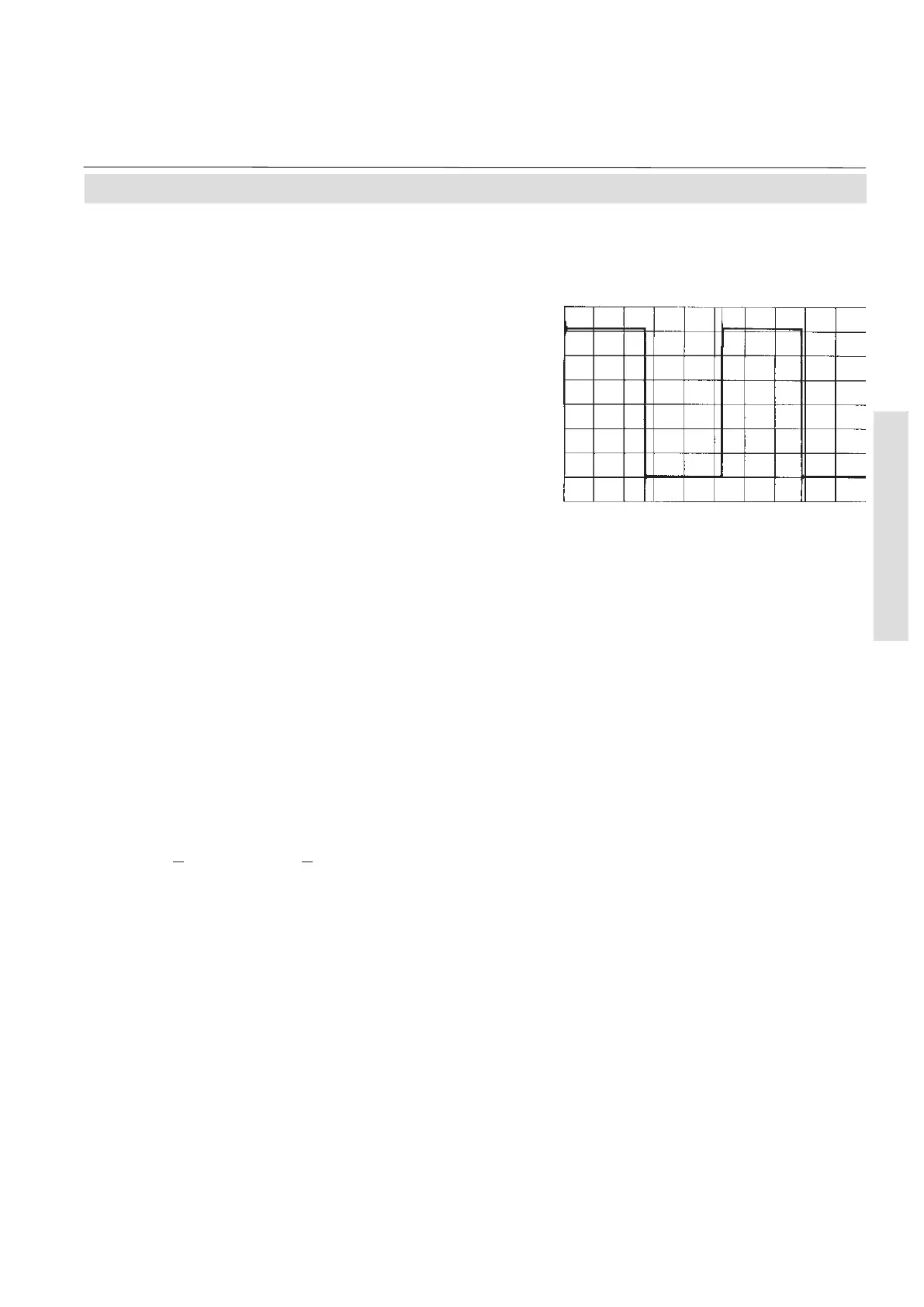X-STREAM
Emerson Process Management GmbH & Co. OHG 8-15
Instruction Manual
HASAxE-IM-HS
05/2006
8 Troubleshooting
8-4 Troubleshooting on Components
Potential cause:
- IR measurement:
Signal level set point: U = 6 V
SS
(± 0.3 V)
a) Chopper not connected
b) Chopper not turning
c) Light barrier not connected
d) Light barrier defective
e) Cable broken
f) BKS board defective
8-4-3-1-5 Light barrier signal
Measuring Point: X9, pin 2
Measuring instrument: Oscilloscope
Signal: rectangle (level see below)
frequency = 24 Hz (± 0.1 Hz)
Failure: No or faulty signal
How to solve:
a) Connect chopper
b) Switch off analyzer and on again
c) Connect light barrier
d) Replace chopper
e) Replace chopper
f) Replace BKS board
- Oxygen measurement w/o IR channel:
Signal level set point:
LOW < 0.45 V; HIGH > 2.4 V (TTL logic)
a) µP not working
b) BKS board defective
a) Switch off analyzer and on again
b) Replace BKS board
Fig. 8-3:Light barrier signal
